- Security
- Privacy
- Performance
Scan, identify, and uninstall bloatware on your machine to free up valuable space for files you actually need.
Avast Cleanup clears bloatware that runs in the background and eats up CPU, RAM and battery life.
Delete old programs that are potential security vulnerabilities, and update apps and programs automatically.
Remove bloatware, like unnecessary startup programs and background processes, to make your PC faster.
Automatically get rid of hidden junk — clear app cache and delete temporary files with one click.
An easy-to-use interface and dedicated browser cleaner help speed up popular browsers.
Avast Cleanup saves you tons of time and frees up gigabytes of space by zapping bloatware instantly. While our lab tests are indicative only, and your results may vary, we found:
Faster performance
Processes run faster when you delete unnecessary apps and files bogging down your PC.
Quicker startup times
Uninstall old startup items and background processes and your PC will boot up in no time.
Cleaned up
Remove bloatware and junk from your browser, disk, and registry to enjoy tons of extra space.
Programs integrated
Delete junk files on Windows, plus 200+ of the most popular PC apps and programs.
Avast Cleanup’s patented technology deep-scans your machine. Fully optimize your apps, files, settings, and more to get your PC running at its very best — and keep it in shape with automatic maintenance.
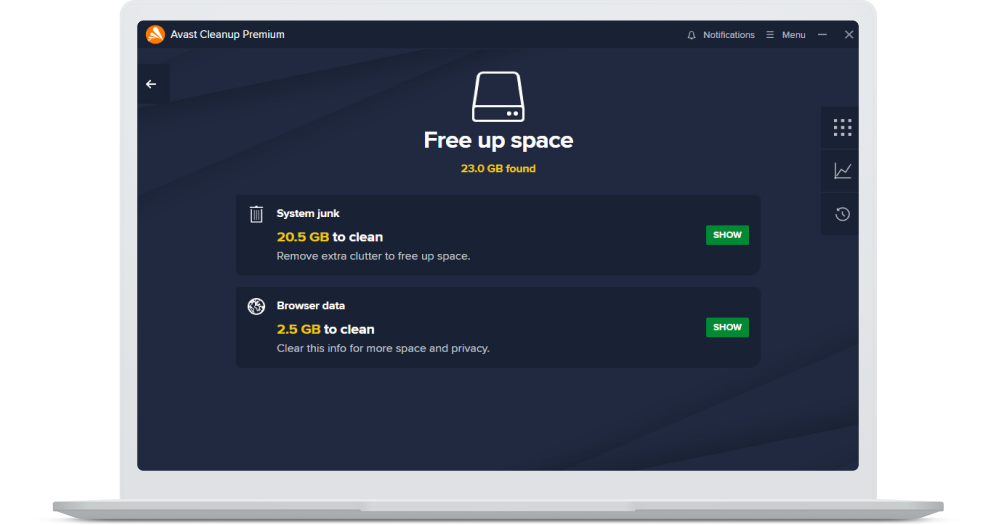
Enjoy a comprehensive PC cleanup as we remove bloatware, cached files, leftover system files, and other junk data that’s clogging up your machine.
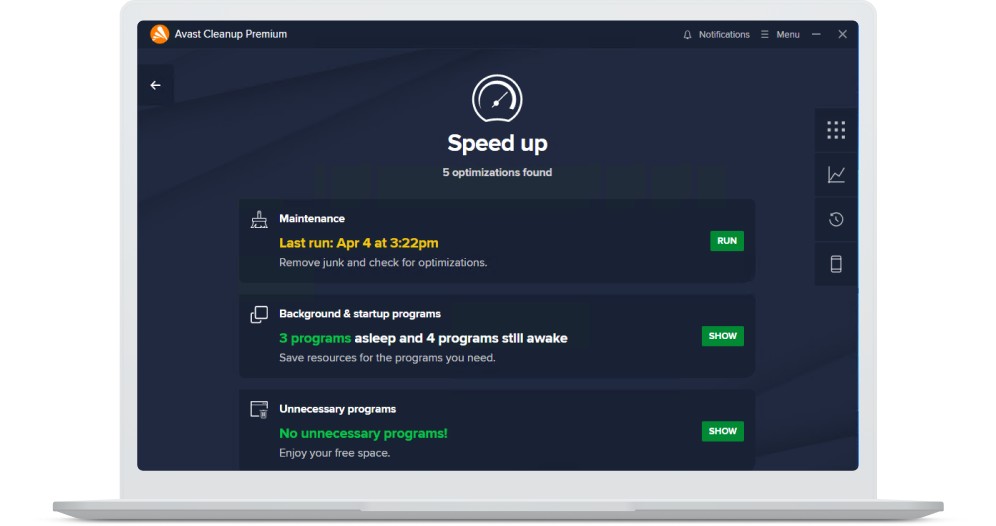
Avast Cleanup is packed with powerful features to troubleshoot issues, improve settings, and make your PC way faster.
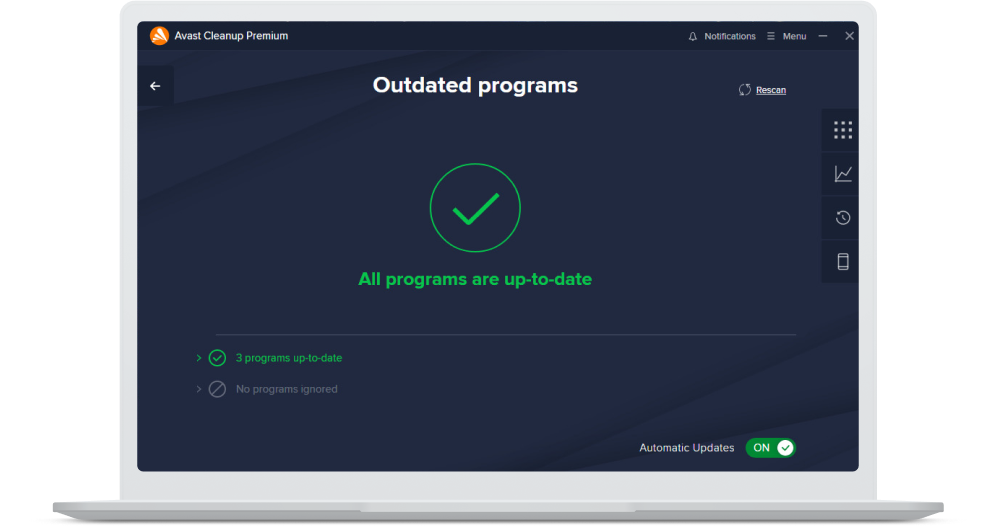
Automatically update your software with Avast Cleanup to prevent hackers from exploiting security vulnerabilities.
Bloatware and other unnecessary files can clutter up any device. Avast is here to make sure all your devices stay clean and run smoothly.
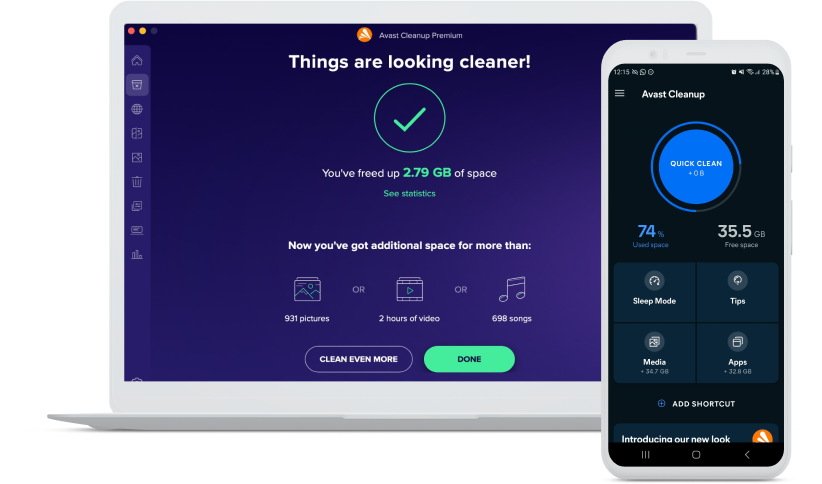
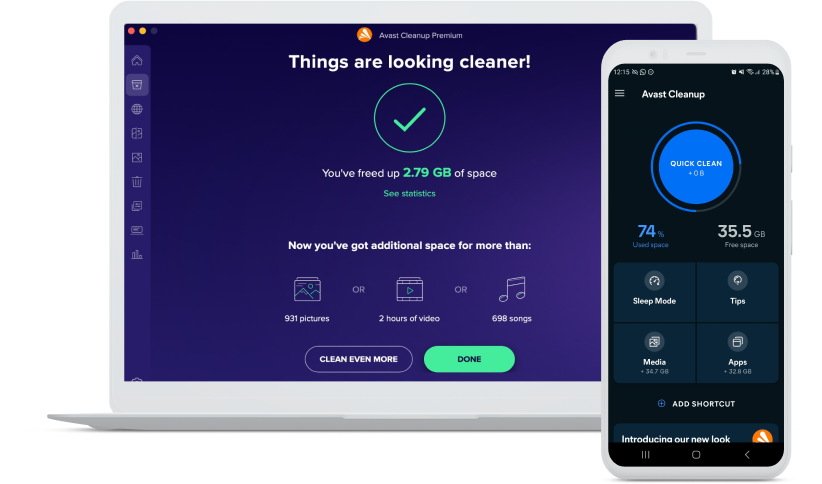
We're not demanding. All you need is Windows 11 except Mixed Reality and IoT Edition; Windows 10 except Mobile and IoT Core Edition (32 or 64-bit); Windows 8/8.1 except RT and Starter Edition (32 or 64-bit); Windows 7 SP1 or higher, any Edition (32 or 64-bit)
Windows fully compatible PC with Intel Pentium 4 / AMD Athlon 64 processor or above (must support SSE2 instructions)
256 MB RAM or above
100 MB free space on the hard disk
Internet connection to download, activate, and maintain application updates
Optimal standard screen resolution no less than 800 x 600 pixels is recommended
Windows 10 compatible