- Security
- Privacy
- Performance
Your PC is likely saddled with pointless apps consuming critical resources, especially if you’ve never removed junkware or other unwanted applications. Avast Cleanup’s junkware removal tool will find and delete useless files, unnecessary apps, and other junk that may be clogging your machine. Get more space, faster speeds, and smoother performance.


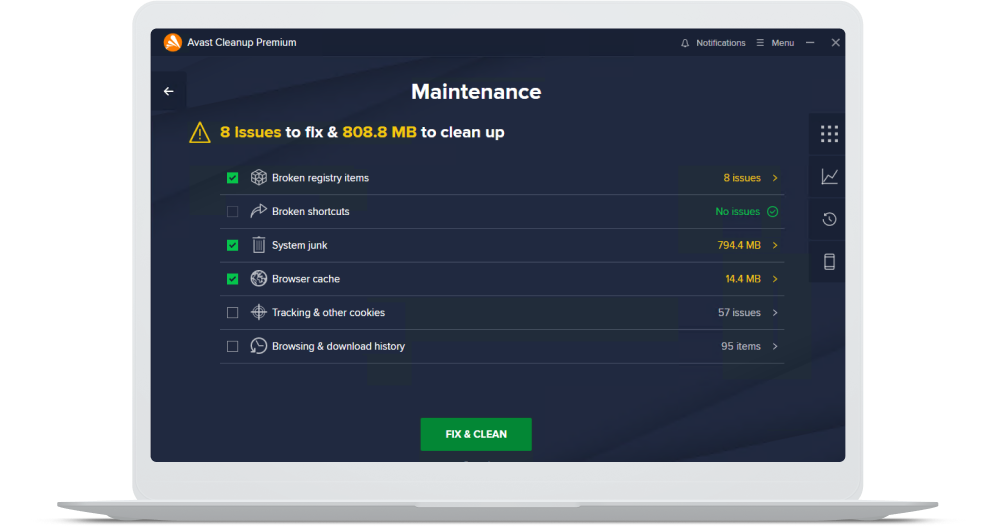
All junkware — often referred to as PUPs (potentially unwanted programs) or PUAs (potentially unwanted applications) — has one major similarity: it’s useless software that takes up disk space. Even worse, it can run in the background without your knowledge, devouring your CPU power and RAM. Avast Cleanup makes PC junk removal a snap.
Find and delete junkware and other unneeded files and clear cache from your browser, apps, and Windows.
Block PUPs from hogging resources and hibernate resource-intensive apps with Sleep Mode.
Remove junkware that may be hiding malware that can infect your device with ads or spy on you.
Get rid of junk apps and files to help your computer work faster and streamline performance.
Update your apps automatically to help patch security vulnerabilities and protect your digital life.
Automatically update browsers, toolbars, extensions, and apps to fix annoying performance bugs.
Find and delete junkware and other unneeded files and clear cache from your browser, apps, and Windows.
Block PUPs from hogging resources and hibernate resource-intensive apps with Sleep Mode.
Remove junkware that may be hiding malware that can infect your device with ads or spy on you.
Get rid of junk apps and files to help your computer work faster and streamline performance.
Update your apps automatically to help patch security vulnerabilities and protect your digital life.
Automatically update browsers, toolbars, extensions, and apps to fix annoying performance bugs.
Avast Cleanup saves you tons of time and space. While our lab tests are indicative only and your results may vary, we found:
Cleaned up
Removing junkware by clearing out leftover junk data from your disk, browser, and Windows reclaims tons of space.
Faster performance
Removing PUPs, PUAs, and other junk means freeing up valuable resources so your PC can run much faster.
Quicker startup times
A fully optimized machine saves you time. Start working, emailing, or browsing right away with super-fast boot times.
Tools in one app
Enjoy a suite of powerful, integrated optimization features that work together to help clean up your PC.
Avast Cleanup is more than just a junkware removal tool. Our patented, breakthrough technology will optimize your PC from top to bottom — and keep it in top shape with automatic scheduling.
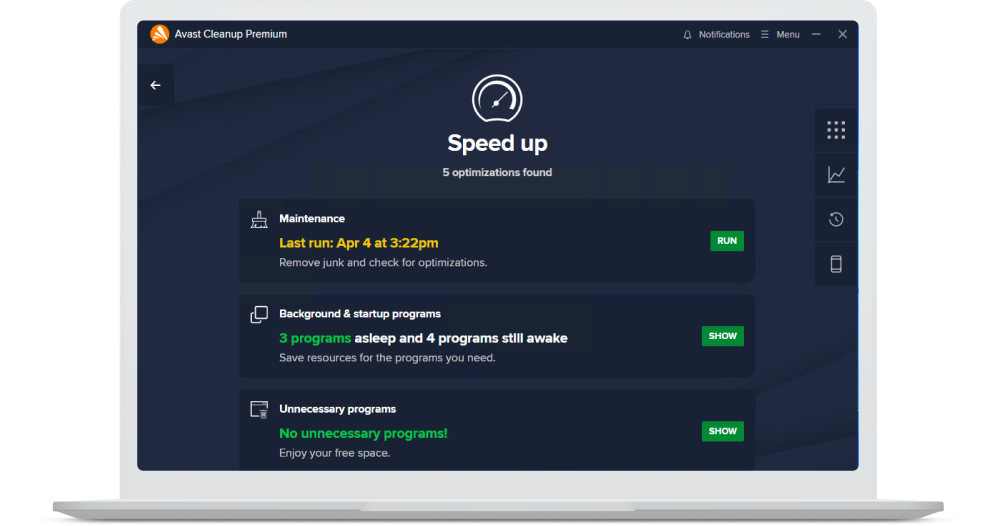
Remove junkware, troubleshoot issues, finetune your settings, and then relax while our Automatic Maintenance feature does the heavy lifting.
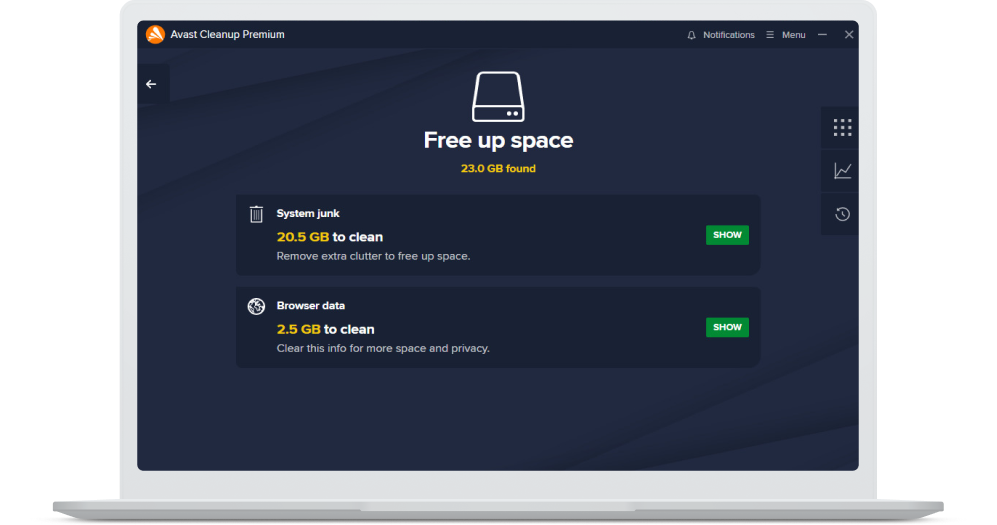
Get rid of PUPs and PUAs and clean out other junk and bloatware from your browser and disk. Turn your PC into a leaner, faster machine.
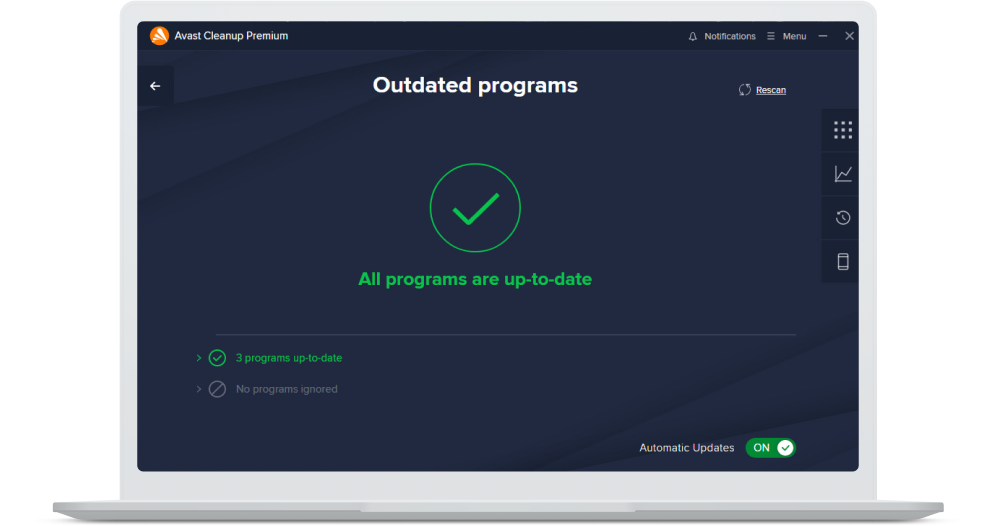
Old apps can open up security holes. Avast Cleanup helps you patch them automatically so you can continue browsing securely.
Junkware, PUPs, and other unnecessary files clog up other devices, too. Thankfully, Avast Cleanup can help you optimize your Mac and Android devices.
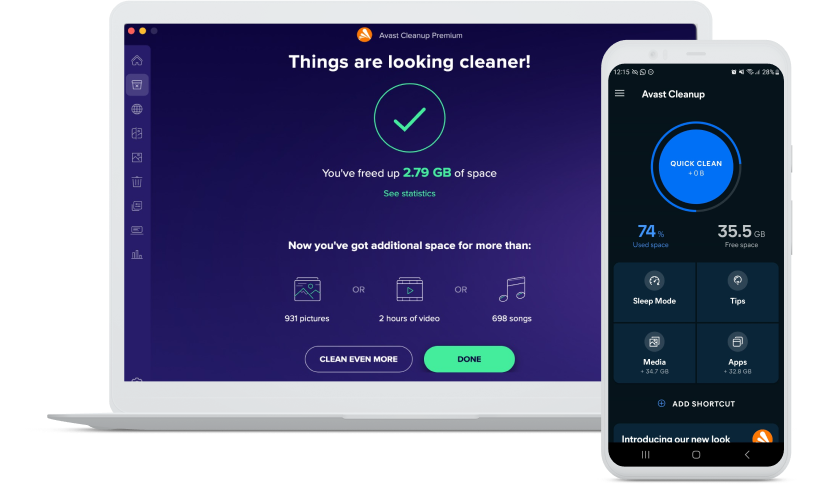
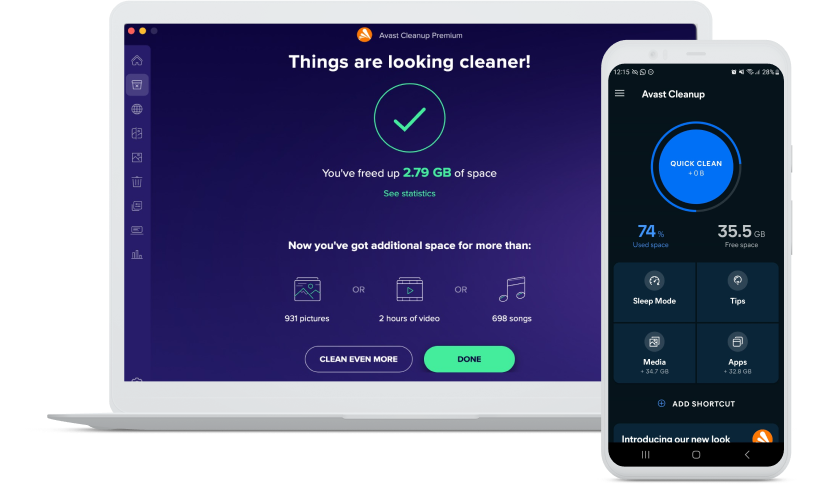
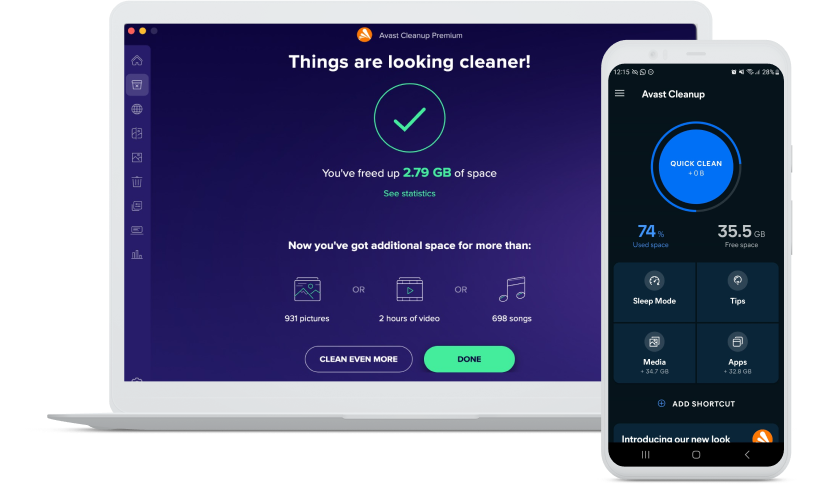
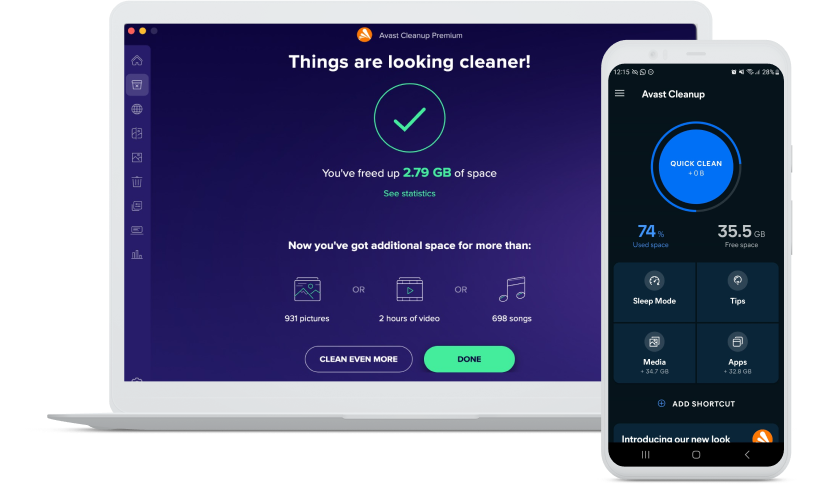
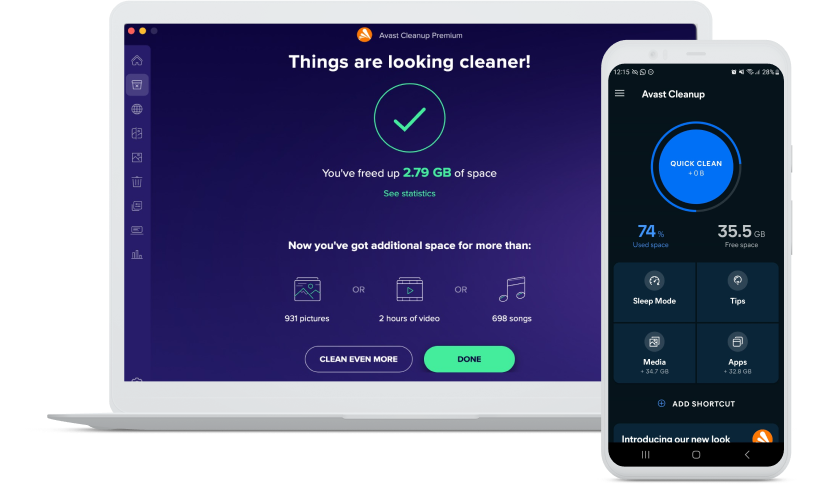
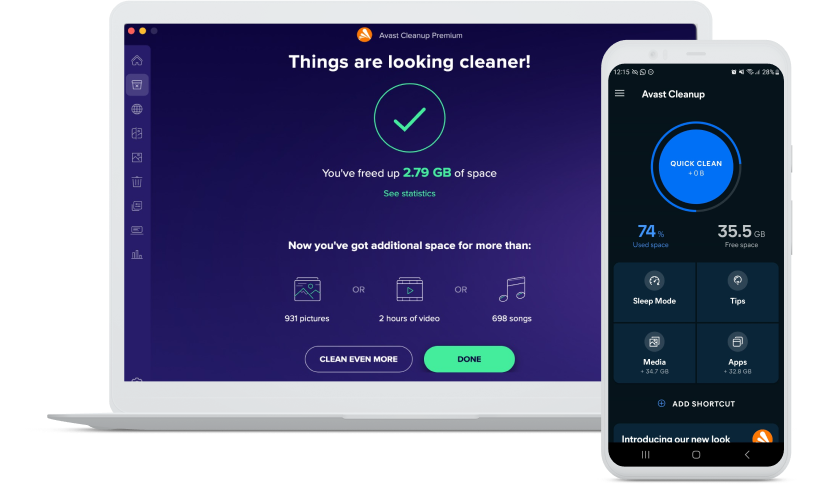
Avast Cleanup software comes with a free junkware removal tool trial. No card details or personal information are required — simply install the software and run a scan to remove junkware and fix other issues right away.
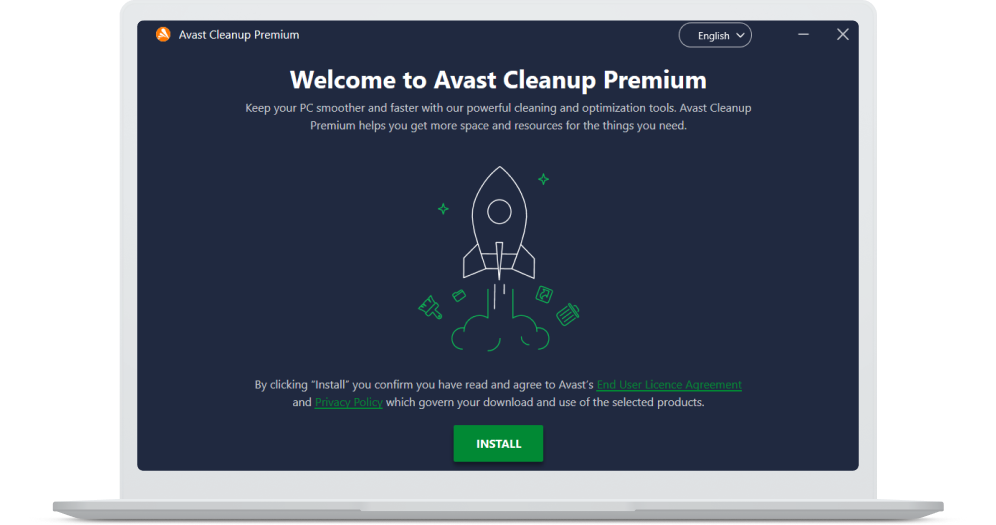
First, download Avast Cleanup junkware removal software. Install the app, then run your first maintenance scan to check for junk files and clear temporary files.
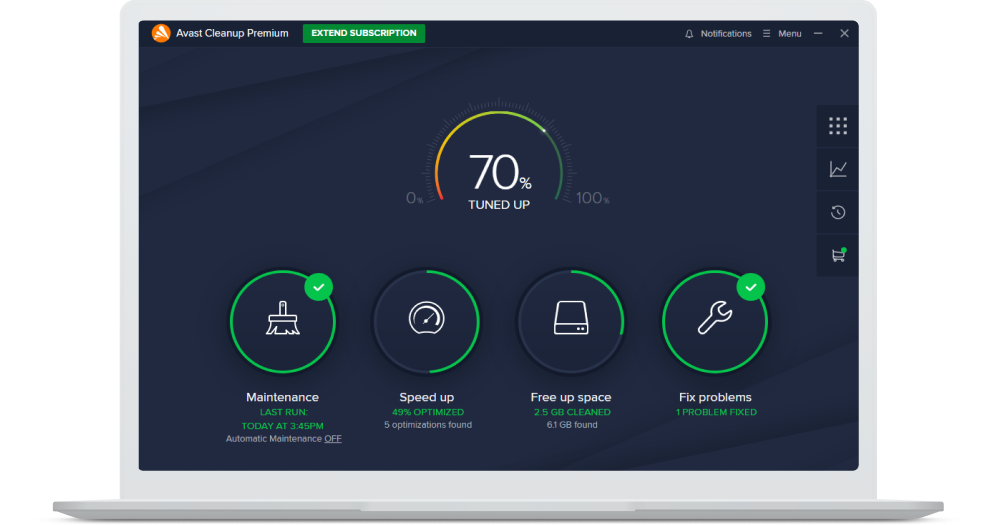
Go to the Speed up menu to view PUPs, access junkware removal options, and manage your background and startup program preferences.
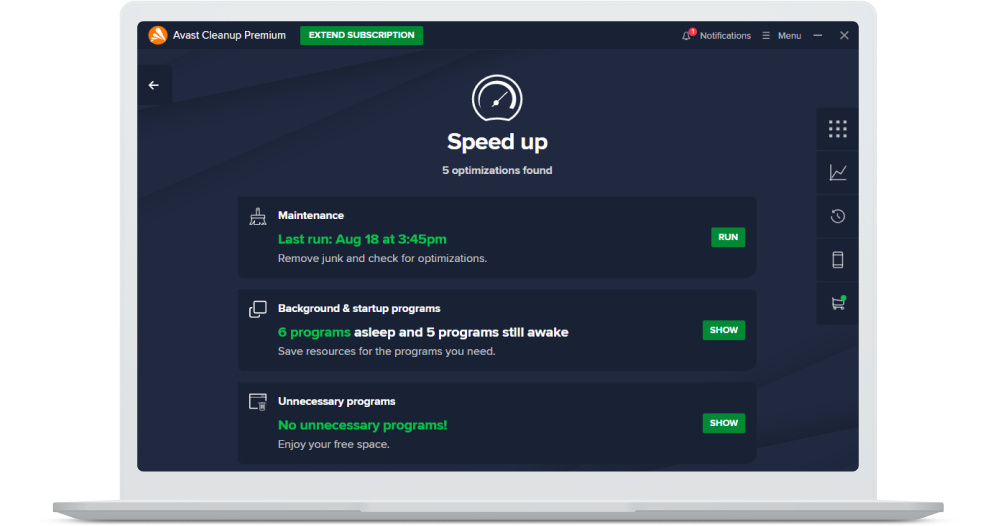
Click Unnecessary programs to review apps that can be safely deleted. Then select the ones you want to remove and let the junkware removal tool do the rest.
Don’t settle for a mediocre computer experience — raise your performance to new heights with Avast Cleanup. Remove clutter, review and fix problems, and supercharge your machine with our incredibly powerful and easy-to-use automated cleaning suite.
We're not demanding. All you need is Windows 11 except Mixed Reality and IoT Edition; Windows 10 except Mobile and IoT Core Edition (32 or 64-bit); Windows 8/8.1 except RT and Starter Edition (32 or 64-bit); Windows 7 SP1 or higher, any Edition (32 or 64-bit)
Windows fully compatible PC with Intel Pentium 4 / AMD Athlon 64 processor or above (must support SSE2 instructions)
256 MB RAM or above
100 MB free space on the hard disk
Internet connection to download, activate, and maintain application updates
Optimal standard screen resolution no less than 800 x 600 pixels is recommended
Windows 11 compatible
Also available for Mac, iOS, and Android devices
Windows 10 compatible
Don’t let junkware take over your PC. Use Avast Cleanup to remove all the junk that builds up over time, giving you more storage space on your computer and streamlined performance overall. Install Avast Cleanup today and enjoy a faster machine that’s less vulnerable to bugs and other security risks.
Get rid of junkware and free up space with Avast Cleanup for PC
Get rid of junkware and free up space with Avast Cleanup for Mac
Get rid of junk media and free up space with Avast Cleanup for iOS
Avast Cleanup
Free installGet rid of junkware and free up space with Avast Cleanup for Android
Avast Cleanup
Free installGet rid of junkware and free up space with Avast Cleanup for PC
Download free trialGet rid of junkware and free up space with Avast Cleanup for Mac
Get it nowGet rid of junk media and free up space with Avast Cleanup for iOS
Free installGet rid of junkware and free up space with Avast Cleanup for Android
Free install