- Security
- Privacy
- Performance
Get a custom-built, secure macOS VPN that pairs seamlessly with Apple software and devices.
Get unlimited bandwidth while connecting to dedicated servers for streaming and P2P file sharing.
When your VPN connection is disrupted, a kill switch automatically disconnects your internet connection.
Our servers are built for speed and reliability — stream, game, and download with the best VPN for Mac.
Prevent your ISP, employer, hackers, and even the government from peeking at your personal data.
Safeguard your internet traffic and keep hackers and eavesdroppers out with bank-grade encryption.
Our Mac VPN provides unparalleled privacy and security. Get the convenience, speed, and protection you expect from the global leaders in cybersecurity.
AES encryption
Protect your data with the same bulletproof encryption used by the world's biggest banks.
servers in 34 countries
Connect to any of our super-reliable, lightning-fast VPN servers around the world.
per second
Get speeds of up to 2 Gbps, with average speeds of 450-600 Mbps, even during peak demand.
devices at once
Secure up to 10 macOS, iOS, Windows, and Android devices at once with a single account.
Enjoy instant protection with Avast SecureLine VPN for Mac. Stay anonymous with a virtual IP address and connect automatically to the fastest server at any time.

Hide your real IP address behind a variety of shared virtual IP addresses and prevent web trackers from identifying your online activity.
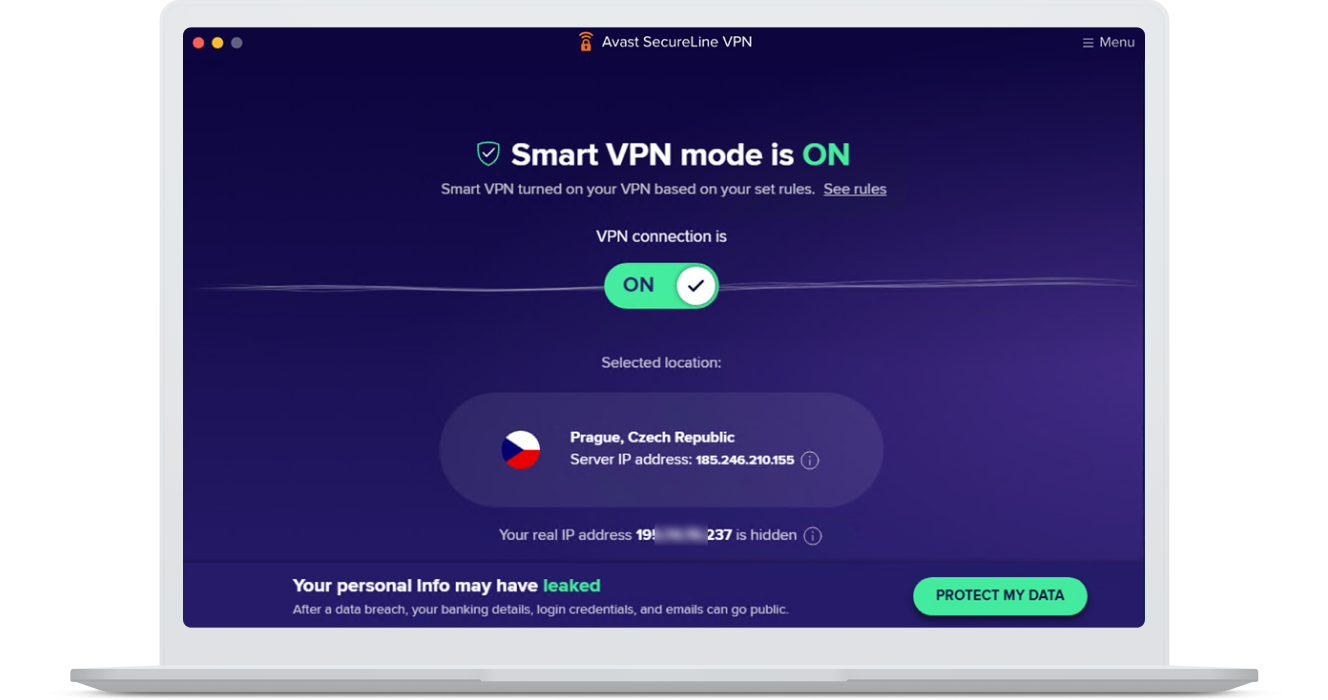
Choose from any of our locations around the world — including dedicated servers for streaming and P2P sharing — or let us automatically set you up with the fastest connection.
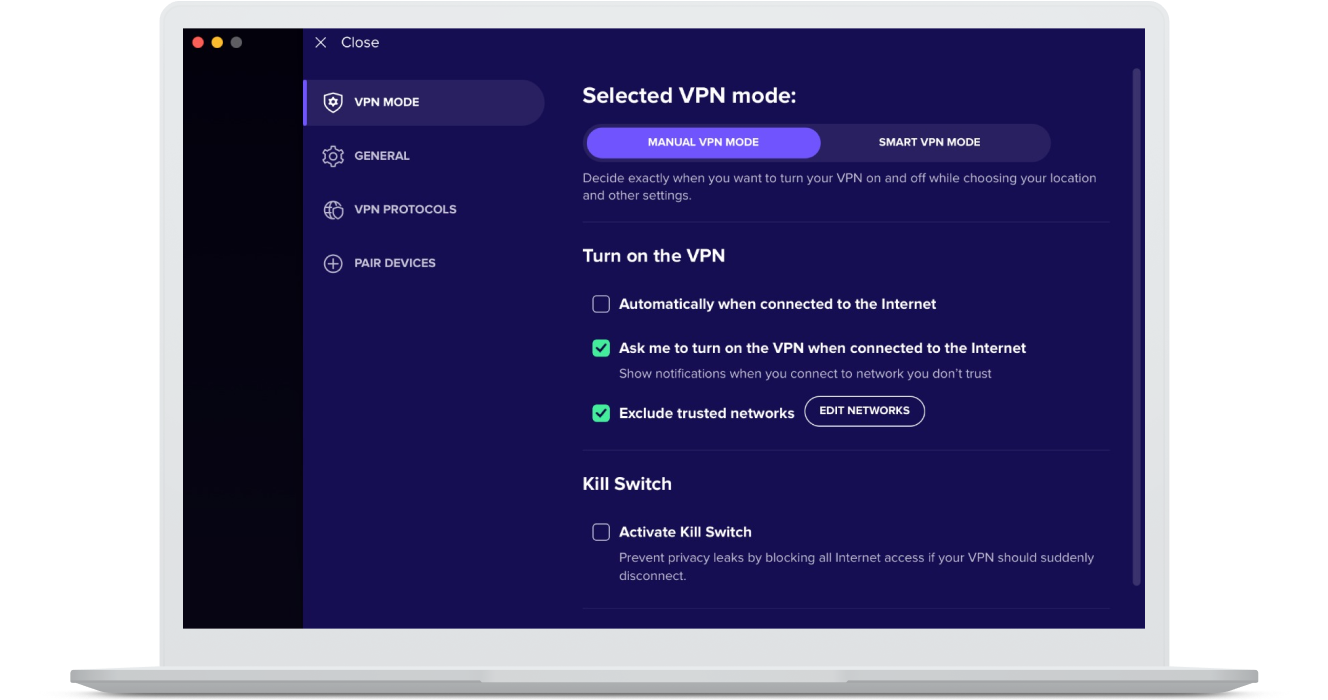
Avast SecureLine VPN can automatically connect any time your Mac joins a new network. And if your connection ever drops, our Kill Switch will ensure your privacy remains secure.
Avast SecureLine VPN isn’t just for Mac users — protect up to ten devices at once with a single account. Share the security and privacy of an industry-leading VPN with everyone in your household.
.png)
.png)
We’re not demanding. Seriously. All you need is Apple macOS 10.15.x (Catalina), Apple macOS 10.14.x (Mojave), Apple macOS 10.13.x (High Sierra), or Apple macOS 10.12.x (Sierra)
Advanced features, like Smart VPN and improved connection method, are available for Apple macOS 10.15 and newer
90 MB free space on the hard disk
Intel-based Mac with 64-bit processor
Internet connection to download, activate, and use the VPN service
Optimal standard screen resolution no less than 1280 x 800 pixels is recommended