- Security
- Privacy
- Performance
Enjoy borderless access to all your favorite content with dedicated streaming and P2P file sharing servers.
Hide your IP address and become anonymous online to throw advertisers and web trackers off your trail.
Get a dedicated VPN app for iPhone using Apple-approved IPSec security to encrypt your internet traffic.
Stream all the TV, movies, and music you love and play your favorite games with an unlimited iPhone VPN.
Connect to a global network of geo-optimized servers built for speed and reliability with the best VPN for iOS.
Prevent your ISP, employer, hackers, and even the government from accessing your personal data.
When you partner with the leaders in cybersecurity, you know you’re getting a top-tier VPN that delivers the performance, speed, and reliability you expect — and deserve.
AES encryption
We secure your data with the same level of encryption that banks use.
Servers in 34 countries
Wherever you are and whatever you need to do, we’ve got a server to get you there.
per second
Get speeds of up to 2 Gbps, with average speeds of 450-600 Mbps, even during peak demand.
Devices at once
Secure up to 10 iOS, MacOS, Windows, and Android devices at once with a single account.
Instantly turn any network into a securely encrypted connection and protect your identity on all your apps with an anonymous virtual IP address and bank-grade encryption.

Protect your data with an instant connection to our fastest server, specially chosen based on your location.

Get an IP address in any of our 55 locations worldwide — including optimized servers for streaming.
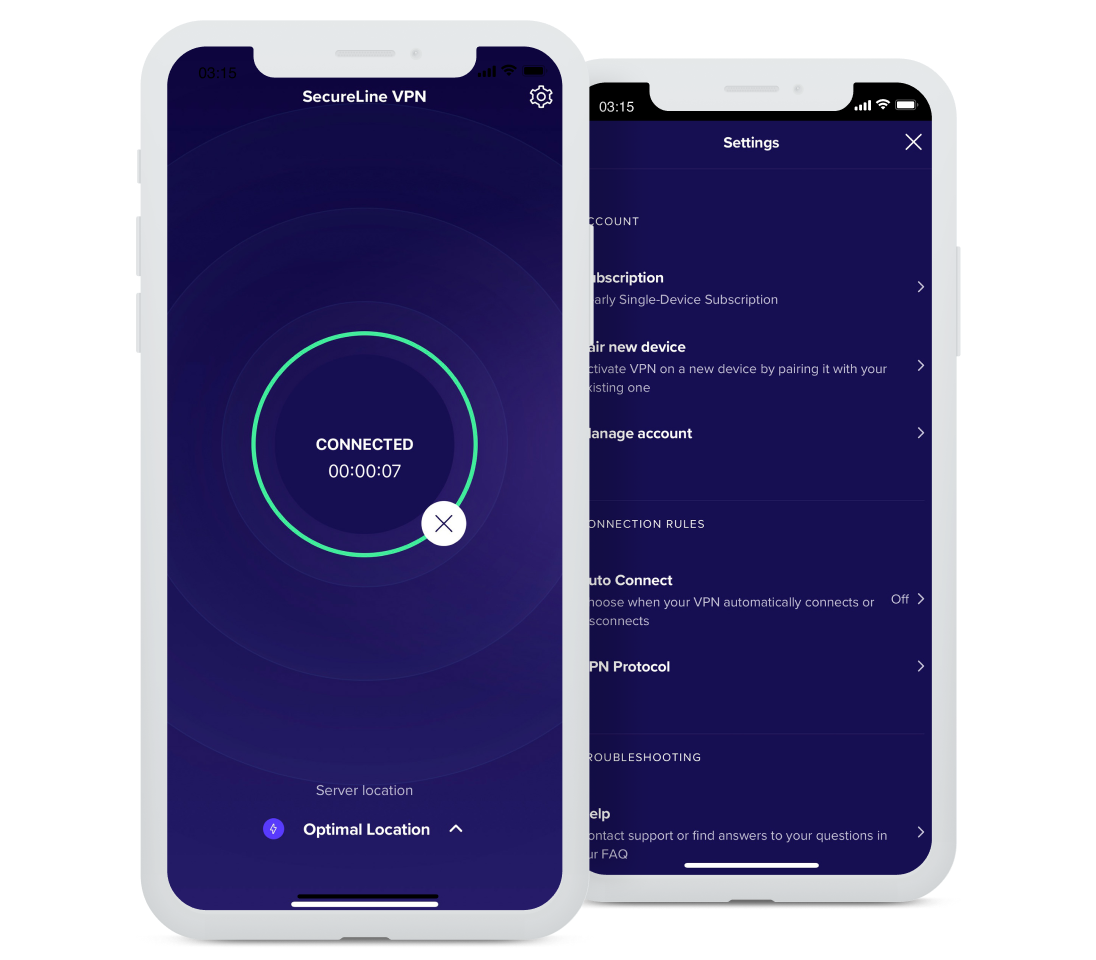
Set Avast SecureLine VPN to automatically connect whenever your phone is online. That way, you’re always protected by 256-bit AES encryption.
Install your new favorite iOS VPN app on all of your devices. With a single account, enjoy the industry-leading privacy and security of Avast SecureLine VPN on up to ten devices at once.
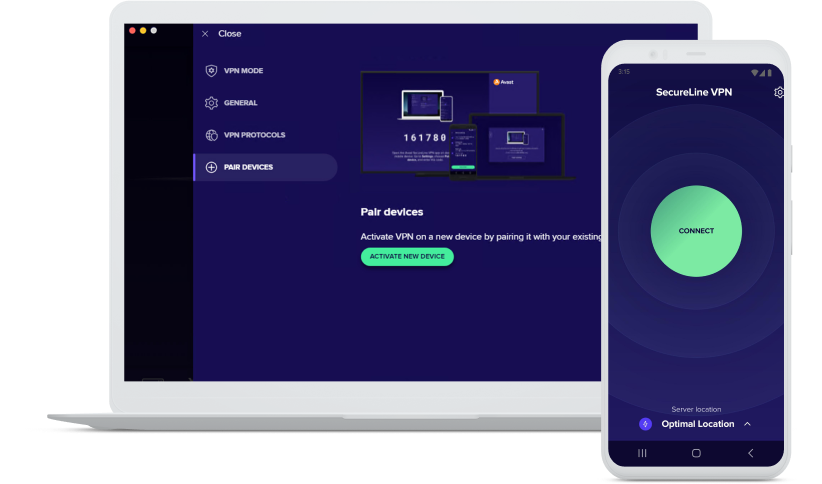
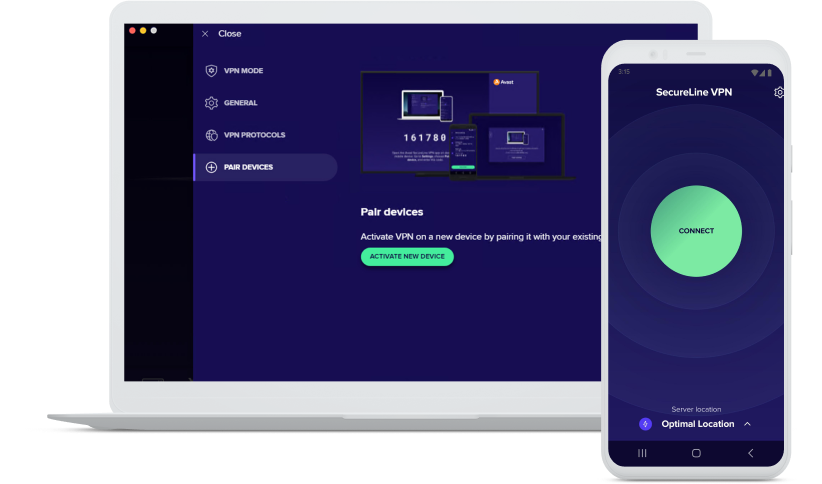
Apple iOS 14.0 or later
Internet connection to download, activate, and use the VPN service