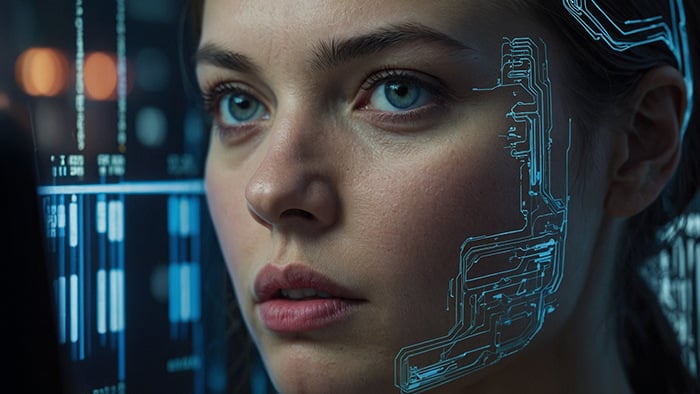How to Clear Your Browsing and Search History

How to Clear Your Browsing and Search History
Your web history is a record of all the websites you visit. All browsers log your history, and while it’s helpful, you could run into...
How to Clear Your Browsing and Search History
Your web history is a record of all the websites you visit. All browsers log your...
What Is DuckDuckGo and Is It Safe?

What Is DuckDuckGo and Is It Safe?
It’s not the Duck Duck Goose children’s game — DuckDuckGo is a safe, private search engine and web browser that doesn’t track users....
What Is DuckDuckGo and Is It Safe?
It’s not the Duck Duck Goose children’s game — DuckDuckGo is a safe, private search...
How to Stop Pop-Up Ads on Android Phones

How to Stop Pop-Up Ads on Android Phones
Pop-up interruptions while browsing are frustrating — especially when the ads are for things you’re not interested in. Thankfully, you...
How to Stop Pop-Up Ads on Android Phones
Pop-up interruptions while browsing are frustrating — especially when the ads are for...
What Is the about:blank Page? How to Use or Remove It

What Is the about:blank Page? How to Use or Remove It
Have you ever come across the about:blank page while browsing? About Blank can be useful in protecting you from malicious online...
What Is the about:blank Page? How to Use or Remove It
Have you ever come across the about:blank page while browsing? About Blank can be useful...
The Fastest Browsers to Use in 2024

The Fastest Browsers to Use in 2024
Every web browser claims to be a fast browser, but are they all equally fast? We tested eight of the leading web browsers to show you...
The Fastest Browsers to Use in 2024
Every web browser claims to be a fast browser, but are they all equally fast? We tested...
How to Block Websites on Google Chrome

How to Block Websites on Google Chrome
Do you want to block distracting or inappropriate websites on Chrome? This quick and easy guide explains how to block a website on...
How to Block Websites on Google Chrome
Do you want to block distracting or inappropriate websites on Chrome? This quick and easy...
How to Set Google Chrome as Your Default Browser on Any Device

How to Set Google Chrome as Your Default Browser on Any Device
Google Chrome is the world’s most popular browser, but many devices don’t come with Chrome set as the default option. Learn how to...
How to Set Google Chrome as Your Default Browser on Any Device
Google Chrome is the world’s most popular browser, but many devices don’t come with...
How Do I Fix the “Your Connection Is Not Private” Error?

How Do I Fix the “Your Connection Is Not Private” Error?
The “Your connection is not private” error message is your browser’s way of telling you it’s not safe to proceed. Seeing this...
How Do I Fix the “Your Connection Is Not Private” Error?
The “Your connection is not private” error message is your browser’s way of telling you...
How to Update Chrome on PC, Mac, Android, or iPhone

How to Update Chrome on PC, Mac, Android, or iPhone
Keeping Google Chrome updated improves your browsing experience and patches security vulnerabilities. Learn how to update Chrome on...
How to Update Chrome on PC, Mac, Android, or iPhone
Keeping Google Chrome updated improves your browsing experience and patches security...
How to Download and Install Chrome on Your Mac

How to Download and Install Chrome on Your Mac
Chrome is a popular browser, even for mac users. This article will explain the benefits of Chrome and how to download, install, and...
How to Download and Install Chrome on Your Mac
Chrome is a popular browser, even for mac users. This article will explain the benefits...