What is Wi-Fi 6?
Wi-Fi 6, also known as 802.11ax, is the most recent Wi-Fi network protocol. Wi-Fi 6 delivers faster speeds and bigger data transfers, allowing more devices to connect to the same network without service interruptions. Wi-Fi 6 also provides WPA3 encryption, making it a more secure protocol than its successor, Wi-Fi 5.
 Wi-Fi 6 benefits
Wi-Fi 6 benefits
Wi-Fi 6 resolves many of the issues that have plagued earlier Wi-Fi standards.
The main benefits of Wi-Fi 6 include:
-
Increased capacity on a single router
-
Improved performance in crowded areas and buildings
-
Faster connection and data transfer speeds
-
Better battery life on your devices
We’ve all been in a situation where the Wi-Fi network we’re connected to just isn’t cutting it. A large part of the problem of a spotty connection is an overload of activity. That isn’t a problem on Wi-Fi 6, because data transmission happens much more efficiently. Before, each device had to wait in line for a connection, but now everyone’s connection can work at the same time.
A Wi-Fi 6 router can handle much more traffic, and it even provides a data stream directly to your device, instead of broadcasting to a general area. The increased capacity is one of the biggest benefits and the one that’s arguably most noticeable to most users.
Wi-Fi 6 speeds are faster because more data is sent more times per second. The result is that heavy data streaming is smoother and you can, for example, watch TV online more easily. Wi-Fi 6’s max speed is 9.6 Gbps, while Wi-Fi 5’s is only 3.5 Gbps. While this is a big jump, you probably won’t notice the difference with just one device connected. If you’re on a busy network with lots of other people, you likely will.
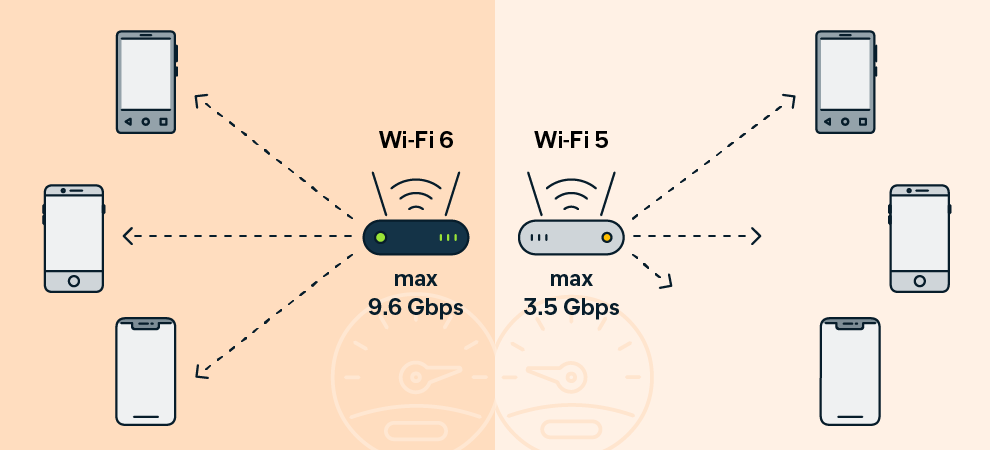 Wi-Fi 6 helps more devices connect more smoothly to the same network.
Wi-Fi 6 helps more devices connect more smoothly to the same network.
Finally, Wi-Fi 6 can cut off interference from surrounding Wi-Fi networks. Devices are able to use their local Wi-Fi network with little risk that nearby networks will interrupt their connection.
All Wi-Fi 6 devices must be able to support the new specifications in order to be Wi-Fi 6 certified. Wi-Fi 6-enabled devices work much the same as before — you’ll still be able to change your router’s DNS settings and stop your ISP from throttling you. You’ll still have the same control over your internet.
Wi-Fi 6 routers
What are Wi-Fi 6 routers? Wi-Fi 6 routers offer better throughput speeds or data transfer rates. The routers can accommodate many devices with high bandwidth for all of them.
Remember, some of the features of Wi-Fi 6 won’t work unless you have a compatible router and a new phone, computer, or tablet. Be aware of what features you can take advantage of and which you can’t. The router will still work with older devices, though, just with fewer benefits available.
How should you choose the best Wi-Fi 6 router? There are plenty of options to choose from. Consider the following attributes:
-
Speed: Look up tests of the router to see the average speed at different distances.
-
Coverage: Describes how the router performs when a device is a certain distance away.
-
Usage: Gamers will want to choose a router that ensures fewer dropped connections and even lets users prioritize their gaming device.
-
Wi-Fi 6E: The ‘E’ stands for expanded and is better than the standard Wi-Fi 6 technology. A router of this type uses three frequency bands instead of just two, ensuring a constant and dedicated connection. But Wi-Fi 6E routers are expensive and not necessary for most users or home setups.
How fast is Wi-Fi 6?
Wi-Fi 6 has a max speed of 9.6 Gbps. You’re not likely to ever reach this speed though — it’s a theoretical top speed.
Still, Wi-Fi 6 will be much faster, and you will notice the difference in busy environments with many devices connected. Along with faster Gbps, Wi-Fi 6 also uses more subcarriers, so data gets sent more quickly and more efficiently.
For most of us, pure speed isn’t the problem. The problem is network congestion: many people on the same network, at the same time, using up all the Wi-Fi. With Wi-Fi 6, you can expect your internet to be fast all the time, no matter who’s around. That’s because Wi-Fi 6 can handle more devices, with each device having equal and constant access. There’s more than enough bandwidth to go around.
Gamers rejoice: Wi-Fi 6 brings down latency a ton. In a test setup of a very busy home network where multiple users were playing games, on video calls, and browsing the internet, with security cameras running and background traffic flowing, the Wi-Fi Alliance reported that:
Is there a downside to Wi-Fi 6?
The main downsides of Wi-Fi 6 are compatibility and cost. If your iPhone is older than the iPhone 11, it can’t use Wi-Fi 6. But there are other ways to make your phone’s internet run as fast as possible. An older laptop won’t be able to take advantage of Wi-Fi 6 either.
A Wi-Fi 6 router will still work with older devices, you just won’t enjoy all the benefits listed above. You’ll want a fully compatible new router, computer, and phone to really enjoy Wi-Fi 6.
Some computers can be upgraded inexpensively with new network cards to become Wi-Fi 6 compatible, but not all of them.
Also, the speed can be compromised by walls. Many of the aforementioned benefits still apply, and you’ll still get lightning-fast speeds, but the devices closest to the router will work the fastest.
When making a Wi-Fi 6 router work with a much older computer, you may have to choose a less secure encryption type. WPA3 is the best encryption standard right now, and your older computer might want to use WPA2 or WEP. This isn’t recommended, as it can lead to problems like router malware. Learn how to prevent router hacks no matter what type of router you’re using.
Do you need to upgrade to Wi-Fi 6?
What does Wi-Fi 6 mean for the everyday user at home? It’s better from a security perspective, which is important, but don’t expect your everyday devices to speed up drastically. It could be easier to update your electronic components in parts, rather than at the same time. But when you do need to buy new devices, make sure they’re Wi-Fi 6 compatible.
And as a heads-up for the early adopters out there, Wi-Fi 7 is just around the corner, although it will take years until all devices are compatible. For the majority of us, Wi-Fi 6 will be more than enough of a boost, inside and outside the home.
Public spaces and busy networks should definitely upgrade to Wi-Fi 6, and many have already. You’ll find that public Wi-Fi is speedier than ever. If you’re going to be using that Wi-Fi, make sure to learn how to stay safe on public Wi-Fi.
Want to increase your security at home but can’t upgrade to this new standard yet? Look up how to turn on Wi-Fi encryption on your router in the meantime.
Benefits of upgrading to Wi-Fi 6
With Wi-Fi 6, you can enjoy the following benefits:
The greatest advantage to Wi-Fi 6 at home is less time dealing with an unresponsive internet. You’ll have fewer dropped calls, smoother games, and your movies will be interrupted far less often. How often are you in the middle of a task commanding all your attention, and everything grinds to a halt? You can say goodbye to that.
How to upgrade to Wi-Fi 6
Upgrading to Wi-Fi 6 means you need a compatible computer or phone and router.
Here’s how to upgrade to Wi-Fi 6:
-
Upgrade your computer or phone.
For computers, you can either install a new Wi-Fi adapter or purchase a new device entirely. Generally, it’s possible to swap out components from a desktop PC, but not from laptops. Most new computers and phones are ready for Wi-Fi 6, but make sure to check first.
-
Purchase a Wi-Fi 6 router.
You should research which model is best for you, as they all come with different features. Wi-Fi 6E routers have the highest specs but aren’t necessary for most households. Setting up a Wi-Fi 6 router varies by model, so check the manual.
-
Download and install the relevant software drivers.
You may not have to do this since Windows 10 and 11 are ready to use Wi-Fi 6 by default. Some drivers may not be part of the Windows update though, so you may need to update your drivers manually or use an automated driver updater. On a Mac, you can check if there’s a new software update and run it if it’s available.
You may need to buy one or more devices, depending on what you currently own. First, you need to know which type of Wi-Fi your device is capable of using. Google the model of your phone or computer along with “specs” to find out if it can use Wi-Fi 6 (the technical name is 802.11ax). The majority of new devices are compatible with Wi-Fi 6 now, so if you need to buy a new one, make sure it comes with this. You also need a Wi-Fi 6 compatible router.
On a PC, you can check the wireless network protocols saved to your device and see if it’s compatible with Wi-Fi 6:
-
Click on Windows Search and type Command Prompt.
-
Open the app and type netsh wlan show drivers, then hit Enter.

-
Next to Radio types supported you’ll see the technical standard Wi-Fi names. 802.11ax refers to Wi-Fi 6 and Wi-Fi 6e. 802.11ac refers to Wi-Fi 5.

In the example below, the PC is only Wi-Fi 5 compatible and can’t support Wi-Fi 6 or Wi-Fi 6E.
You can also check your router’s compatibility by looking up the make and model, which you can easily find if you have physical access to your router. If the router supports 802.11ax then it’s Wi-Fi 6 ready, but if you only see 802.11ac, then the latest Wi-Fi standard it supports is Wi-Fi 5.
While connecting your computer and phone to Wi-Fi 6 will be the same process, we have tips on what to do when your iPhone won’t connect to Wi-Fi and how to fix your Wi-Fi connection on Android.
Prevent your router from being hacked
Whatever type of Wi-Fi you’re using, you can never be too careful with your internet security. Wi-Fi encryption has improved by leaps and bounds, but there’s always a risk. Router hacks can happen, but advanced cybersecurity can defend against router viruses making it onto your device.
Avast One is an all-in-one antivirus program that helps protect against malware like viruses and trojans. It can scan your router for malware and block any malicious code from accessing your network. Secure your network and protect your online activity with industry leading protection today. Install Avast One — completely free.