Are you the victim of an internet scam?
If you’ve been caught in an internet scam, you’re not alone. Just in 2019, more than 3.2 million fraud reports were filed with the Federal Trade Commission (more on them later), so don’t blame yourself. If scammers weren’t able to trick people, they wouldn’t be successful.
Before you can take action and report the scam, you’ll need to identify which type you’ve been unfortunate enough to get tangled in. Was it a fake app or maybe a tech-support scam? Beyond putting a name to your demon, identifying the type of scam is important because the steps for reporting fraud vary depending on the type of cybercrime.
Types of online scams
There are a variety of types of online scams, from email and social media scams to social engineering tricks and e-commerce scams. Some are obviously more dangerous than others. Below are four common types of online scams, ranked in severity from the most benign to the most dangerous.
1: Email scams and social media hacking
By slipping into an intimate space like your email inbox or social media direct messages, scammers can take advantage of your trust.
A hacker might gain access to your friend’s Instagram account and then send you a direct message, claiming their wallet has been stolen while traveling abroad and that they need you to wire them $800 for a return flight home. Do some research: Is your friend even travelling? If something feels strange, it probably is.
In another phishing example, you might receive an email from a website where you have an online profile, asking you to verify your email address. Although the email’s design and text may look convincing, the sender’s address is what gives them away. It’ll be something suspicious, such as message@localdoman.iv. If you click on the verify button, you will be redirected to a fake (but convincing) landing page for the supposed website where you’ll be asked to provide your login information. When you enter your information, you give your username and password to a scammer.
The scammer hopes you use the same login credentials for other accounts so that they can access even more of your information elsewhere. That’s why you should always use a strong, unique password for each of your online accounts and protect your devices with reliable antivirus software.
2: Fraud attempts and social engineering
Social engineering involves being psychologically manipulated into revealing security information.
One particularly dangerous form of social engineering is the tech-support scam. Tech-support scams often begin with an email or popup window alerting you that your computer has been infected with a virus and urging you to contact an email address or phone number for assistance. From there, the scammer will ask you to download software that allows them to take over your computer remotely. Once in control, they will manipulate settings and information to show “proof” of the virus. Then, they’ll lead you to a payment gateway for their fake antivirus software, capturing both a bogus payment and your credit card information all at once.
In another tricky fraud situation, you might receive an email that appears to be from an online retailer you regularly shop at. Claiming, say, that they tried to deliver your order but were unsuccessful, the email could include a link to a form for you to fill in your correct address and payment information. Many people shop online so frequently that they might actually be expecting an order and can be tricked into giving the scammer their information.
3: Online trading and e-commerce scams
We all know that it’s often cheaper to buy something online, but sometimes the deals are too good to be true. Fraudulent e-commerce sites often list popular name-brand goods for sale at deep discounts. They’ll use phrases like “liquidation sale” and “end of season sale” to explain away the suspicious pricing. A site like this might list a pair of Nike sneakers at the incredibly low price of $27. But after you hand over your payment details, the shoes never arrive — and your card is still charged, sometimes at an even higher price.
E-commerce scams are also commonly executed using fake apps. Scammers create apps that look almost identical to the real retailer’s app, and then perform the same retail fraud described above. Take some time to learn how to spot a fake app so you actually get your shoes delivered.
Online stock trading is an industry ripe for scammers. Would-be investors are already mentally prepared for some level of financial risk and can easily be manipulated. Often, scammers offer deals out of the blue, over email, and use phrases like “no-risk” or “inside deal.” Their fraudulent trading platforms usually look professional. At first your investments will be doing great, with lots of encouragement from your “advisor” to keep investing. If you try to withdraw the money you’ve made, hidden fees will suddenly appear, returns on investments will go down, and eventually your account will be “suspended,” with all of your money permanently unavailable.
Before you make an online investment, or pay for anything online, make sure you know how to do a website safety check.
4: Dangerous scams and cases of high-level fraud
Tugging at your heart strings can also help loosen your purse strings. With modern dating via apps or websites, romance fraud has become pervasive and lucrative. After connecting with a potential victim online, the scammer usually spends some time developing a relationship, drawing them in emotionally. The scammer often claims to live in a foreign country and will ask for money via bank or wire transfer, so that they can buy a plane ticket and finally meet their beloved. Of course, they never actually arrive.
Sometimes the scammer claims to need to deposit a large check in a US bank account and then asks their victim to wire a portion of it directly to them. Shady scamming techniques can make it appear as if the deposit has gone through, but by the time the bank marks the check as fraudulent, the victim may have already sent the money. Romance fraud can be especially dangerous, because people often let their guard down when they believe someone cares about them, making it easier for scammers to extort large sums of money.
While learning to recognize the common signs of scams is important, if you want robust protection, we recommend giving yourself some extra help. Avast One includes special protection against phishing, malicious URLS, fake websites, and email fraud, so scammers will be blocked before they even get a chance to try to trick you.
How to report an online scam in the US
(Skip ahead for instructions on reporting an online scam in the UK.)
Reporting fraud can help prevent scammers from reaching more people. Where you file a complaint in the United States depends on the type and severity of the scam. Reporting the scam to multiple agencies will increase the chances that the scammer will be caught, so don’t be afraid to spread the word. Your first stop for reporting scams should always be the police (these officers fight crime in the streets as well as on the web).
1. Local Police Department
Start local: Head to your local police department to file a complaint about the online scam you encountered. If the scammer is targeting victims in a specific region, it will be good for the local authorities to know about it.
2. State Consumer Protection Office
Move up to the state level: Use the State Consumer Protection Office webpage, find the state you live in, and file your complaint.
3. Federal Agencies
If the scam is severe, report it at the federal level. Details and links to the relevant federal agencies are listed below:
Fraud & intellectual property theft: DOJ
Fraud & pyramid schemes: FTC
E-commerce & shopping fraud: BBB
Major cybercrime & espionage: ICCC
Severe online scams: FBI
For fraud of all kinds: Department of Justice (DOJ)
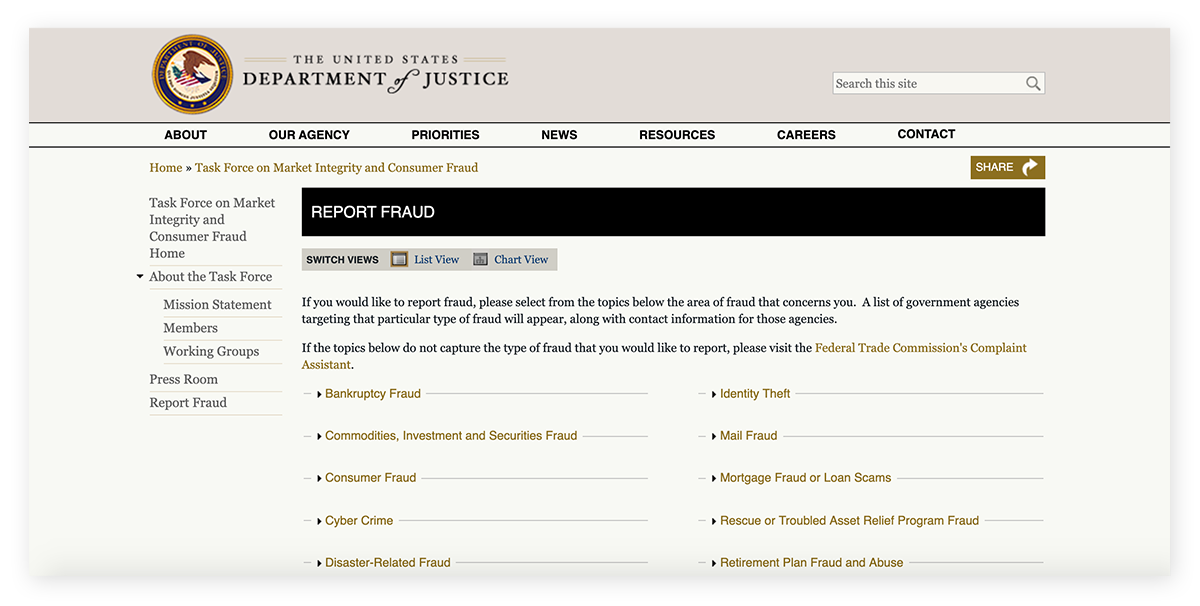
The Department of Justice (DOJ) is a trusted government agency with a full task force to deal with reports of fraud. Their website lists many different types of fraud. Click on the one that describes the scam you encountered for further instructions about how to file your complaint. Note that the Cyber Crime link on their site will direct you to the ICCC, which is discussed below.
For fraudulent activity and pyramid schemes: U.S. Federal Trade Commission (FTC)
To file a complaint of fraud, identity theft, pyramid schemes, or other scams, head to the U.S. Federal Trade Commission (FTC) website. At the top right, under the search bar, find the tab “I Would Like To.” Hover over it and choose “Submit a Consumer Complaint to the FTC” from the drop-down menu.
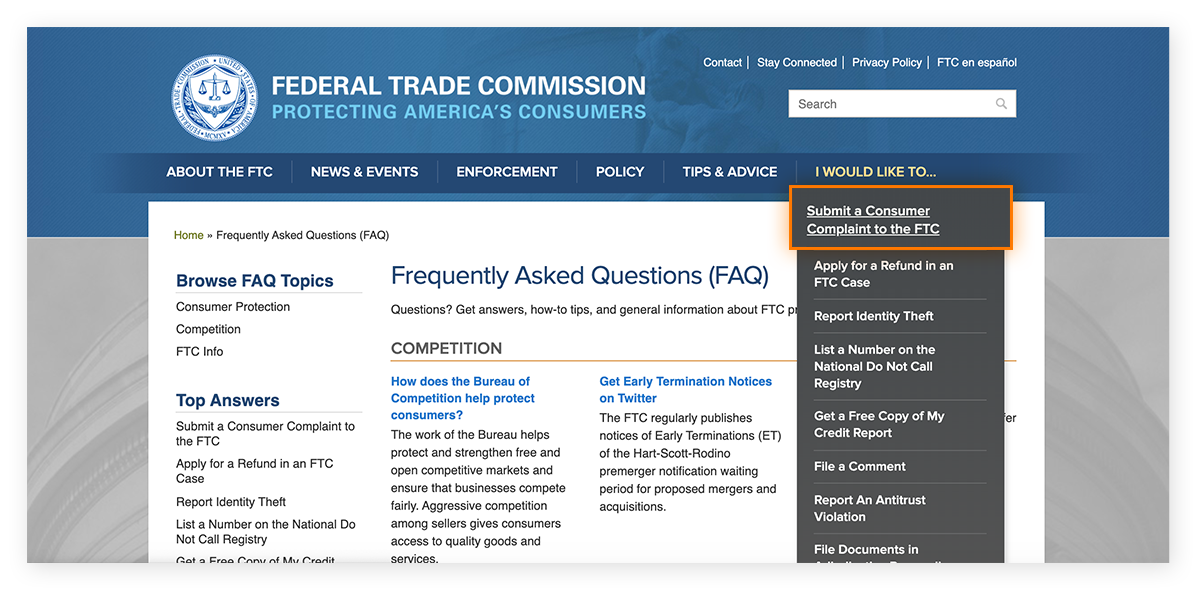
Click the complaint link on the following page, as instructed, and choose the appropriate type of scam from the options on the left. Pyramid schemes can be found under the category “Education, Jobs, and Making Money.”
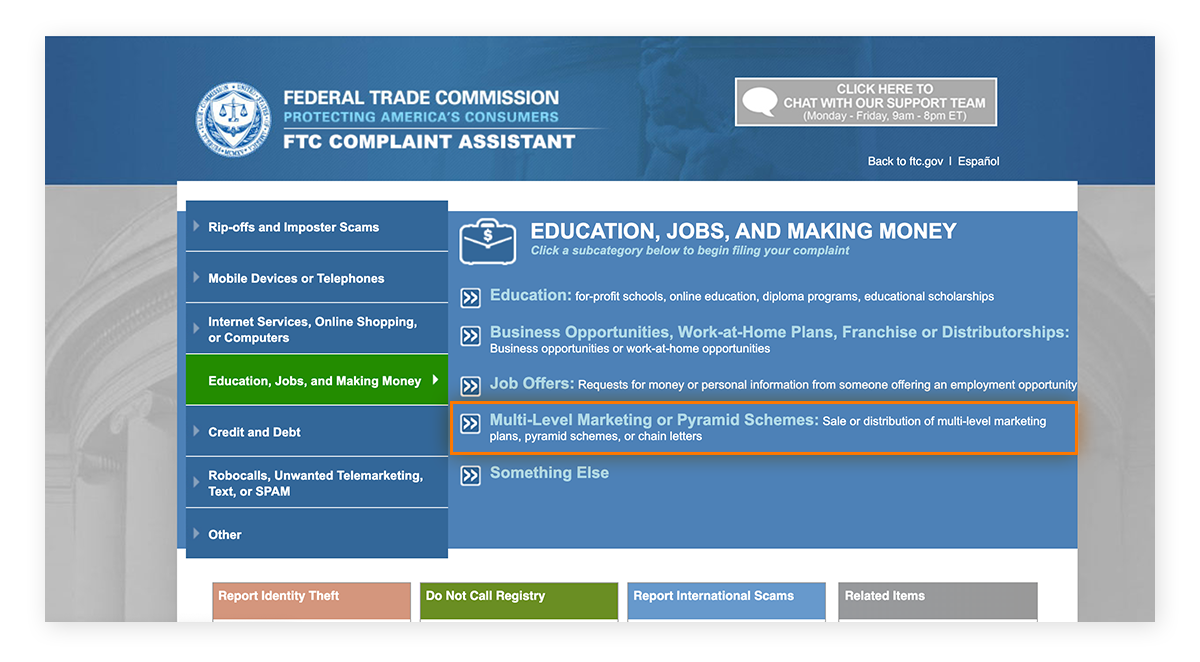
Once you’ve made your selection, you’ll be prompted to fill out some forms to provide the FTC with information on the scam you encountered.
For online retailers and e-commerce businesses: Better Business Bureau (BBB)
This is the place to file online-shopping fraud complaints and reports of e-commerce fraud. The Better Business Bureau provides consumer protection for people shopping online. Head to the Better Business Bureau (BBB) homepage and click on the hamburger icon (three small lines) in the top-right corner of the page. From the drop down menu, choose “BBB Scam Tracker.”
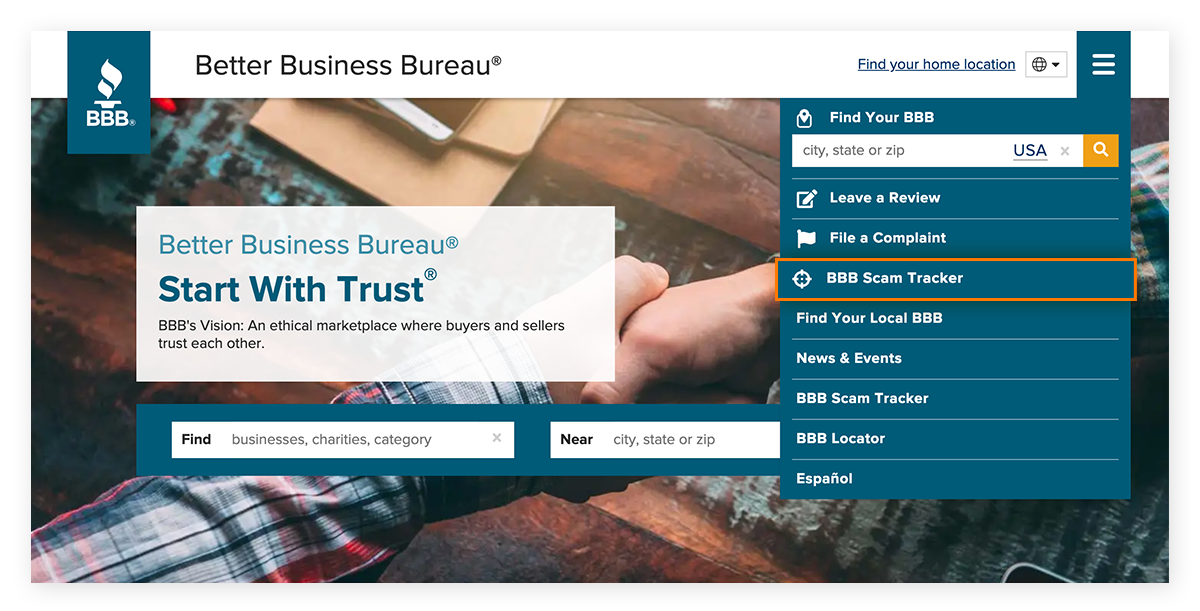
On the BBB Scam Tracker page, click on the large red button on the top right that says “Report a Scam.”
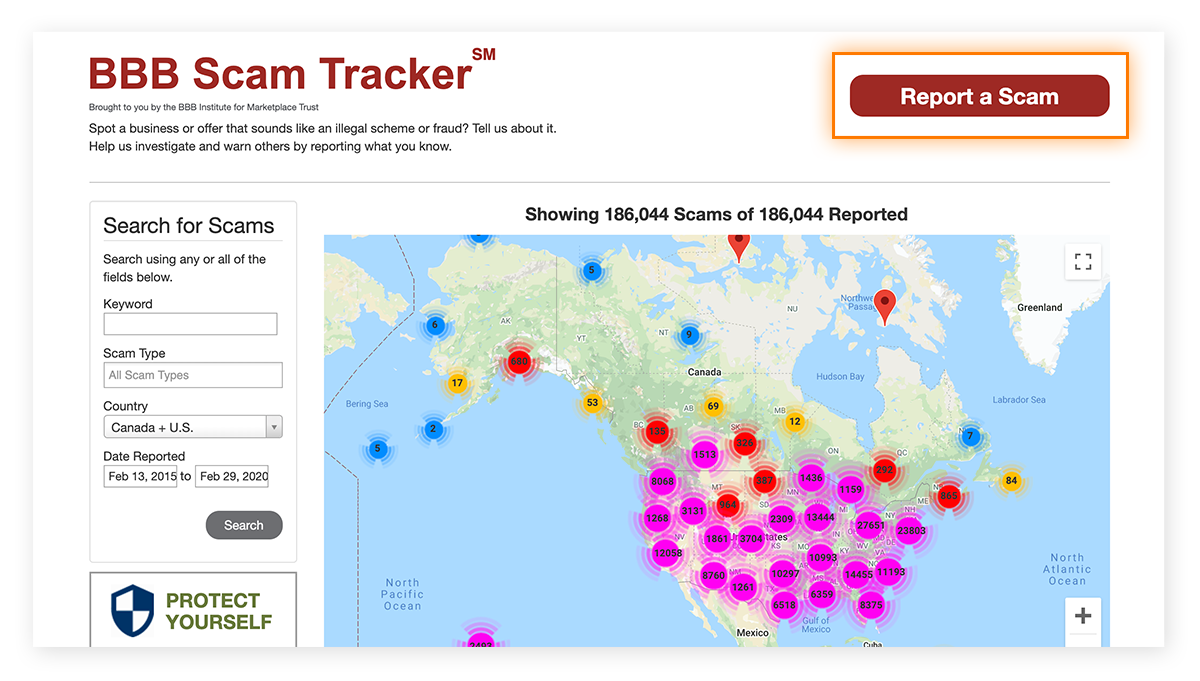
The Report a Scam page has several information fields to fill in regarding the scam, the scammer, and the person scammed. There’s also a description box where you can explain exactly what happened in your own words, so you can be sure the whole story is conveyed correctly.
For major cybercrimes and economic espionage: Internet Crime Complaint Center (ICCC)
To report website scams, head to the Internet Crime Complaint Center (ICCC, also known as IC3) and click the large red button that says “File a Complaint.”
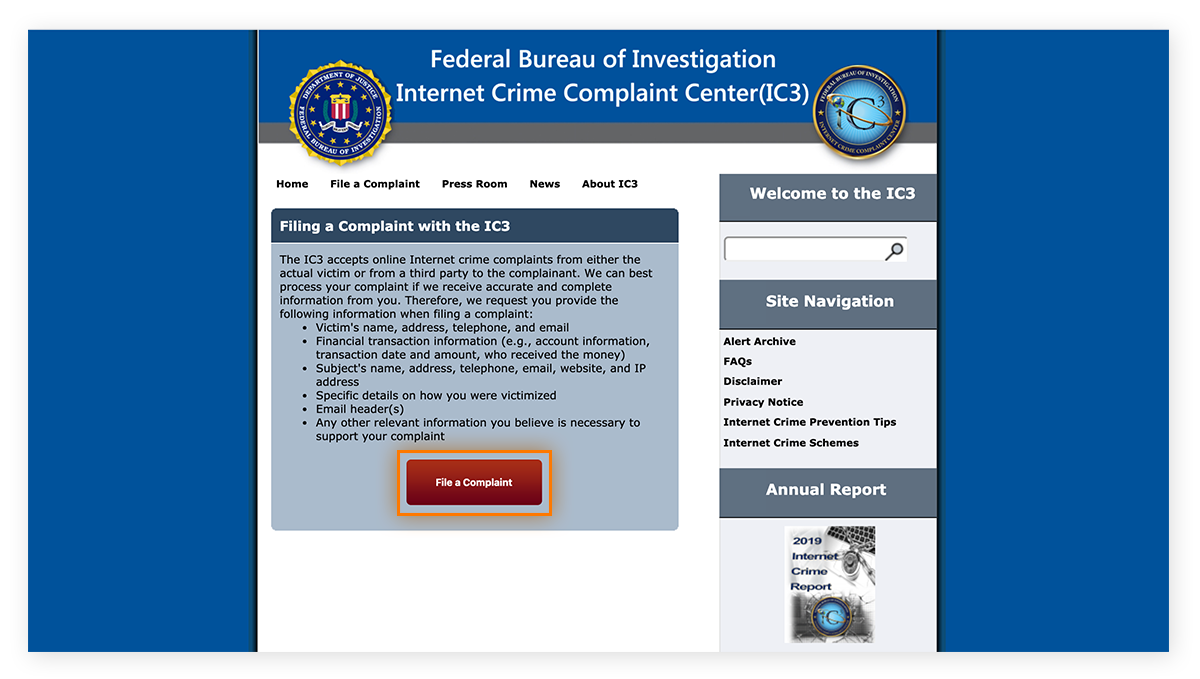
Click the button that says “IC3.gov” next to “Submit an internet crime complaint with the IC3.” Accept the terms and conditions, and fill out the relevant forms to provide information on the incident and the scammer.
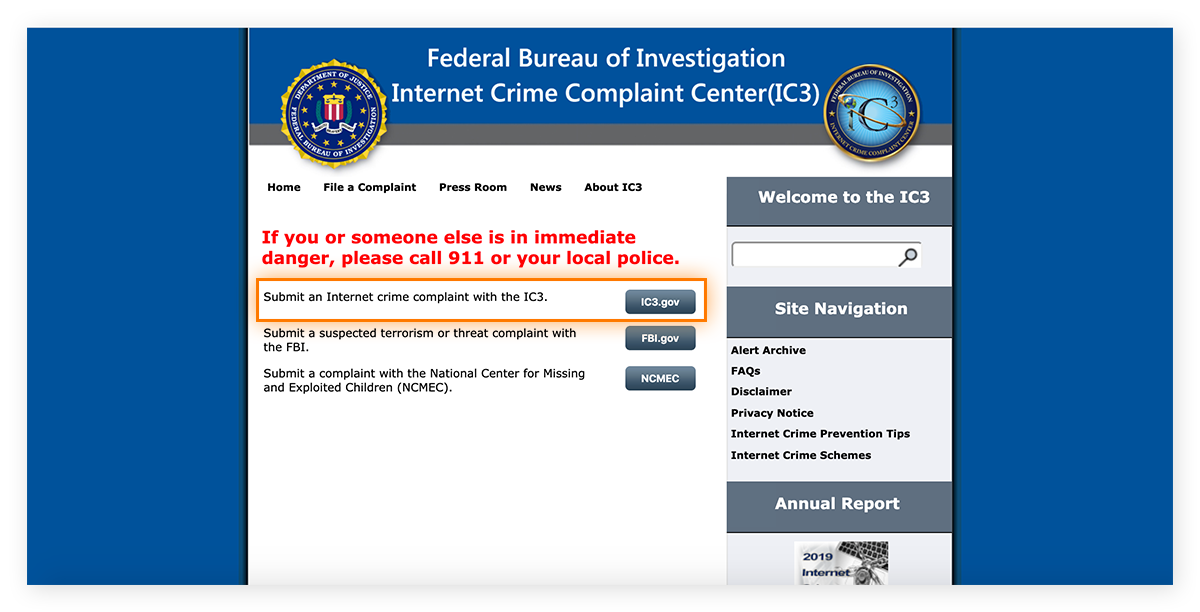
For severe online scams: Federal Bureau of Investigation (FBI)
If the online scam is especially severe or malicious, you should report it to the FBI. The FBI has over 50 field offices across the country. Check out the FBI website and use the interactive map, or filter by state, to find the nearest field office.
How to report an online scam in the UK
Regrettably, scams happen in the UK, too. The best place to report online fraud varies depending on the severity of the scam. Below is a list of resources for how and where to report scams.
Email scams: ISP
Fraud & pyramid schemes: Action Fraud
E-commerce & online shopping scams: Citizens Advice
Several scams: Local police
1. For email scams: Tell the relevant ISP
Notice a fishy (phishy?) email in your inbox? Once you spot an attempted email scam, the first step is to report it to your Internet Service Provider (ISP). Contact the ISP you currently use for more specific instructions on filing a complaint.
2. For fraudulent activity and pyramid schemes: Action Fraud
Action Fraud is the national fraud and cybercrime reporting center in the UK. On the Action Fraud website, hover over the Reporting tab in the top navigation banner and choose Reporting fraud from the drop-down menu.
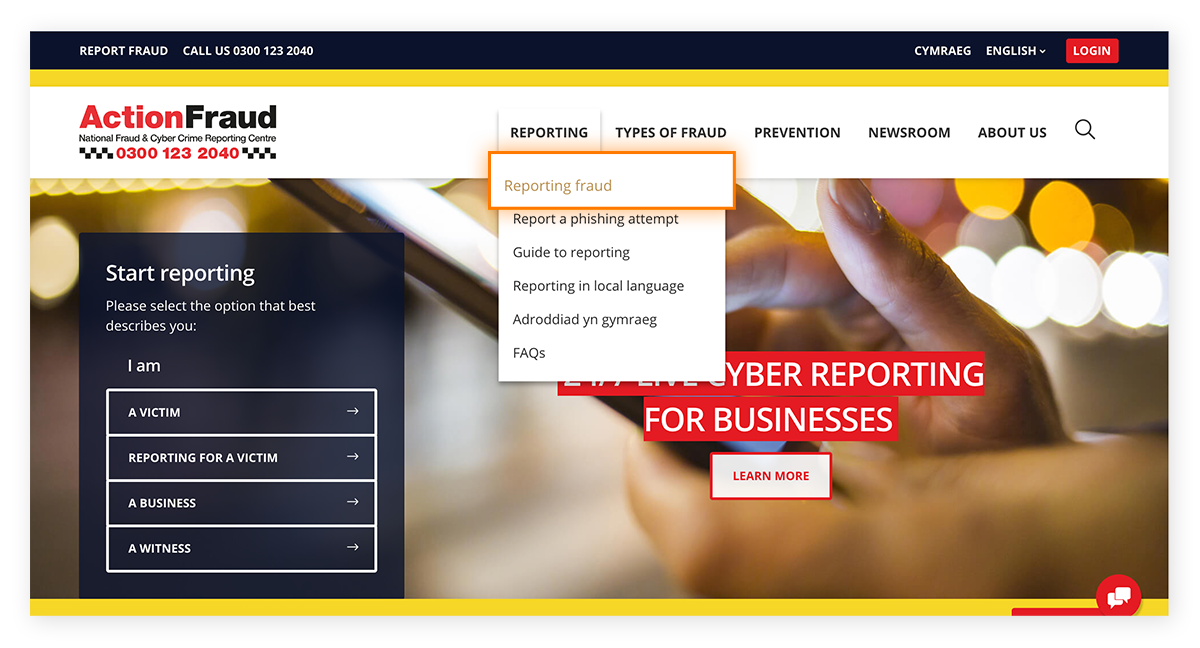
The reporting fraud page contains a link to Action Fraud’s online reporting tool. Action Fraud encourages users to create a login to more easily track the progress of reports, but you can also continue to the reporting tool page as a guest. On the reporting tool page, choose whether you are a victim, reporting for a victim, a business, or a witness, and log your complaint from there.
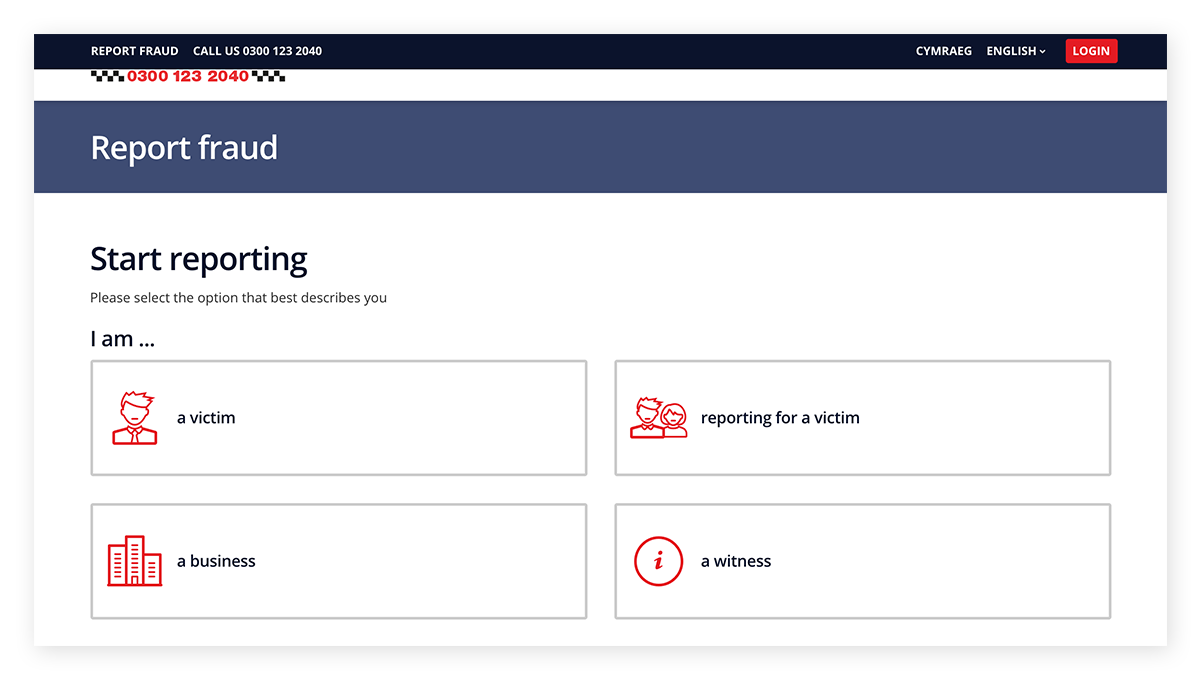
3. For online retailers and e-commerce businesses: Citizens Advice
To report online shopping or related e-commerce fraud, head to the Citizens Advice homepage and choose Consumer from the top navigation menu. On the consumer page, scroll most of the way down to find the header Scams and select Report a scam.
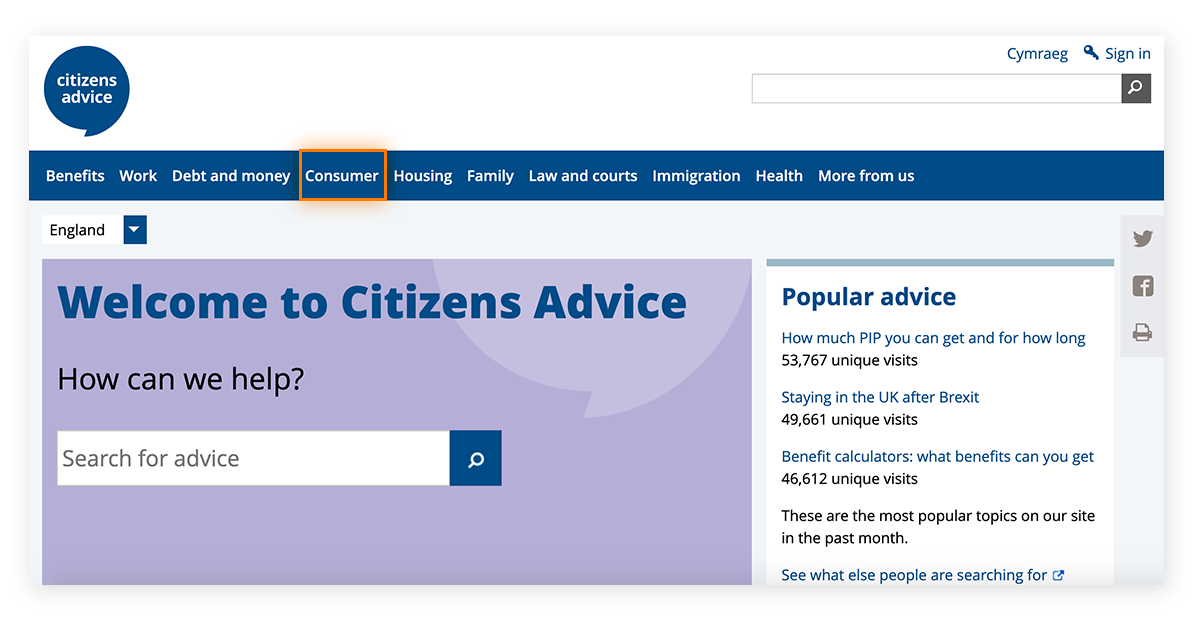
On the Report a scam page, scroll down to the header Report the scam to us and find the link for the Scams Action Service. This link will direct you to a form to list the details of the scam and submit an official complaint.
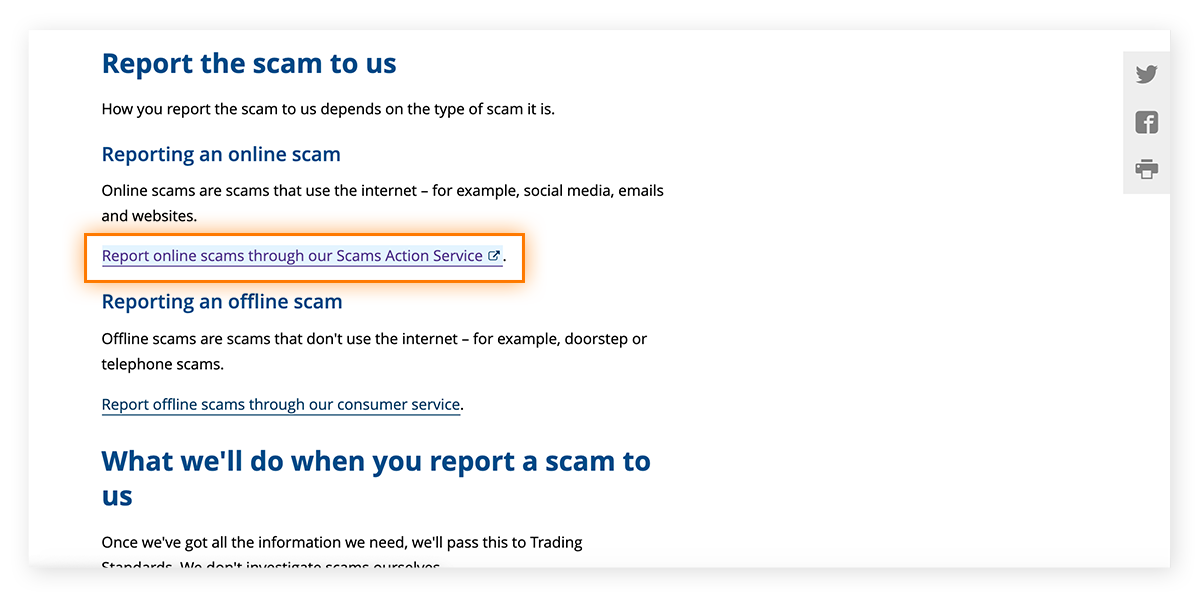
4. Your local police force
Run into an especially severe online scam? You should also report it to your local police department. Find the location closest to you and pay a visit to report the online scam.
Report identity theft and other cybercrimes
If you need additional help reporting identity theft or other serious cybercrimes, see our guide:
Prevent scams with award-winning protection
You can protect yourself against scams and online threats with Avast One. Go beyond antivirus with a comprehensive security and privacy tool that prevents phishing attempts and blocks malicious links and emails so you won’t get tricked into giving away your personal information. Stay safe online with 24/7 protection.