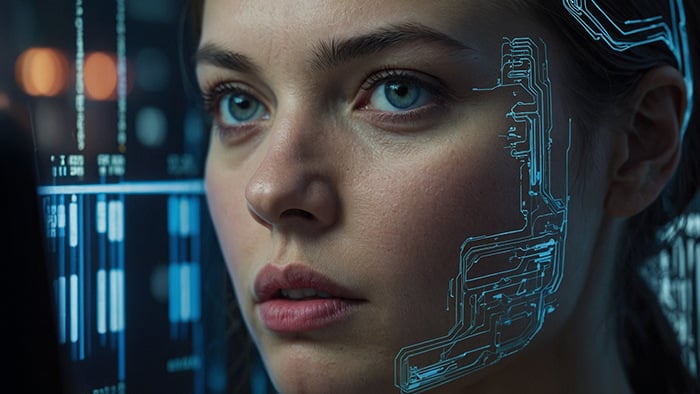How to know if someone has blocked your number
The best way to tell if someone blocked your number is if you repeatedly can’t get through to them by calling or texting. But you should only suspect your number is blocked once you’ve ruled out poor signal, a phone virus, or damaged internal hardware.
And remember, having your number blocked isn’t always a personal affront either. You may have been blocked by accident if the intended recipient lost your contact details — some phones don’t accept calls from unknown numbers or mistake unsaved numbers for spam callers.
Here are some of the main ways to tell if your phone number is blocked:
1. Calls go to voicemail after one ring
One of the quickest ways to know if someone has blocked your number is to call them. If your call goes to voicemail after one ring, this could be a sign that your number has been blocked. But, no need to panic just yet.
It’s also possible that the recipient’s phone is just turned off or in airplane mode. The recipient may have quickly muted the ringer because they’re in a quiet place — we’ve all scrambled to shut off our ringtone when someone calls, simply because we forgot the volume was still way up from waiting for an important call.
Additionally, there might also be a problem with a mobile service provider. It’s best to try again after a few minutes to see if the call connects.
2. Text messages fail to deliver
Another easy way to tell if someone’s blocked your number is to text the contact you suspect and check the message’s delivery status.
On an iPhone, this is straightforward thanks to delivery indicators and read receipts. If you’ve been blocked, your messages won’t show a “Delivered” status or a read receipt, and you may notice the iMessage “blue-to-green” change. If your messages switch from blue (iMessage) to green (SMS), it signals that Apple’s servers are no longer delivering your messages to that person’s device.

FaceTime offers another iPhone-specific clue. When someone blocks your number, FaceTime calls won’t connect, but you may see the call briefly attempt to go through, then fail without ever ringing on their end. Some carriers also return clear error messages, such as “Message blocking active,” which can indicate that the recipient has enabled message blocking.
On Android, it’s harder to confirm blocking by text alone. Most Android devices, including Samsung phones, don’t consistently display delivery or read indicators for SMS or MMS. If you’re blocked, you may simply never receive a reply.
If you use WhatsApp or another secure messaging app, you can rely on built-in delivery status and read receipts. Two check marks mean the message was delivered; two blue check marks mean it was read. Keep in mind, though, that many people disable read receipts, so a lack of blue checks doesn’t necessarily mean you’ve been blocked.

3. They don't appear in your suggested contacts list
Android phones have a feature that suggests contacts based on your interactions with people through other Google services. You can use this to tell if someone has blocked your number.
-
Open the Contacts app and find the person you suspect has blocked you. Copy their number to your clipboard.

-
Tap the three dots in the top-right corner, then Delete. Tap Move to Bin to confirm.

-
Close and reopen the Contacts app, tap the search icon, then paste the number from your clipboard. If the contact information for that person doesn’t pop up, you may have been blocked.
4. You were blocked on social media apps
If someone has intentionally blocked you on social media and third-party messaging apps, they may have also blocked your phone number. Check the following apps for signs that you’ve been blocked:
-
Facebook Messenger: Provided you both still have Facebook Messenger active, you can simply search for their name to start a new chat. If their name doesn’t show up, it’s likely they blocked you.
-
X (formerly Twitter): Navigate to their profile. If you’re blocked, you’ll see a message that states “@username blocked you.” Of course, this is only true if they still have an active X account.
-
Instagram: If you’ve been blocked by someone on Instagram, you won’t be able to see their profile when you search for it.
-
Snapchat: If a Snapchat user blocked you, you won’t be able to see their profile when you search for it either.
-
TikTok: Someone who blocked you on TikTok will not show up in your “Following” list. If you attempt to follow them again, you’ll get a message stating “You can't follow this account due to their user privacy settings.”
-
WhatsApp: On WhatsApp, you won’t see the photo and status of someone who blocked you.
-
Telegram: Your messages on Telegram won’t be delivered to someone who blocked you, and you won’t be able to see their profile picture anymore.
-
Signal: You won’t be able to see their photo and online status, and messages won’t be delivered (you’ll see a single empty checkmark next to your message).
If someone blocked you on one or more of these platforms, chances are that your phone number is also blocked through their phone’s contacts app.
5. A different number or device gets through
If you can’t get through to a certain contact, but friends and family can, you may have been blocked.
Try calling them using a different SIM or device — you can use an app that assigns you a random phone number if you really need to reach them. You may also wish to hide your number by dialing *67 before the phone number.
If a call goes through from a different number but still won’t when you use your device and number, you’ve probably been blocked.
What do I do if I have been blocked?
Do not continue to reach out to a person you know for sure has blocked you — there could be legal consequences if the person believes you are stalking or harassing them. In most cases, it’s best to do nothing and respect the wishes of that person.
If you think there’s a chance that the person who blocked your phone number did it accidentally, there are a few workarounds you may be able to try:
-
Try calling their landline, if they have one.
-
Talk to a mutual friend, who may be able to shed some light on the situation.
-
Use an alternative means of communication such as email or post.
Being blocked isn’t a pleasant experience but it’s simply good netiquette to respect the boundaries of the person who blocked you — if they want to talk at a later date, they’ll unblock you and get in touch.
Improve your mobile experience with Avast
If an acquaintance decides to block you, it can be hard to know how to respond. If you don’t know them well, perhaps they’re trying to limit the amount of personal info they share with others and stay safer online — digital security is important for everyone. Avast Free Antivirus can help you safeguard your data, privacy, and personal information.
With scam filters, home Wi-Fi network security, and tips to change your online habits to improve your safety, Avast Free Antivirus is an all-in-one digital guardian that can give you peace of mind against online threats while you browse on your phone or computer.