- Security
- Privacy
- Performance
What Does Google Do With Your Data?
More than most companies today, Google understands that information is power. But how much does Google know about you? Here, we’ll unpack Google’s privacy policy, so that you know what data gets tracked, how Google uses your data, and how to manage your online privacy.

Written by
Published on December 18, 2020
Reviewed by
Elle Poole Sidell
Published on December 18, 2020
Reviewed by
Melanie Weber
This Article Contains
This Article Contains
If you use a Google service or product (and you probably do), it’s important to educate yourself about how Google uses your data so you can make smart, informed decisions that keep you in control of your privacy. Every step you take, every purchase you make — Google could be watching you.
Is Google really spying on me?
The simple answer is yes: Google collects data about how you use its devices, apps, and services. This ranges from your browsing behavior, Gmail and YouTube activity, location history, Google searches, online purchases, and more. Basically, anything that’s connected to Google is likely used to collect data on your activity and preferences.
Many people have questions about Google collecting data and how it gathers information. In particular, people worry about voice-activated products like Google Home and Google Assistant being used to listen to more than just requests to buy toilet paper or play music in the living room.
Nearly every company you interact with online uses web tracking technology to mine data about your online habits and preferences to personalize your experiences and the content you see.
While the security risks of smart home devices are real, Google using your home assistant to record your private conversations isn’t one of them. You might feel like you’re being spied on, but the reality is that Google sees only the information you have voluntarily entered or allowed them to access.
It’s tempting to cast Google as a villain in this scenario, but Google data collection isn't unique. Nearly every company you interact with online uses web tracking technology to mine data about your online habits and preferences to personalize your experiences and the content you see. Still, it might surprise you how much data Google actually tracks and the less obvious ways it keeps tabs on you.
Why does Google want my data?
You might be thinking, “Fine, Google knows a lot about me. But what does Google do with my data?” According to Google, they use all this data to deliver better services, make improvements, and customize your experience. In other words, all this information helps Google make its services more useful for you.
Google uses data about your behavior and preferences to deliver better or more personalized services.
Of course, there’s a very thin line between useful and creepy — and sometimes businesses make the mistake of taking it too far by hoovering up excessive amounts of data. For many companies, more data collection means more profit. Here are a few ways in which Google data collection can impact your digital lifestyle.
Targeted advertising
With all the data Google gathers about you — across all of its platforms, services, products, and devices — it can build a detailed advertising profile, including your gender, age range, job industry, and interests. This helps them use targeted advertising to serve you Google ads that align with your personal tastes.
Let’s say you search for a place to rent skis. Afterward, you start seeing ads for related products like ski jackets on other websites you visit around the web — these are targeted ads. If you want to see what Google thinks it knows about you, you can go to your Google account settings, click on Data & personalization in the left navigation panel, and view your advertising profile.
Location tracking
Where you go, Google goes. Whether you’re looking for the quickest way to get to a meeting, searching for a nearby cafe, or trying to find the closest bus stop, Google uses your location to offer personalized suggestions that are more relevant to your situation. For instance, maybe you’d like to see a movie after work. If you search Google for listings, you might see the showtimes for movies playing at theaters close to your office.
Improving usability
The more data, the better the quality of the service. Google uses all the data it collects to improve usability — and your information alone can’t do all the work. Google also analyzes billions of other people’s data across different apps to make its services more useful for everyone.
For example, when you use Google Maps (or Waze — yes, it’s also part of the Google family), your location is anonymously sent back to Google and combined with data from people around you to create a picture of current traffic patterns. Have you ever been rerouted around an accident or a traffic jam while driving? You can thank your data and all the data from the people driving around you.
Tweaking algorithms
Google’s search algorithms — the rules that determine the results you see and the order they’re listed in — are continually changing. In 2019, the company reported more than 3,500 improvements to Google search — that’s an average of nearly 10 every day.
Google uses data about what people search for, what results are relevant, and the quality of the content and sources to determine the results you see. And their engineers adjust and refine Google’s search algorithms to make searching on Google more useful, such as generating useful featured content snippets from relevant third-party websites to provide quick answers to questions right at the top of the search results page.
Trendspotting and analysis
Your search results also power Google Trends, a Google website that tracks and analyzes the top search queries across services like Google Search, YouTube, and more. You can see the most popular search terms from multiple countries and languages, helping you discover the latest trends, topics, and stories across different regions and over different time periods.
To be clear, no one outside of Google (and maybe even no one inside) truly knows how this data is processed and used. But they don’t hide what they collect and how they do it. Google’s privacy policy is written clearly and easy to understand.
Even though Google is transparent about how your data is used, not everyone makes it as easy to understand. As a customer (or citizen), you might feel like companies (or governments) know you too well, or at least better than you’d like. If you’d like to keep your online habits private, consider installing anti-tracking software to browse anonymously, keep your identity private, prevent Google data mining, and stop advertisers and other third parties from following you.
Avast AntiTrack is the easiest way to block invasive tracking, helping to ensure your online activity stays private and advertisers aren’t following your every move. Avast AntiTrack also masks your digital fingerprint to help prevent websites and other third parties from identifying you.
Does Google sell data?
With all the valuable information Google collects on you, you might assume Google is selling your data. But Google isn’t a data broker, and your personal information is not for sale. Google’s privacy policy states that Google will share your data only for the following reasons:
-
When you give them consent to share personal information.
-
If they receive government requests to share data for legal reasons.
-
If you have a domain administrator managing your Google Apps at school or work.
-
When Google needs a third-party company or affiliate to help process data.
But Google does use your data to help advertisers and third parties show people relevant and targeted ads in Google products, on partner websites, and in mobile apps. According to the Google Safety Center, they might use information without identifying you personally, including your Google searches, location history, websites and apps you use, videos or ads you’ve seen, and other personal data like your age or gender.
How will I know if my data has been shared?
Does the crisp new television you were looking at online last week now keep popping up in ads on different websites you’re browsing? Or maybe, you searched for “food delivery services” recently, and now you see ads to download the DoorDash and GrubHub apps when you’re on Instagram. There’s a good chance your data has been shared for targeted advertising.
But Google does let you control what data they use in your Ad Settings. You can view your advertising profile, learn more about the information they collect, turn off interests you don’t want included, or disable personalized ads altogether.
Google will still show you ads and collect data on you, but the ads you see in the future won’t be based on your Google activity. You can also install an ad blocker in your browser to help cut down on those intrusive ads and pop-ups that you see as you browse the internet.

For guidance about understanding and adjusting your Google privacy settings, as well as the settings of your other accounts, get Avast BreachGuard. Not only will BreachGuard walk you through customizing privacy settings on a variety of your online accounts, but it will also help you make sure that your personal info doesn’t appear on data broker databases. With Avast BreachGuard, you can take back control of your data.
What information does Google have on me?
Knowing that Google is tracking you is one thing. But how much data does Google collect? It’s probably more than you realize.
The kind of data Google collects includes:
-
The language(s) you speak.
-
The things you buy and your spending budget.
-
The places you look up in Google Maps and where you’ve been.
-
Your favorite shops, especially if you link your rewards cards to Google Pay.
-
Everything that goes on in your inbox — all your emails, attachments, and even the stuff you mark as spam or delete.
-
Everything you save in your Google Drive — work documents, purchase receipts, photos, videos, and so on.
-
Your YouTube viewing habits, including everything you’ve ever watched, any comments you’ve ever left, and anything you’ve ever searched for.
-
What your upcoming schedule looks like (and everything you’ve done that was in your Google Calendar).
-
The apps you open (if you’re using Android) and when you opened them.
-
The questions you ask your Google Assistant.
-
All the articles you read on Google News.
-
All the ads you view and click on (if they were shown to you through Google services, partner websites, or in mobile apps).
The list goes on, but it’s safe to say that Google collects a lot of data. The good news is that they make it easy to download your Google data and view all the information they’ve collected about you.
Does Google store any sensitive or personal information?
In addition to the list above, Google knows personal information like your name, gender, and birthday, because you’ve handed over all these personal details to Google as Personal Info in your Google account. Google also knows where you live and work, if you’ve saved either location in Google Maps.
Along with the more obvious private data that Google can access, it also has deep insights into other personal aspects of your daily life.
Google can guess everything from your marital status to how happy you are at your job to whether you want to lose weight, all based simply on what you search, watch, or read.
While Google does not associate details like your ethnicity, sexual orientation, or other sensitive data with any of your online profiles, your online activity can reveal a lot about who you are — whether you want to share it or not. Google can guess everything from your marital status to how happy you are at your job to whether you want to lose weight, all based simply on what you search, watch, or read.
How does Google obtain your data in the first place?
Your search results play a significant role in creating your data profile, but they’re not the only place where Google gets its information. So how does Google collect data, exactly? They use various web tracking technologies — such as IP address tracking, cookies, and others used in the ad tracking industry — to collect data and learn more about you.
IP address tracking is a technique Google uses to help identify your location. An IP address is a unique string of numbers and letters assigned to individual devices connected to the internet, and it can be used to identify your location.
Cookies are tiny snippets of code that get stored in your browser when you visit a website for the first time. Cookies help websites and other companies identify you and remember what you did on previous visits. Used for storing and serving personalized content, tracking web analytics, and serving ads, cookies can capture and store a lot of information about you.
Those are the main methods Google uses to track you. Other businesses and advertisers use techniques like browser fingerprinting to collect unique information about your browser or device so that they can identify you in the future. Web beacons, also known as pixels or tags, are another common way for companies to track what you do on websites.
Want to get rid of all these trackers and keep them from logging data about you in the future? You can clear your browser cookies, block ads, or even opt to disable cookies entirely. Some browsers also automatically block third-party cookies and disguise your digital fingerprint.
Avast Secure Browser comes with built-in privacy protection to prevent online tracking and mask your digital identity. It automatically blocks trackers and stops websites from identifying your unique browser profile so you can browse without feeling like someone’s watching every move you make.
Can I ask Google to delete my data?
Yes, Google lets you delete your data. Besides being able to turn off ad personalization, you also have the power to wipe all your search history from your data profile. You can do this right from the My Google Activity page in your Google account.

Here, you can explore all the data that Google has collected on you and delete it based on a date range and products. To delete all your Google data:
-
Click Delete activity by in the left navigation panel.
-
Select All time as the date range and check the box Select all for the product data you want to delete.

-
Click Apply and then, Delete — and it’s gone.
Removing your personal information from Google search results is more complicated. Google doesn’t generally like to get involved unless there’s a legal reason. You can visit Google’s support page about removing personal information to learn more.
Keep an eye on who's accessing your most personal data
You wouldn’t tell a stranger where you live or what you buy — why should it be any different online? Besides Google, there are plenty of other companies and third-party data brokers that want to collect your data to earn more money — not to mention cybercriminals looking to use your personal data for shady or illegal purposes.
Avast BreachGuard helps you adjust the privacy settings of your online accounts to limit what you share publicly on the web, reducing the amount of information that companies can collect about you. BreachGuard also prevents your information from being misused by sending automated requests to data brokers to remove your personal data from their databases.
Additionally, Avast BreachGuard keeps watch over your personal information, scanning the dark web to see if your data has been exposed. If your data shows up, BreachGuard notifies you immediately to make sure you take the right steps to protect yourself. Keep control of your data with Avast BreachGuard so that your personal information stays just that — yours.
Protect Your Personal Data
Get Avast BreachGuard for PC to keep your personal data private and prevent it from falling into the wrong hands.
Get it now
Get it for Mac
Protect Your Personal Data
Get Avast BreachGuard for Mac to keep your personal data private and prevent it from falling into the wrong hands.
Get Avast Breachguard
Get it for PC
Protect Your Personal Data
Install free Avast Secure Browser for Android to prevent web tracking and keep your data private.
Protect Your Personal Data
Install free Avast Secure Browser for iOS to prevent web tracking and keep your data private.
This Article Contains:
More Privacy Articles

Is TikTok Shop Safe and Legit?

Is AliExpress Legit? How to Buy From AliExpress Safely

The Dangers of Artificial Intelligence: What You Need to Know

Generative AI Defined: What It Means & How It Works

What Is Blockchain Technology And How Does It Work?
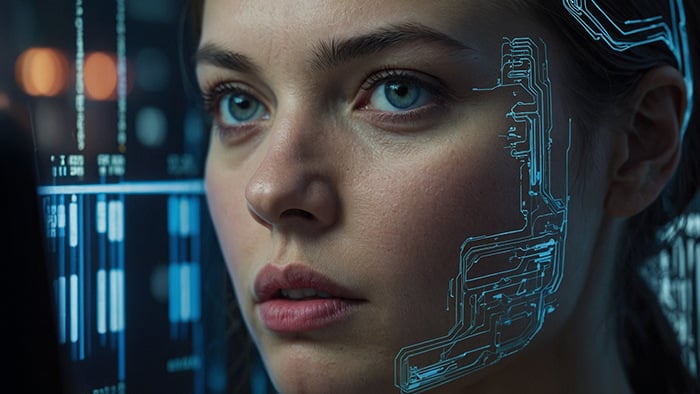
Artificial Intelligence Defined: What Is AI and How Does It Work?

Different Types of Artificial Intelligence (AI) You Need to Know

Has My Number Been Blocked? 5 Ways You Can Tell

Is Temu Legit or a Scam? What You Need to Know to Stay Safe

What Does 5G UC Mean on Android & iPhone?

How to Delete or Deactivate Your Twitter (Now X) Account

TikTok: Is It Safe and Should I Download It?
Prevent web tracking and keep your data private with Avast Secure Browser for Android
Avast
Secure Browser
Prevent web tracking and keep your data private with Avast Secure Browser for iOS
Avast
Secure Browser
Digital Life
Privacy
Elle Poole Sidell
18-12-2020