- Security
- Privacy
- Performance
Is your Dell PC acting up or running slow? If so, you might need to update your device drivers. Up-to-date computer drivers can help you keep your device at peak performance, avoid crashes and lags, and patch vulnerabilities. Download a specialized driver updater tool to help ensure the Dell drivers in your PC run like new.
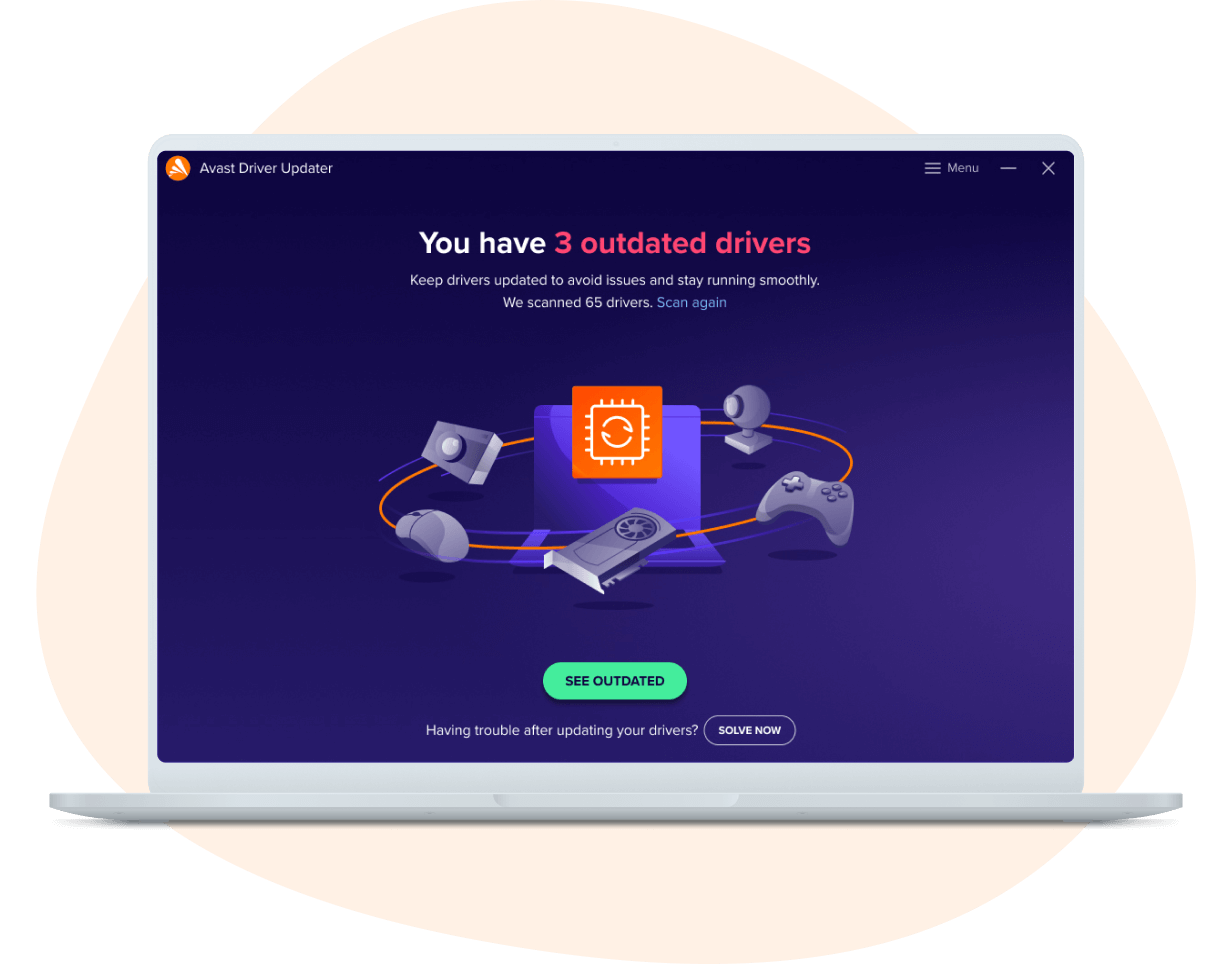
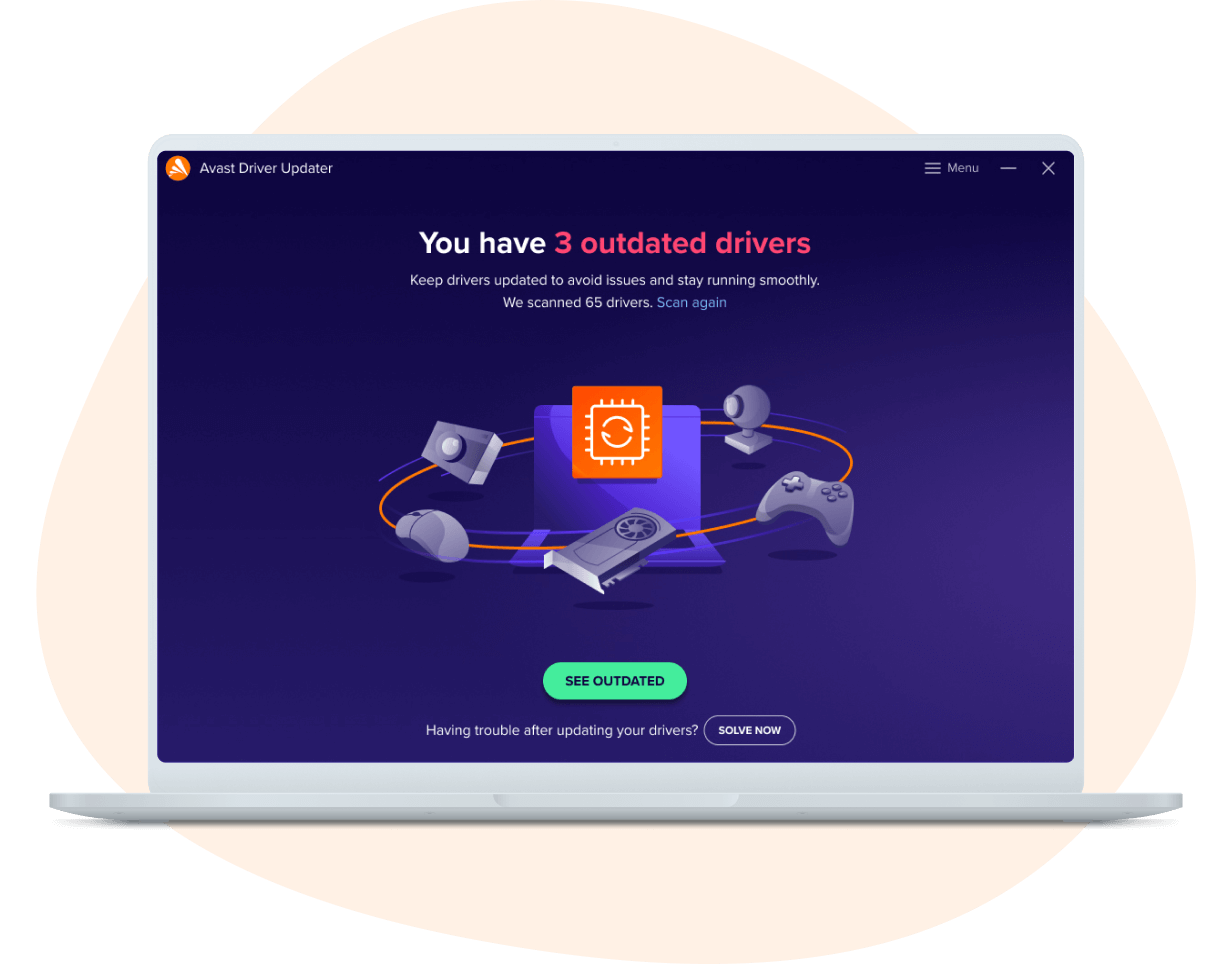
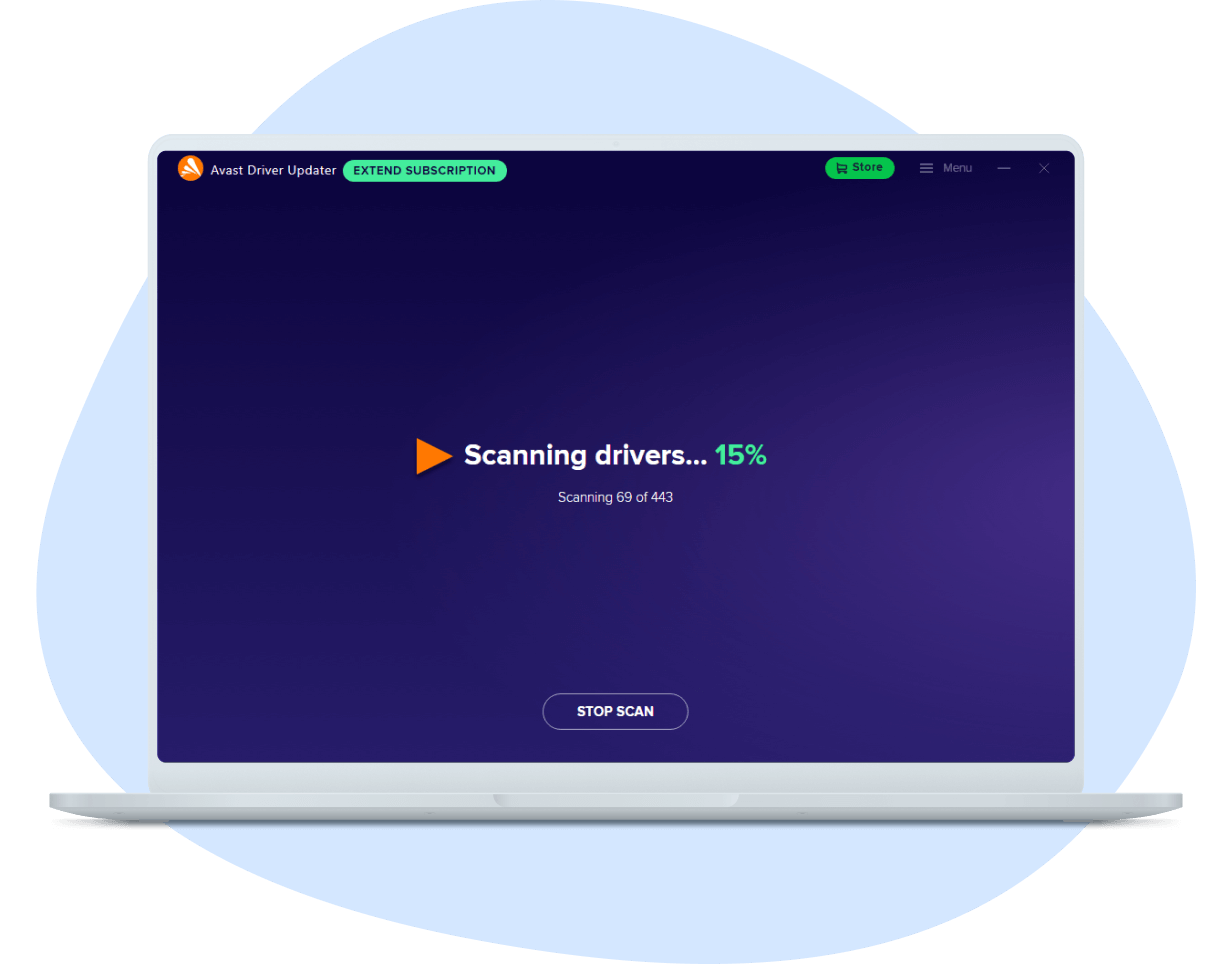
Supercharge your Dell computer with Avast Driver Updater. With automatic scans to keep your Dell drivers updated, you can save time and avoid the headache of manual installs. Download your free trial today and enjoy a better PC experience.
Tune up your graphics drivers with Avast Driver Updater and get crisper graphics and more vivid visuals.
Resolve driver-related audio problems and get enhanced audio quality for optimal streaming and gaming.
Keep your Dell running smoothly with automatic scans to help speed up your PC and increase performance.
Restore prior settings if an update fails, with peace of mind that you have backups of your drivers.
Avoid compatibility problems and other hardware issues before they cause computer crashes.
All the drivers in our database are scanned with antivirus technology to help block and avoid malware.
Tune up your graphics drivers with Avast Driver Updater and get crisper graphics and more vivid visuals.
Resolve driver-related audio problems and get enhanced audio quality for optimal streaming and gaming.
Keep your Dell running smoothly with automatic scans to help speed up your PC and increase performance.
Restore prior settings if an update fails, with peace of mind that you have backups of your drivers.
Avoid compatibility problems and other hardware issues before they cause computer crashes.
All the drivers in our database are scanned with antivirus technology to help block and avoid malware.
Avast Driver Updater is one of the best driver updaters around. If you still need convincing, let's look at numbers that illustrate how this tool can optimize your Dell PC.
drivers scanned
Get regular, comprehensive scans to identify outdated drivers for enhanced system stability.
automatic scans
Locate new drivers at the click of a button to ensure less crashing and freezing.
brands covered
Install drivers from more than 1,300 brands to help optimize your device's hardware and peripherals.
hardware devices
Scan and update drivers for more than 300,000 hardware devices to improve performance.
Whether you have a Dell or any other type of PC, Avast Driver Updater will help make sure that all your hardware, software, and peripherals work together seamlessly. Unlock smooth graphics and crystalline audio today.
Avast Driver Updater makes it effortless to keep your Dell computer optimized. Minimize freezing and crashing, and improve overall performance so you can enjoy whatever you do on your PC — from streaming and gaming to normal, everyday browsing.
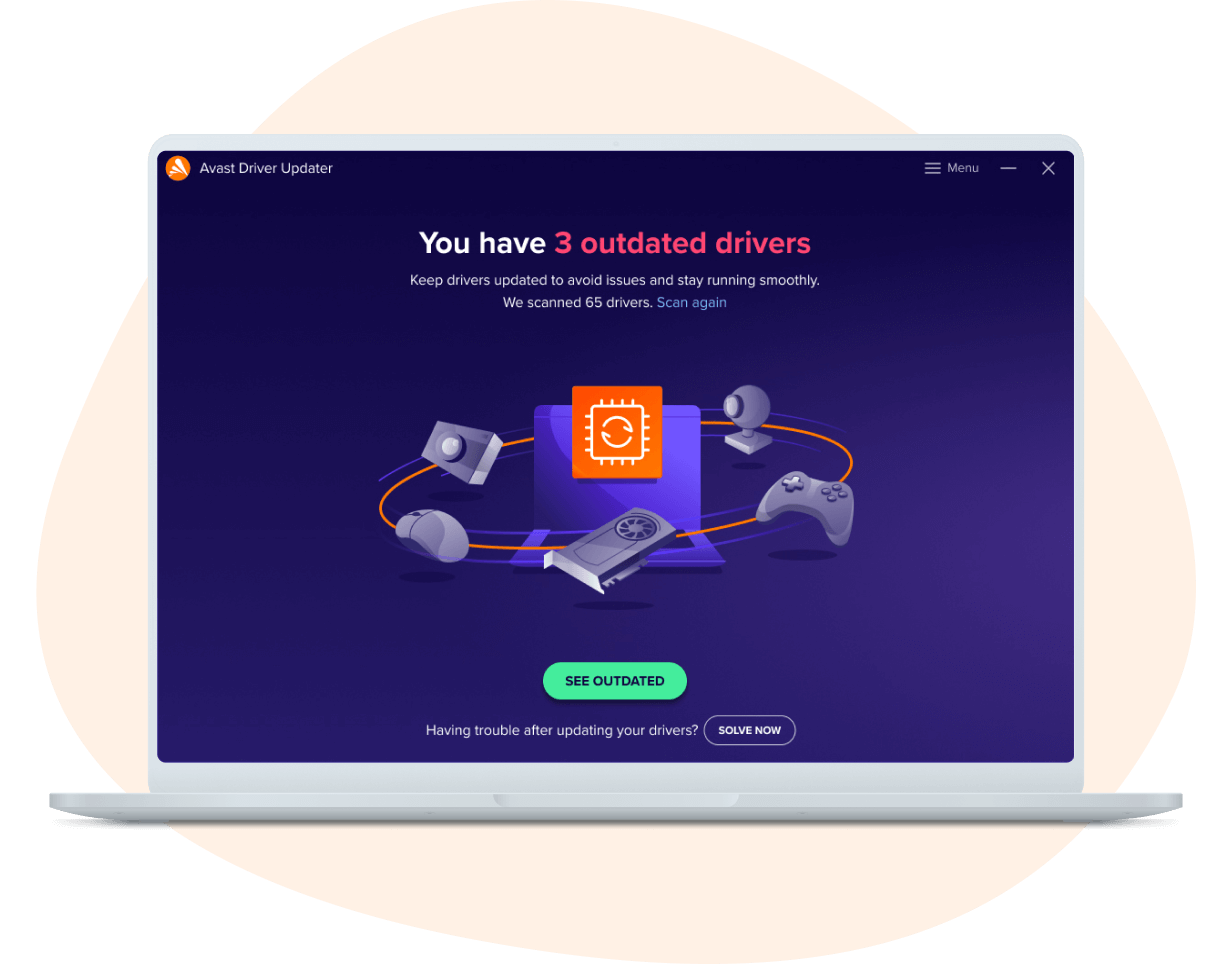
With innovative features, easy integration, and an intuitive design, Avast replaces outdated drivers with a simple click of a button.
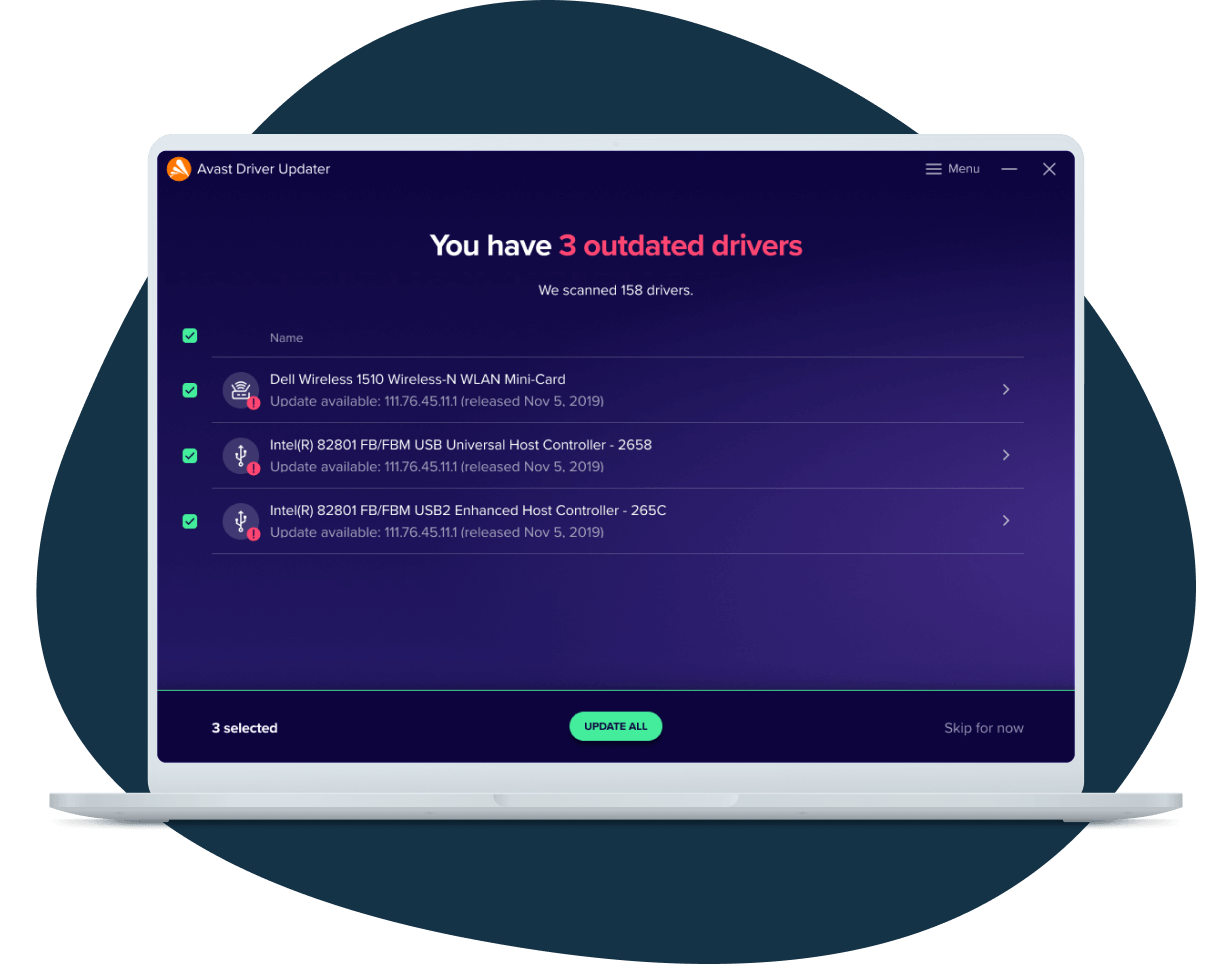
Get peace of mind knowing that all your device drivers are updated, resolving compatibility issues before they become a problem.
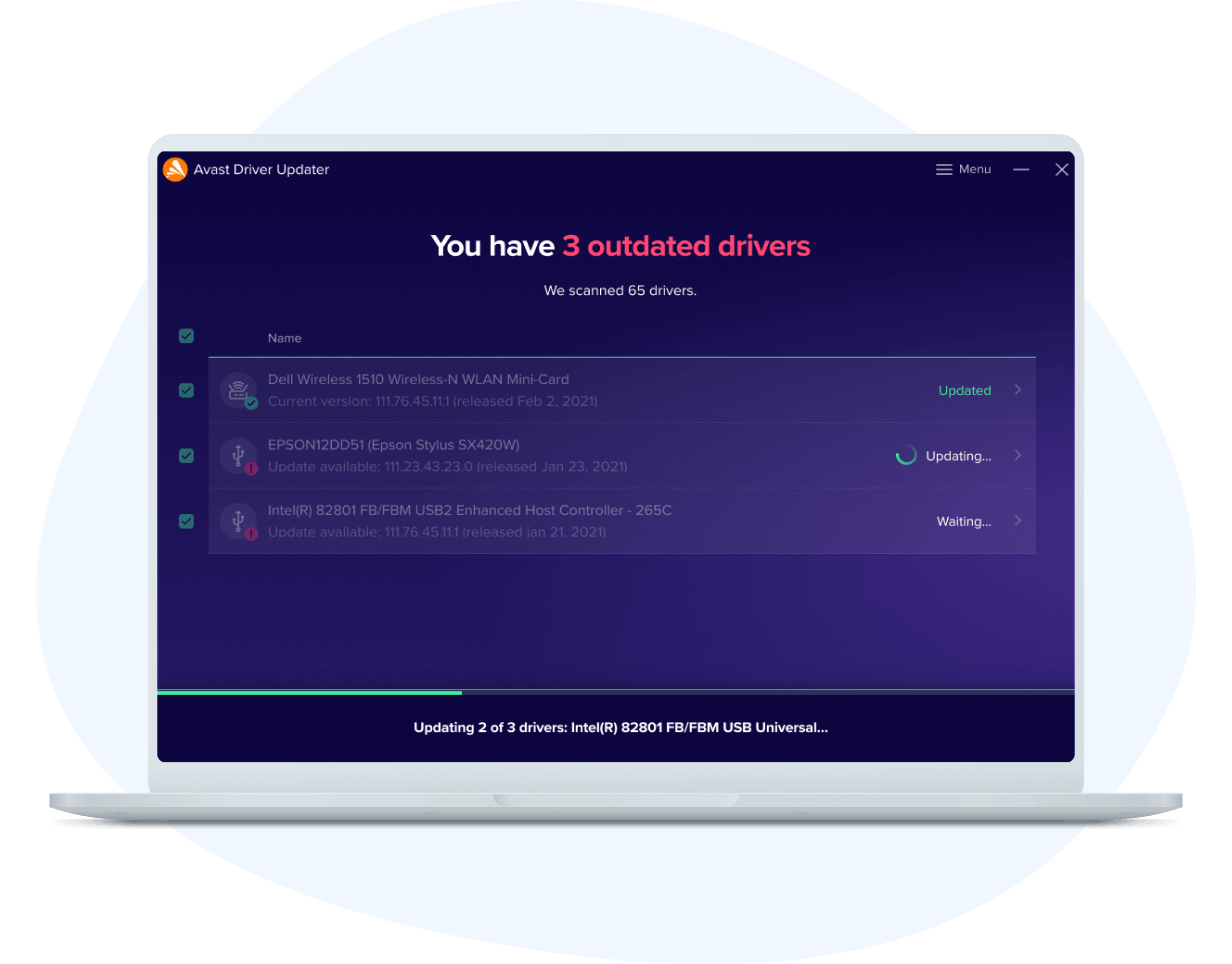
Help keep your device secure by detecting outdated or corrupted drivers and replacing them with the most up-to-date and secure versions.
No matter what type of Dell PC you have, Avast Driver Updater can save you time and help you worry less about crashes and device problems. Boost performance by updating graphics and audio drivers so you can enjoy clearer sound and crisper images. Download Avast Driver Updater today to get your Dell computer running like new.
Here are four different ways to update your audio drivers, graphics drivers, and other Windows drivers on a Dell device:
Manually download updates: Go to Dell's official support website, enter your device's service tag, and manually download the necessary drivers.
Use Avast Driver Updater: This tool automatically scans, updates, and fixes your PC's drivers, keeping your PC running like new and fixing hardware compatibility issues.
Get Dell Driver Support: Use Dell SupportAssist to automatically detect and update your Dell system's drivers without manual checks (just remember this doesn’t include third-party device drivers).
Try Windows Update: Open Settings > Update & Security > Windows Update, and click Check for updates. This feature updates drivers alongside system updates.
PC with Windows 11, 10, 8.1, 8, or 7 (both the 32- and 64-bit versions, excluding Mixed Reality, Mobile, IoT, Starter, and RT editions), 1 GB RAM, and 2 GB of hard disk space.
You need a fully compatible Windows PC with Intel Pentium 4/AMD Athlon 64 processor or above (must support SSE3 instructions.)
1 GB RAM or above 1 GB of free space on the hard disk.
1 GB free space on the hard disk
An internet connection is needed to download and install the program.
An optimal standard screen resolution of no less than 1024 x 768 pixels is recommended.
Windows 10 compatible
Supercharge your iPhone for optimal performance with Avast Cleanup
Update your drivers easily to boost FPS with Avast Driver Updater
Supercharge your phone for optimal performance with Avast Cleanup
Supercharge your Mac for optimal performance with Avast Cleanup
Supercharge your iPhone for optimal performance with Avast Cleanup
Free installUpdate your drivers easily to boost FPS with Avast Driver Updater
Download free trialSupercharge your phone for optimal performance with Avast Cleanup
Free installSupercharge your Mac for optimal performance with Avast Cleanup
Download free trial