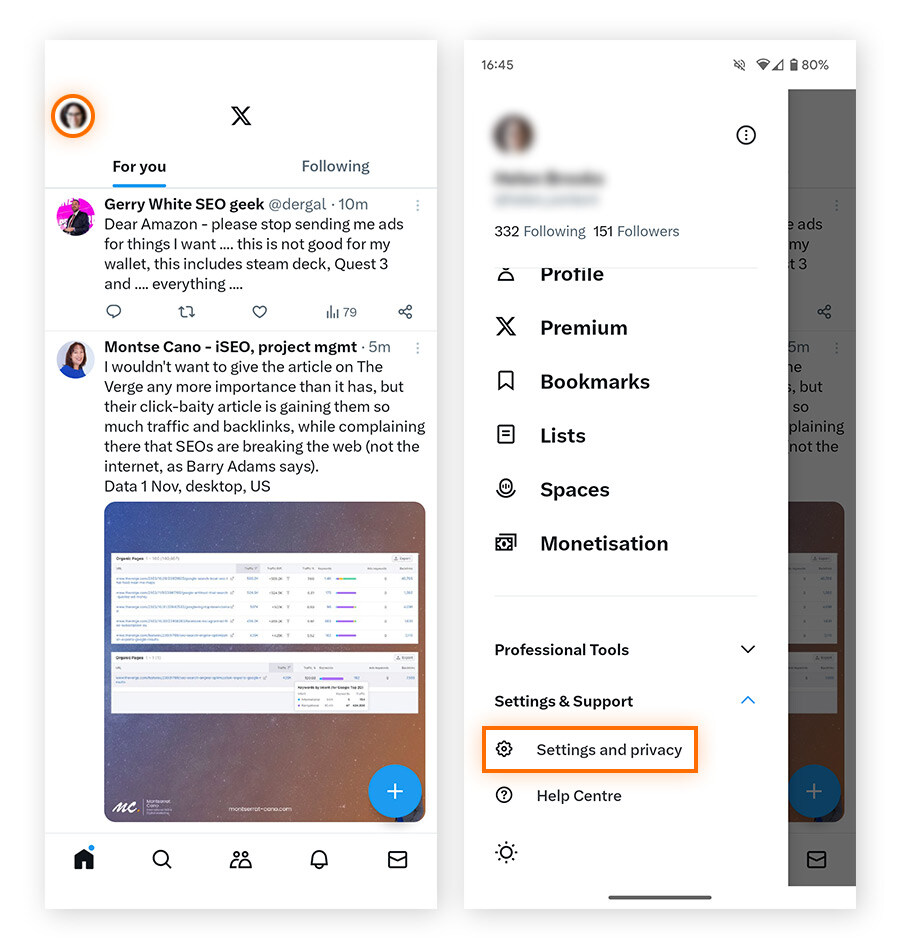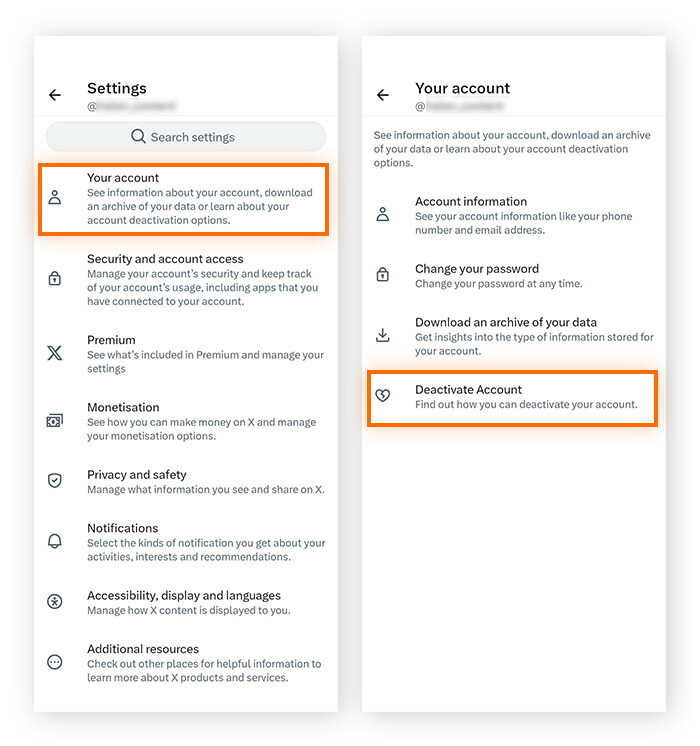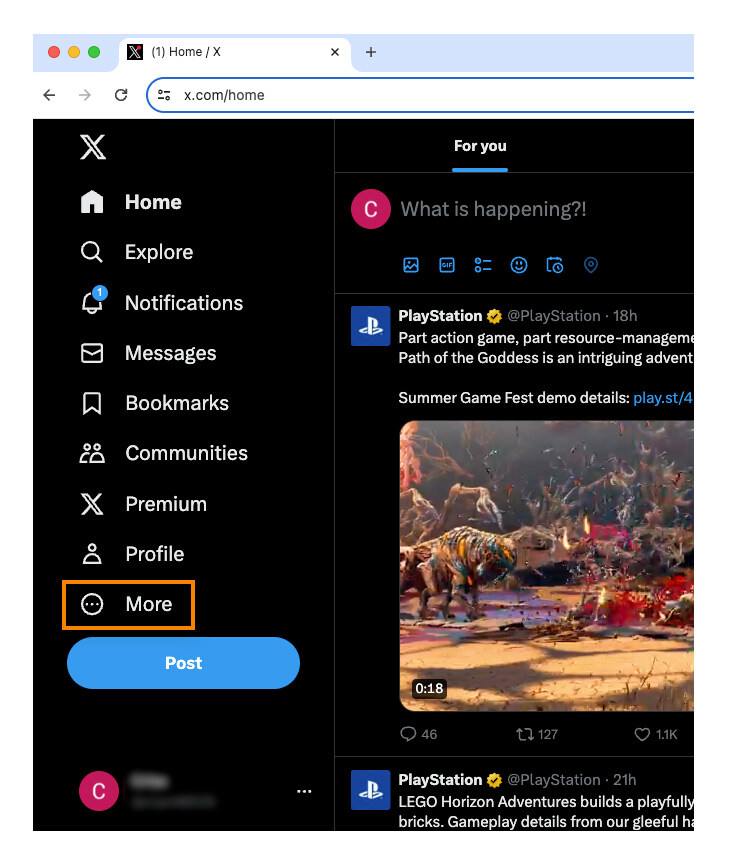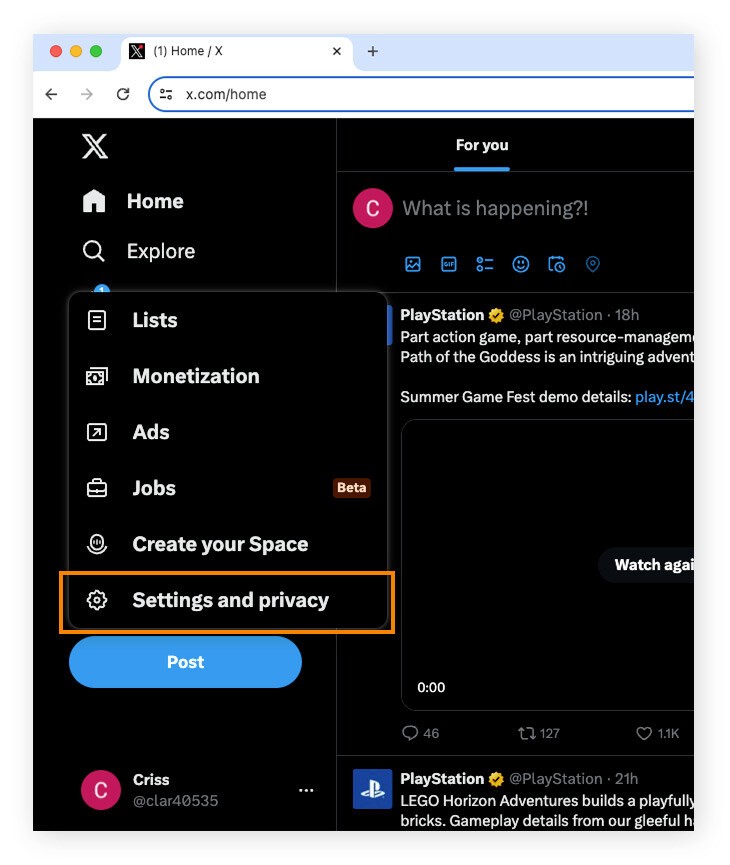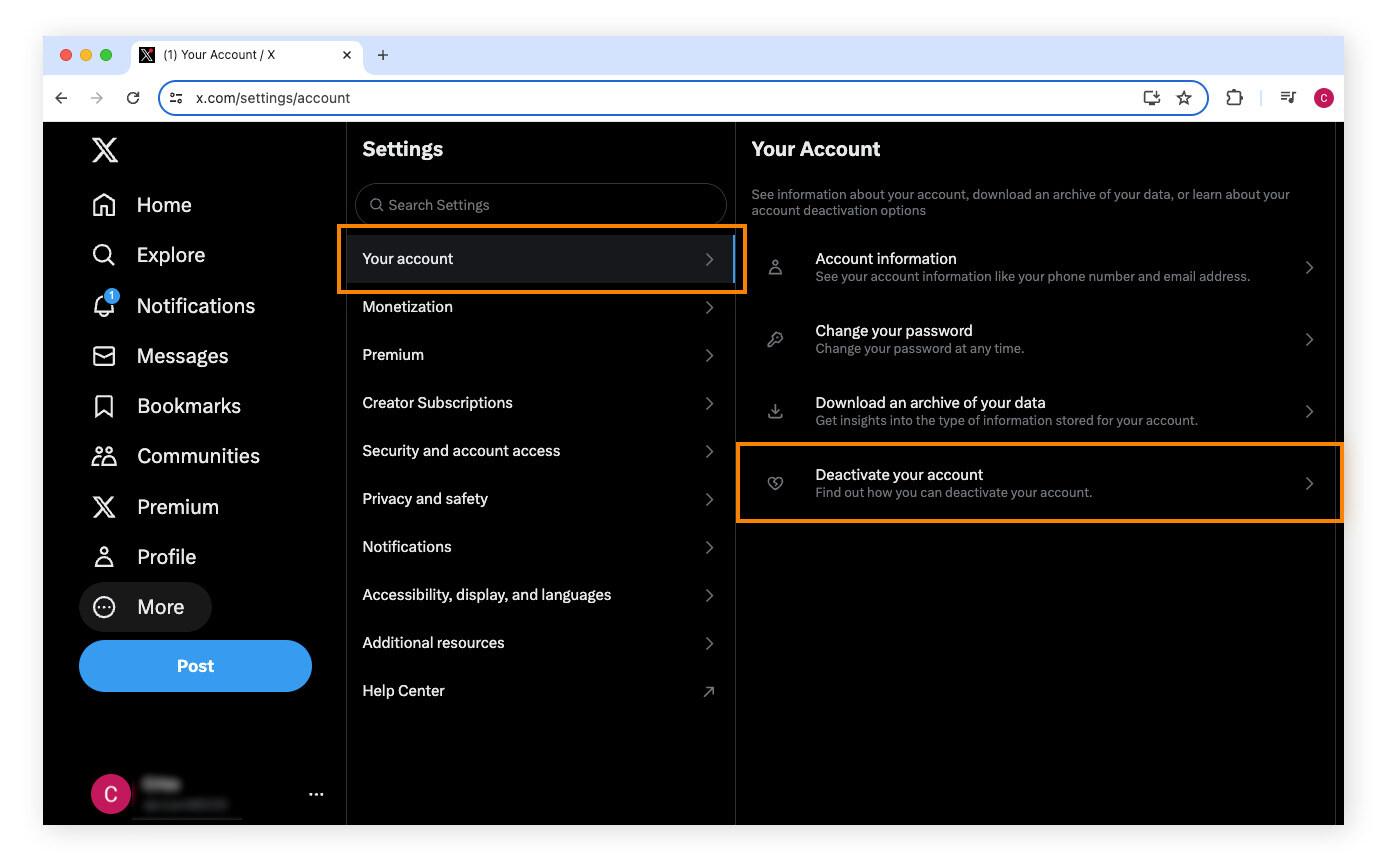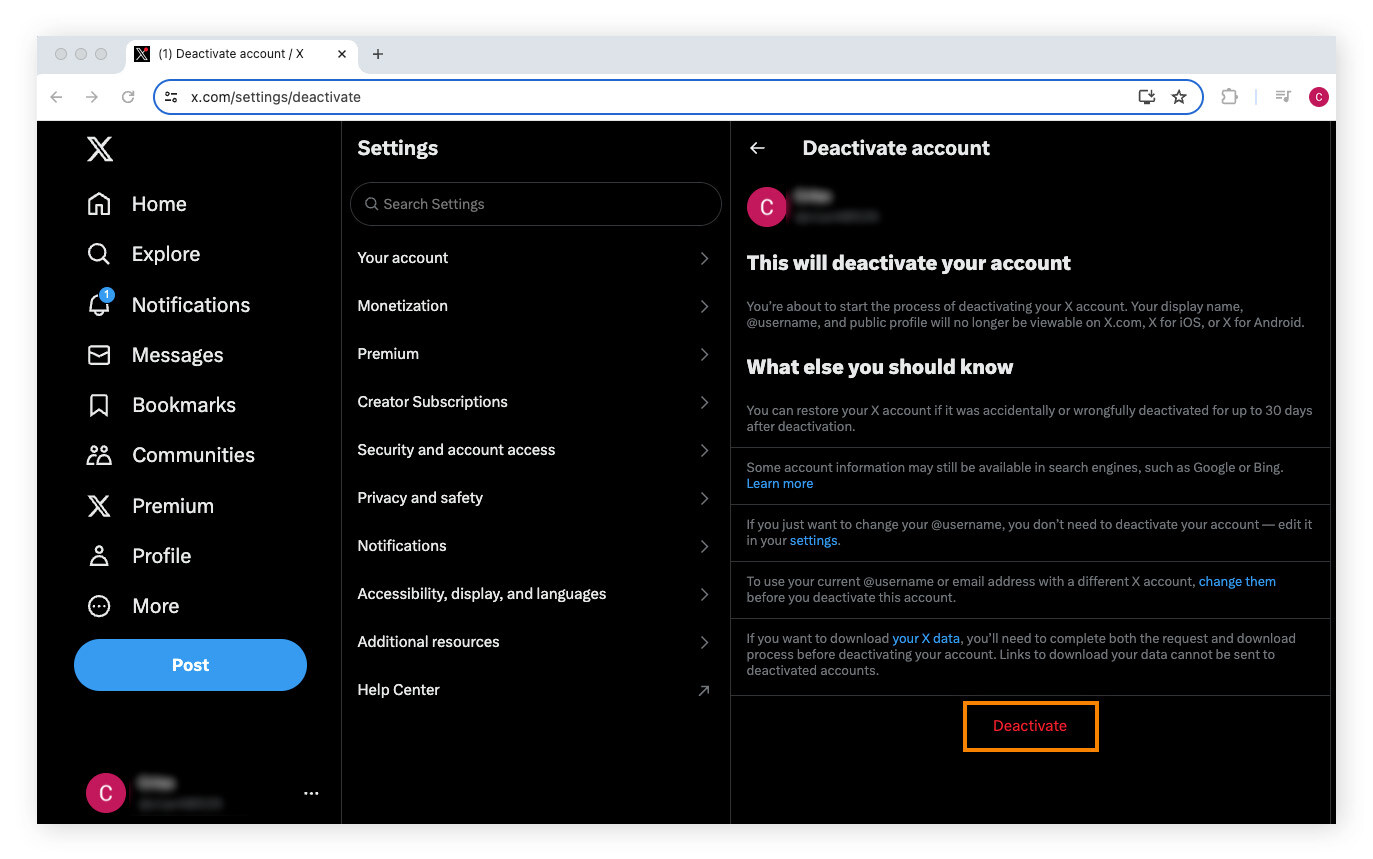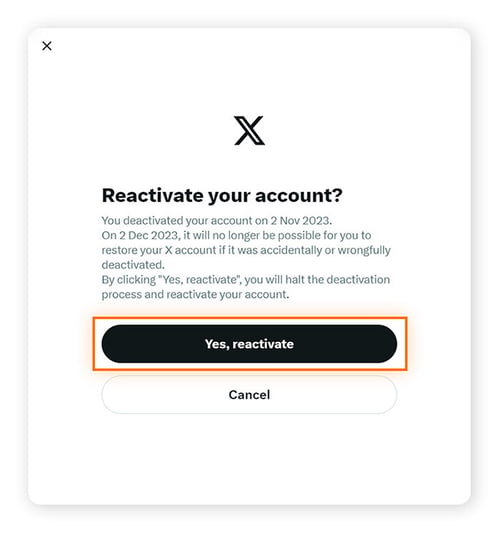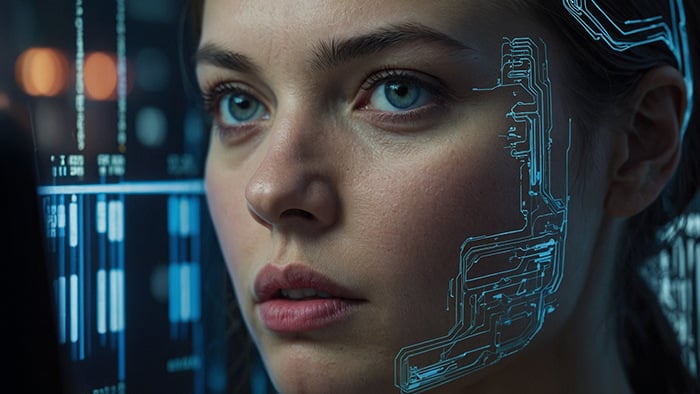How to deactivate or delete your Twitter (now X) account on your phone
To delete your Twitter account, you first have to deactivate it, which triggers a 30-day grace period. You can’t instantly delete your account, but if you don’t log in during this time your account will be permanently deleted.
The 30-day deactivation period gives you time to reconsider your decision in case you change your mind or want to recover an account that you mistakenly deactivated. Before disabling your account, create a backup of your X data if you want to keep it.
The process for deactivating and deleting your Twitter account is the same for both Android and iOS:
How to deactivate your Twitter (X) account
-
Tap your account icon in the top-left corner and go to Settings and support > Settings and privacy.
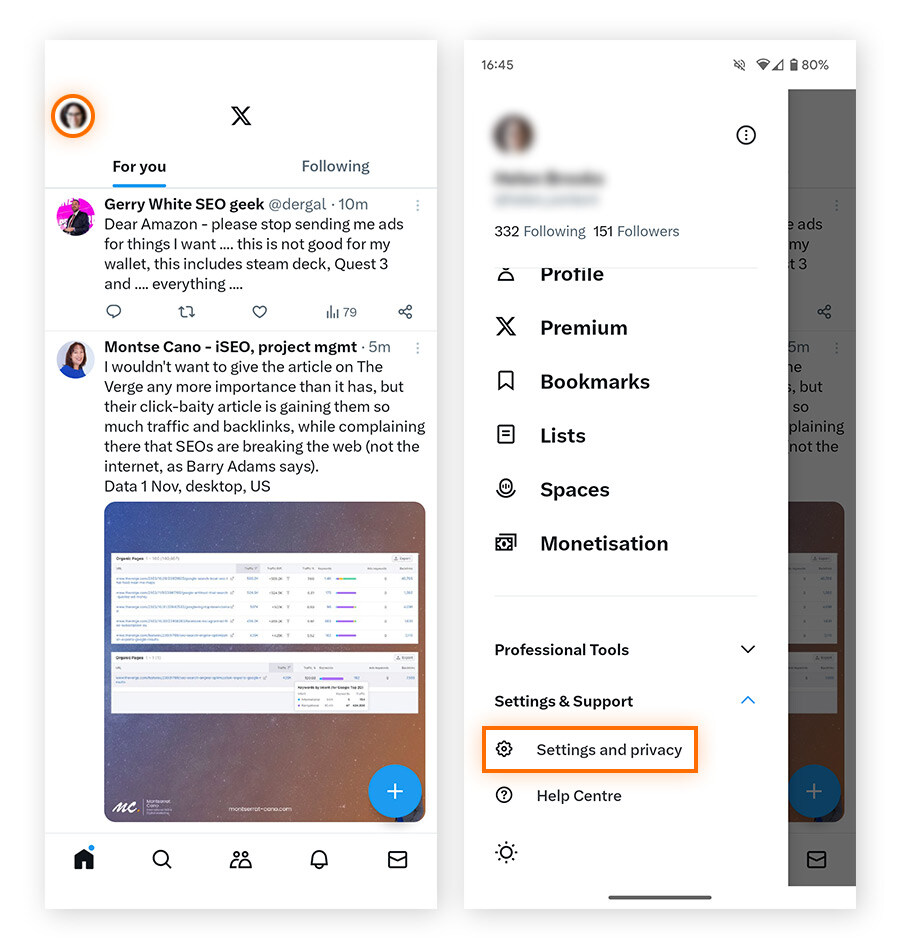
-
Tap Your account > Deactivate Account.
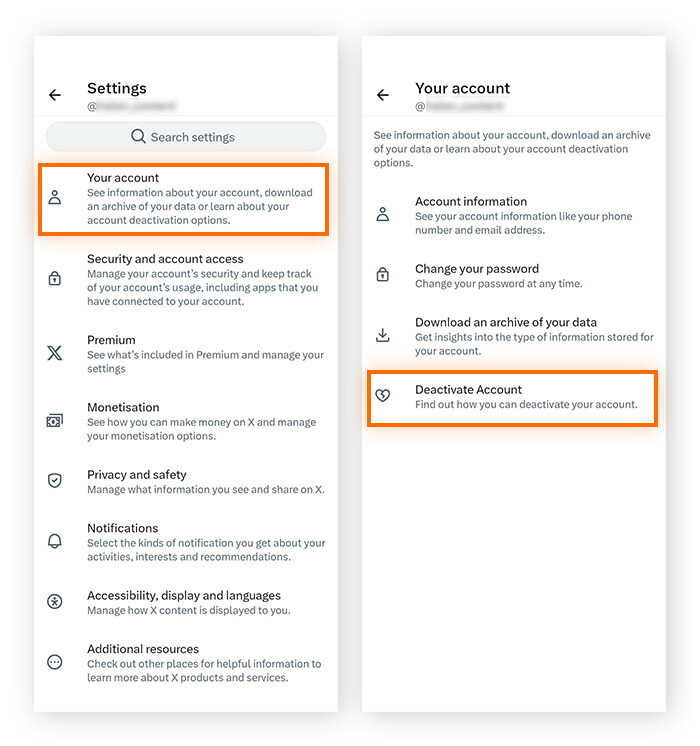
-
Read the information provided and confirm your decision by tapping Deactivate. Enter your password, then tap Deactivate.

How to deactivate or delete Twitter (X) on a PC or Mac
To delete your Twitter account on your computer, go to the X login page, sign in, and deactivate your account. Once your X account has been deactivated it will be deleted permanently after 30 days if you don’t log in.
Here's how to delete Twitter on Windows or Mac devices:
-
Sign into your account and click the More button in the main menu.
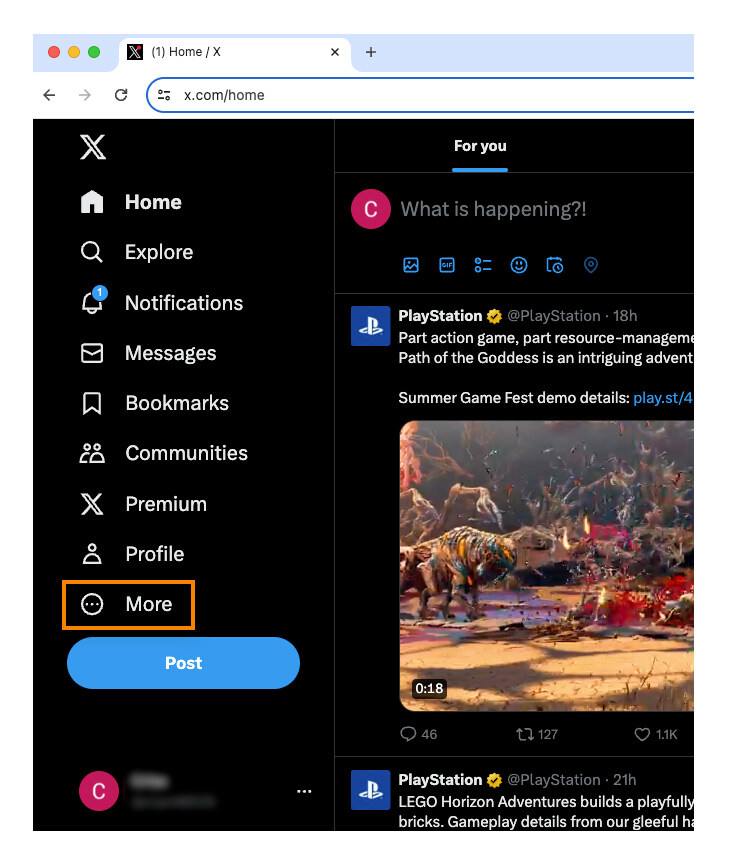
-
Click Settings and privacy.
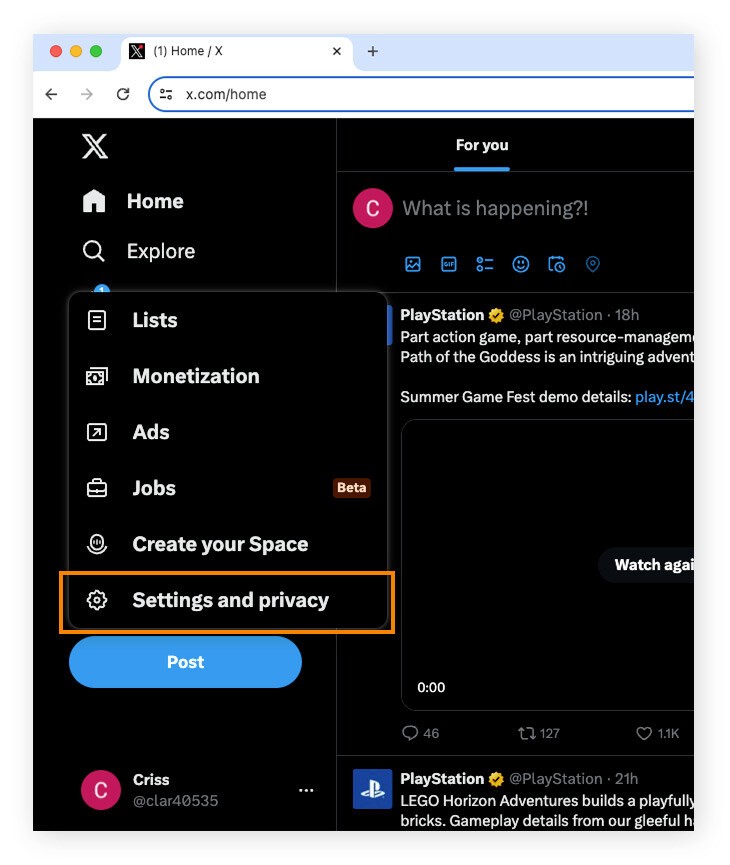
-
In Your account, select Deactivate your account.
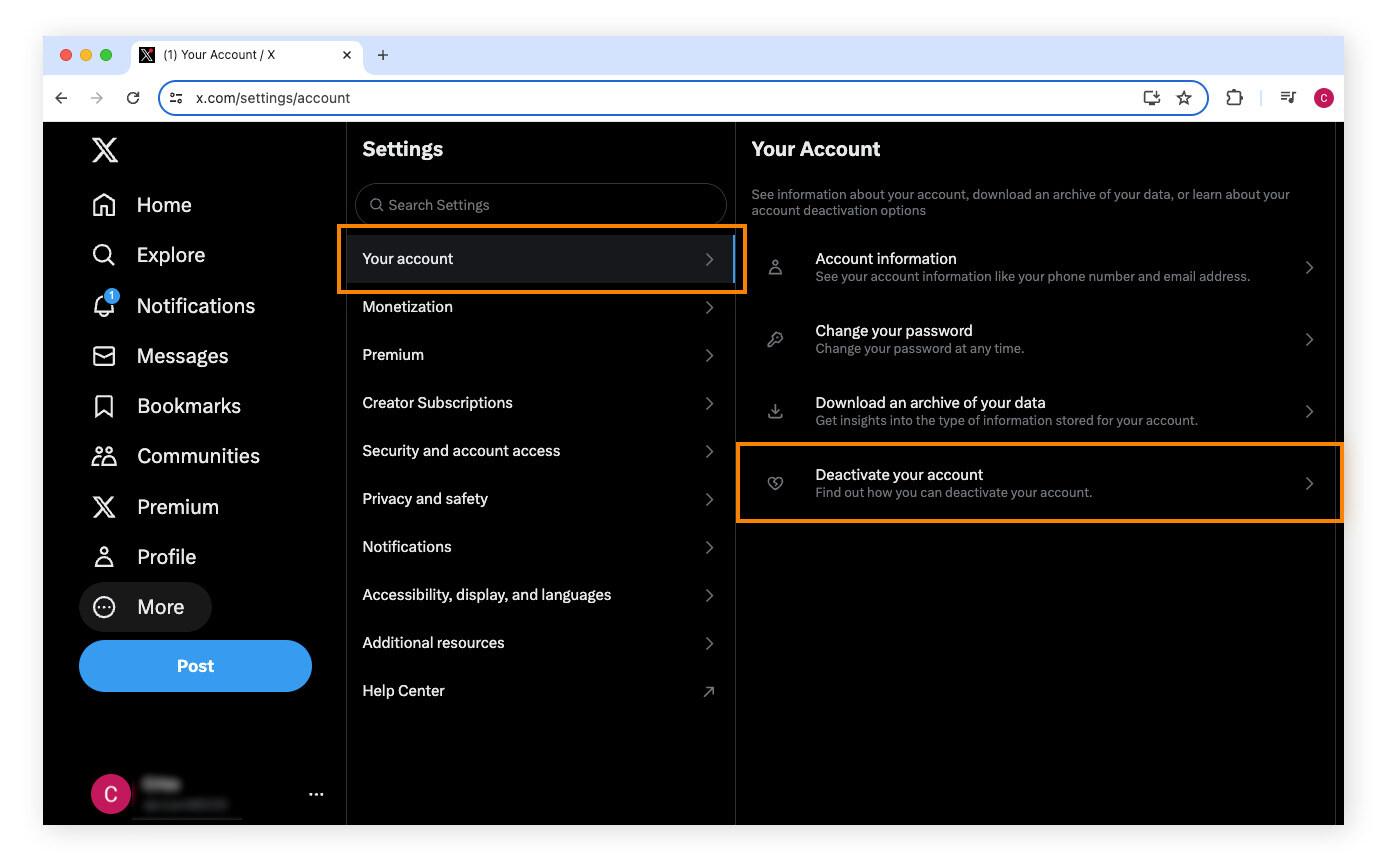
-
Read the information and continue by clicking Deactivate. You’ll need to Enter your password then click Deactivate to confirm.
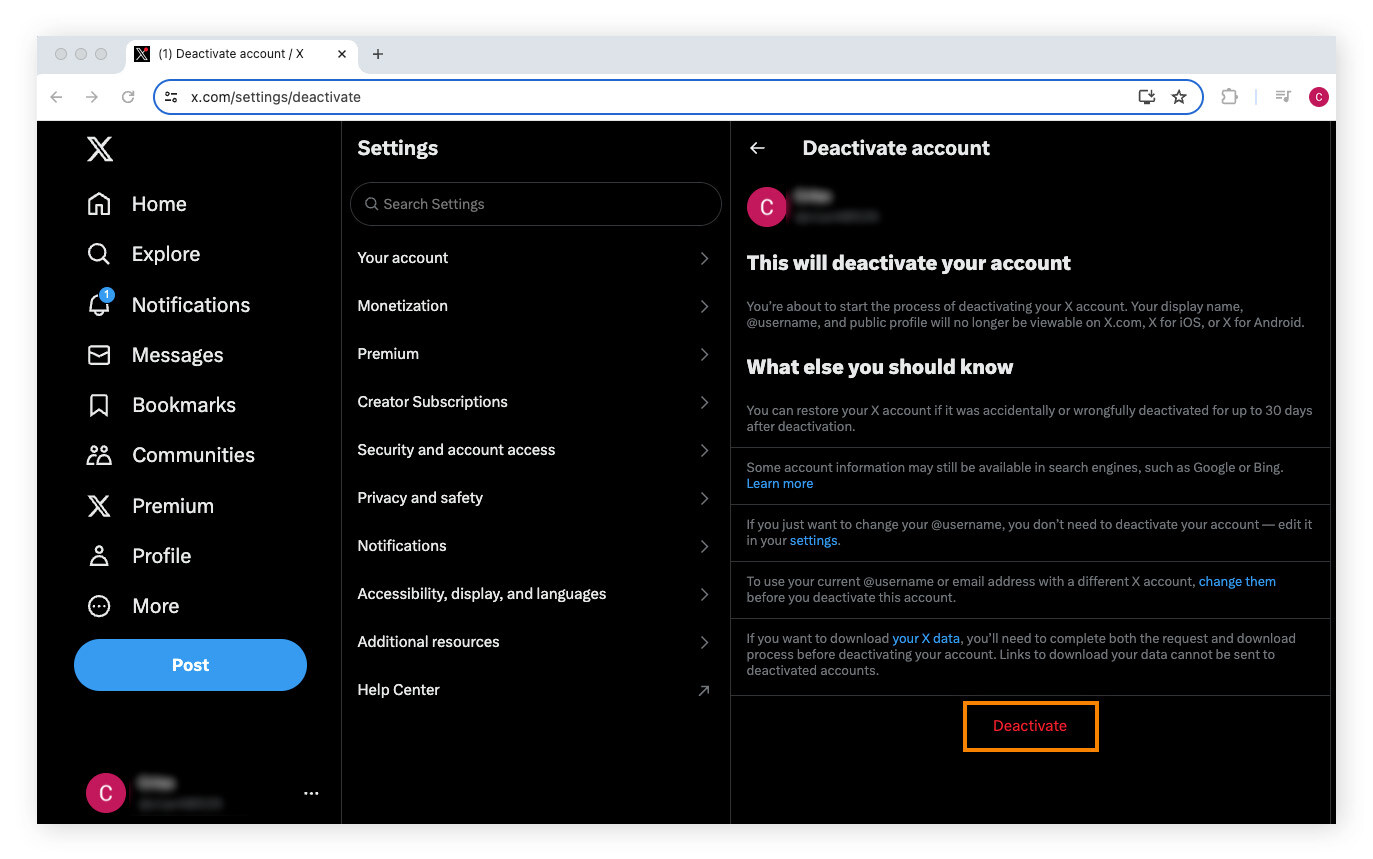
What happens when you deactivate or delete Twitter?
Deactivating Twitter does not immediately delete your account. Everything related to your account, including your profile data, direct messages, and all your Tweets, will be retained until the 30-day deactivation period ends. After that, everything will be permanently deleted, and your username will become available for anyone else to use.
If you want to create a new account using the same email address, you need to wait until the deactivation period is over. But you can still create another X account with a different email address, and you can still reactivate your original one if you change your mind.
Here’s how to reactivate your X account:
-
Open the X app on your phone or go to the X login page in your browser.
-
Sign into your account.
-
Select Yes, reactivate to confirm.
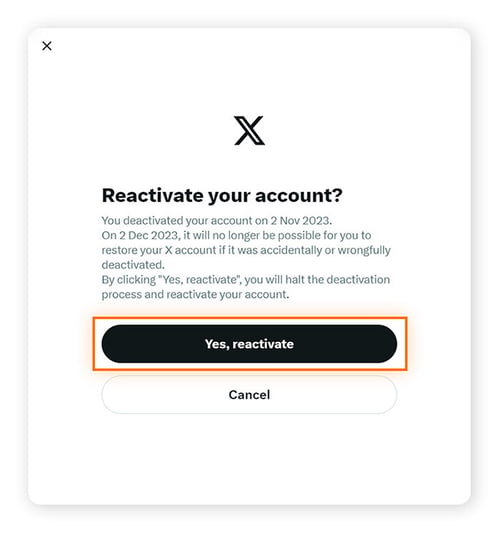
How to back up your data before deleting Twitter
Here’s how to request a backup of your Twitter data on the mobile app:
-
Tap your account icon in the top-left corner. Then tap Settings and support > Settings and privacy > Your account > Download an archive of your data.
-
Enter your password.
-
Tap Send code, then enter the code you receive and tap Request archive.
Here’s how to request a backup of your Twitter data on a PC or Mac:
-
Click the More icon > Settings and privacy > Your account > Download an archive of your data.
-
Enter your password.
-
Click Send code, then enter the code you receive and click Request archive.
Protect your privacy online with Avast SecureLine VPN
Deleting social media accounts you don’t use can strengthen your online privacy. But simply connecting to the internet is not without risk. If you’re concerned about shielding your digital identity and activity, use Avast SecureLine VPN to encrypt the data you send and receive online and help keep your online activity hidden from hackers, employers, and snoops.
FAQs
Can I delete my Twitter account without a password or email?
You can’t delete your X account on the website or app without your password. If you‘ve lost access to your linked email account, you can request a password reset from the verified mobile number on your account. If you have access to your email address, you can send X an email to request they deactivate your account.
If you think your Twitter account has been hacked, immediately change your password and security settings, and contact the X Help Center for additional support.
Can I delete a suspended Twitter account?
No, your suspension must be lifted before the account can be deleted. The first step to delete a suspended account is to file an appeal.
Can I contact Twitter to delete my account?
You can ask Twitter to delete an account, but customer support can only help if they are contacted from the email address connected to the account. This is because deactivation and deletion must be confirmed by the account holder.
Why are people deleting X?
There are many reasons why people are deleting X. Some may be worried about the mental health impact of social media, or they may be worried about spending too much time on X and viewing potentially disturbing or other sensitive content. Others may simply want to help protect their digital identity and online privacy. It’s also possible that older users of Twitter may not like certain changes that have been introduced on X, like monetizing the blue verification tick.