How to delete Snapchat
You can delete your Snapchat account on a web browser or the iOS app. If you’re an Android user, you’ll need to use a web browser to delete your account, because it’s not possible in the app.
Before you begin deleting your account, make sure you download your Snapchat data if you want to keep info like Memories or your saved chat history.
Here’s how to delete Snapchat on a web browser (jump down below to do it on the iOS app):
On a web browser (Android & computer users)
-
Open accounts.snapchat.com in your browser and log in.
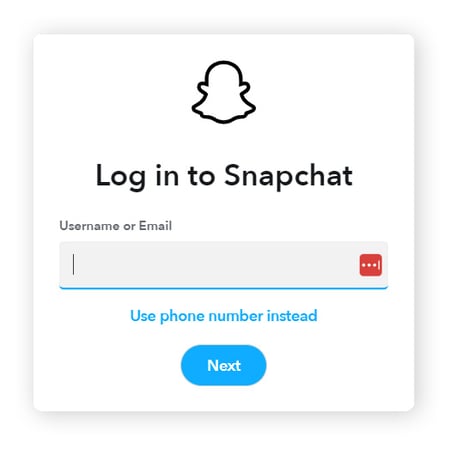
-
Select Delete my account.
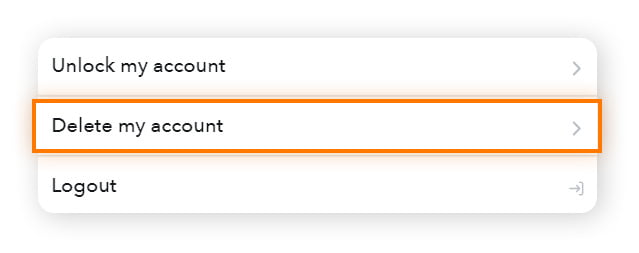
-
Enter your username and password, then click Continue.
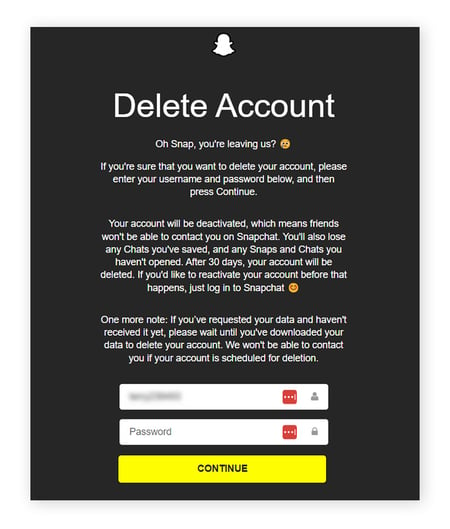
Your account will now begin a 30-day deactivation period. During this time, you can sign in to reactivate your account, but if this period ends without you logging in, your account will be permanently deleted.
On iOS
-
Open the app and tap your profile icon in the top left corner.

-
Tap the Settings cog.
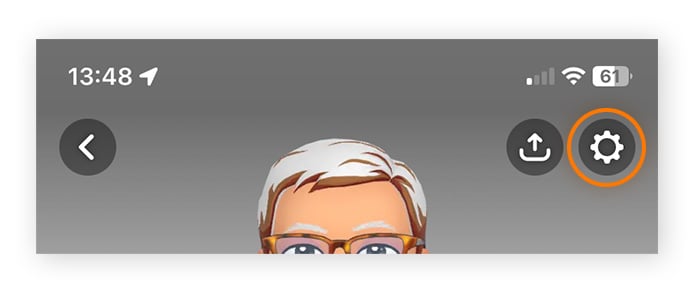
-
In the Account Actions section, select Delete Account.
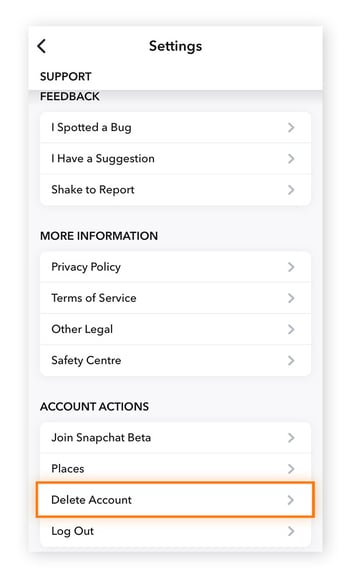
-
Enter your username and password, then confirm your deletion request by tapping Continue.
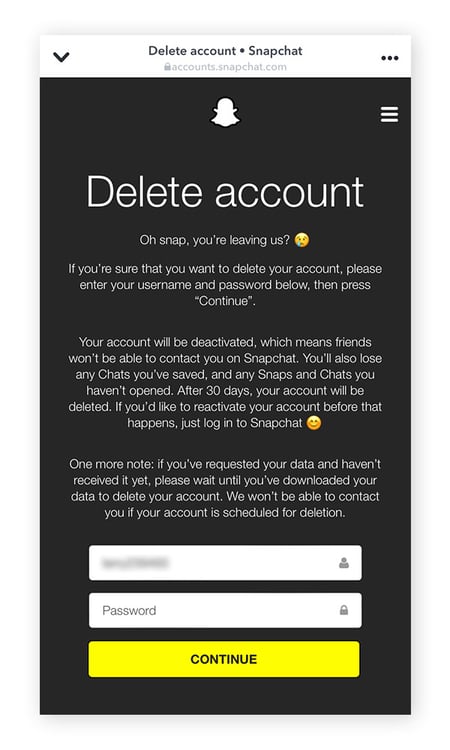
Your account will now begin a 30-day deactivation period. If you log in within 30 days, your account will be reactivated. If you don’t, your account will be permanently deleted.
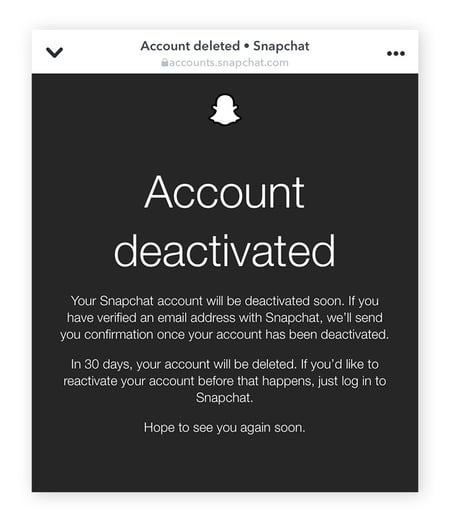
How to deactivate Snapchat
Snapchat doesn’t offer indefinite deactivation. Instead, you have to follow the deletion process, which will deactivate your account for 30 days.
But be careful, because your account will be permanently deleted if you don’t log back in within 30 days.
How to restore Snapchat
Restoring a deactivated account is as simple as logging in with your username and password. You will then be asked to confirm reactivation. It can take up to 24 hours for your account to be restored.
How to download your Snapchat data
Before deleting your account, you can download your Snapchat data, like your Memories and saved chat history. Android users will need to do this on a web browser, while iPhone users can do this on a web browser or in the app.
On a web browser (Android & computer users)
-
Open accounts.snapchat.com in your browser and log in.
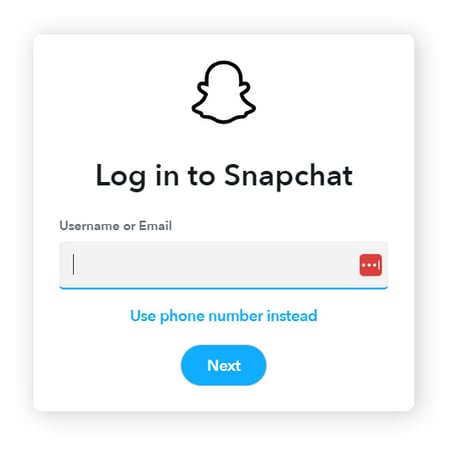
-
Click My Data.
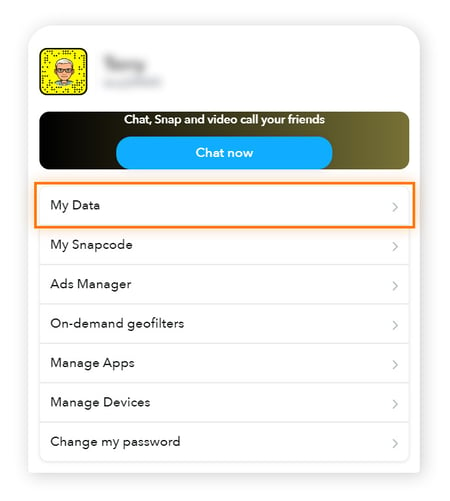
-
Select the file format and data you want to include in your download, then click Next.
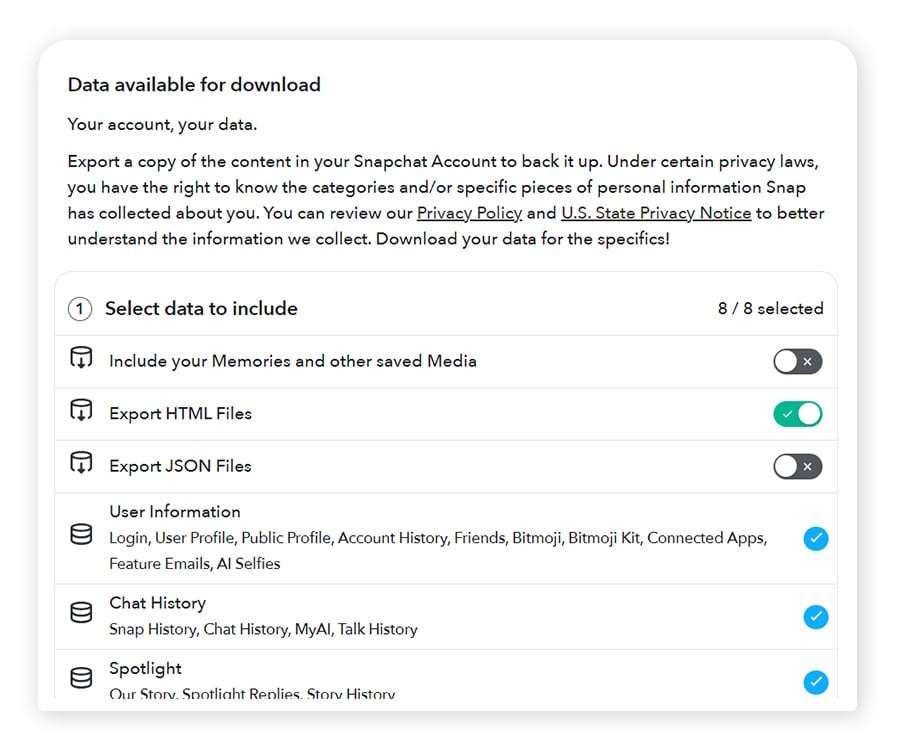
-
You can specify a date range for the data you want to receive (optional). If you want this option, slide the toggle to the right, then enter the date range. Confirm your email, then click Submit.
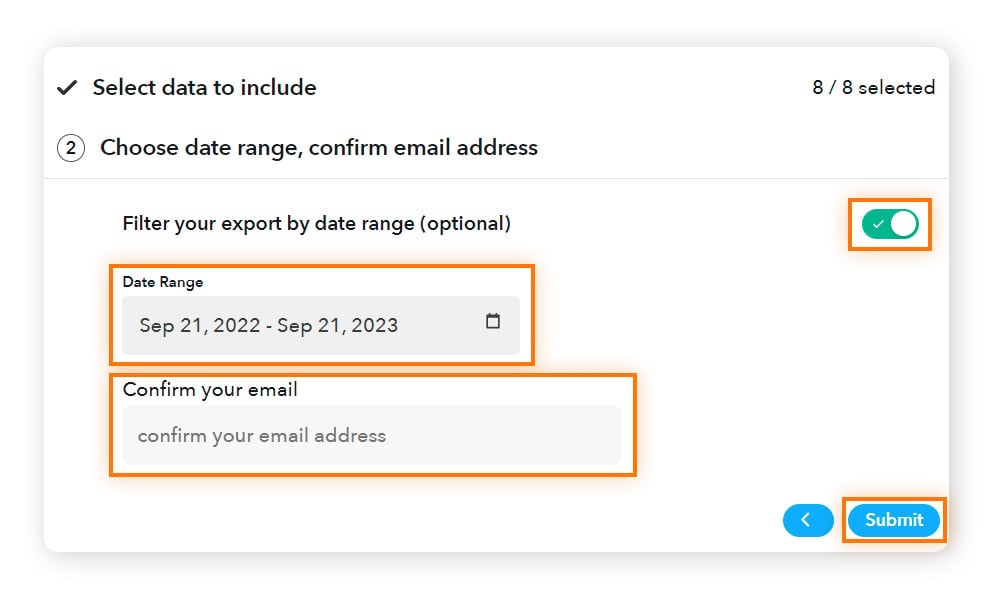
-
A message will confirm that Snapchat is creating a copy of your files.
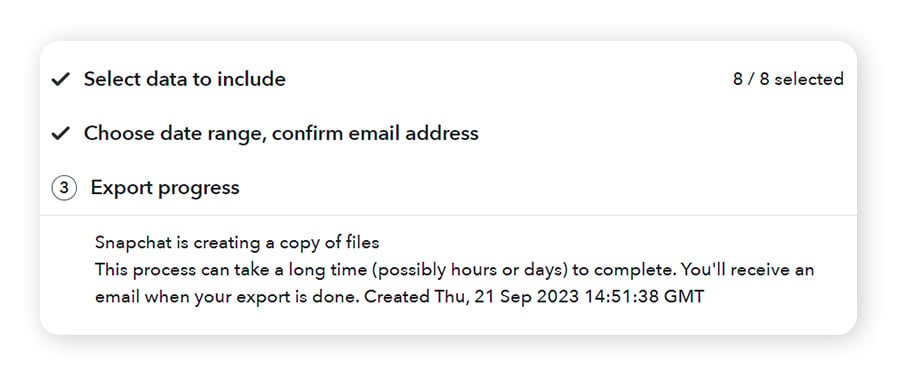
-
Snapchat will send a download link to the verified email address on the account. The link will take you to a .zip file containing your data.
On the iOS app
-
Open the app and tap your profile icon in the top left corner.
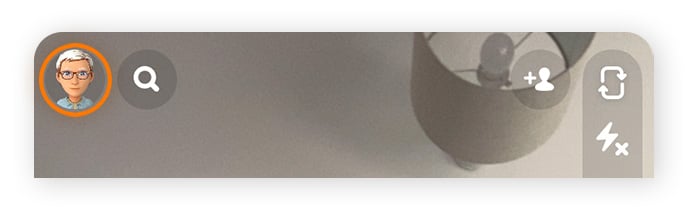
-
Tap the Settings cog.
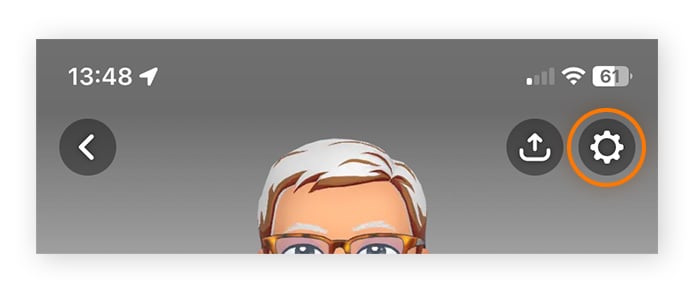
-
Select My Data from the Privacy Controls section.
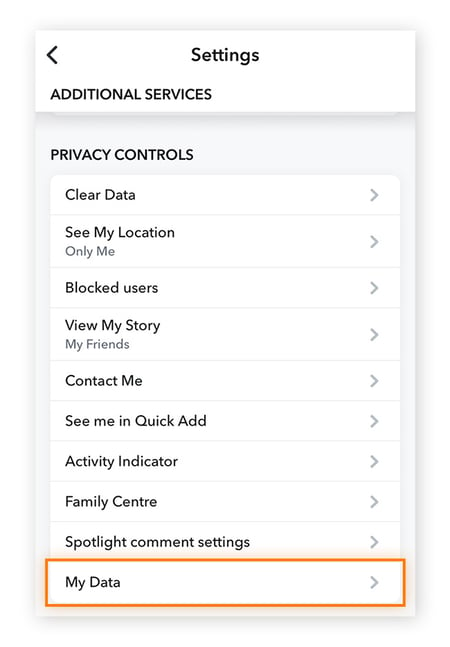
-
Select the file format you want and the data you want to include, and tap Next.
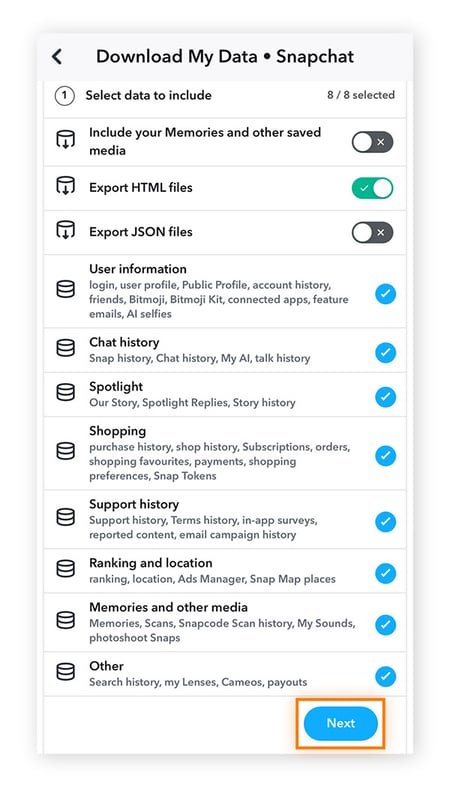
-
You can specify a date range for the data you want to receive (optional). If you want this option, slide the toggle to the right, then enter the date range. Confirm your email, then click Submit.
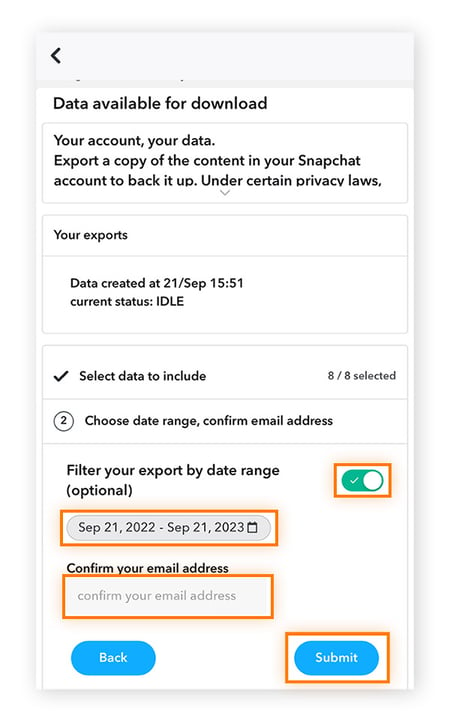
-
A message will confirm that Snapchat is creating a copy of your files.
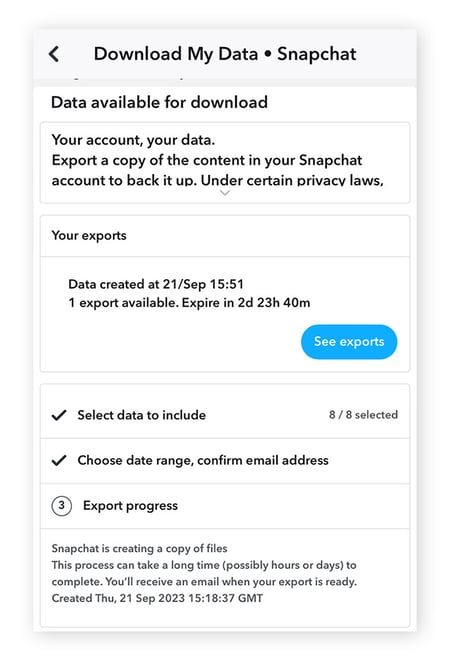
-
Snapchat will send a download link to the verified email address on the account. The link will take you to a .zip file containing your data.
Enhance your online privacy with Avast SecureLine VPN
Even though Snapchat Snaps benefit from end-to-end encryption, not all your online communications do, and certainly not those over unsecured public Wi-Fi. That’s where privacy tools like VPNs come in.
Avast SecureLine VPN strengthens your privacy by encrypting your connection and masking your IP address and online activity. Try SecureLine VPN today and to help access the content you want and keep your online browsing private.
FAQs
Should I delete Snapchat?
It depends on what your reason is. If you don’t use Snapchat anymore, you should delete it. If you’re worried about the amount of data you’re sharing or cyberbullying, you can set your account to private. You can also enable Ghost Mode so your location isn’t visible to anyone on the Snap Map.
How do I reactivate Snapchat if I forget my password?
If you forget your Snapchat password, you must reset it before you can reactivate your account.
To reset your Snapchat password, tap Forgot your password? on the login screen and select Via Email or Via SMS. You will then receive a password reset link (email) or verification code (SMS) to set a new password.
Can I deactivate Snapchat without logging in?
No. You must log into your Snapchat account before you can delete or deactivate your account.
Will deactivating Snapchat delete my saved messages?
No. Deactivating your account only removes your access to content and makes your account invisible to other users. Your saved messages won’t be deleted during this time.
Why can't I delete my Snapchat account?
There is no way to immediately delete a Snapchat account. Instead, all users must wait for the 30-day deactivation period to end before their account is automatically deleted.
How long can you temporarily disable your Snapchat?
You can temporarily disable your Snapchat account for 30 days. If you don’t log back in within this time, Snapchat will permanently delete your account.
If I delete my Snapchat account, what happens?
If you permanently delete your Snapchat account, your profile will disappear, and you’ll lose access to that account.