Best search engines to search the dark web
The dark web is more than just a shady cyber bazaar for illicit goods, questionable transactions, and other potentially illegal goods and services sold on dark web markets. It also supports independent journalism, provides secure email services, and helps people evade government censorship and surveillance.
There are useful resources on the dark web, and you need a dark web search engine to find them.
Here are the best dark web search engines:
DuckDuckGo
The DuckDuckGo dark web search engine is like Google for the dark web. Widely considered the best private search engine, it’s the default search engine on Tor browser. DuckDuckGo has a simple interface, with a search box in the middle of the page, and its list of search results is also formatted like Google’s. And it’s not just a dark web search engine—DuckDuckGo works for surface websites, too.
DuckDuckGo also has a no-log policy, meaning they don’t keep a record of your search history or collect other user data. When used with a dedicated private browser, DuckDuckGo can be a powerful search engine and a potent privacy tool.
 DuckDuckGo’s search interface.
DuckDuckGo’s search interface.
Torch
A combination of Tor + search, the Torch search engine is the oldest search engine on the Tor network. Torch indexes a range of dark web sites and links. On top of that, Torch web search speeds are relatively fast.
Torch takes online anonymity and digital identity seriously. The platform offers uncensored and unfiltered web search results. Along with offering an unrestricted search engine list, Torch also prevents web tracking. That means website operators and third parties can’t track your online activity when you use Torch.
 Source: techjury.com
Source: techjury.com
Ahmia
Ahmia is a traditional web search engine that’s also compatible with Tor’s onion services. Dark web sites may be associated with illegal activity, but Ahmia aims to bring them into the mainstream by filtering Tor search results and weeding out fake or unsafe websites that may contain malware.
The Ahmia search engine’s simple interface helps make searching the dark web more accessible and lets you perform dark web searches in regular web browsers like Google Chrome.
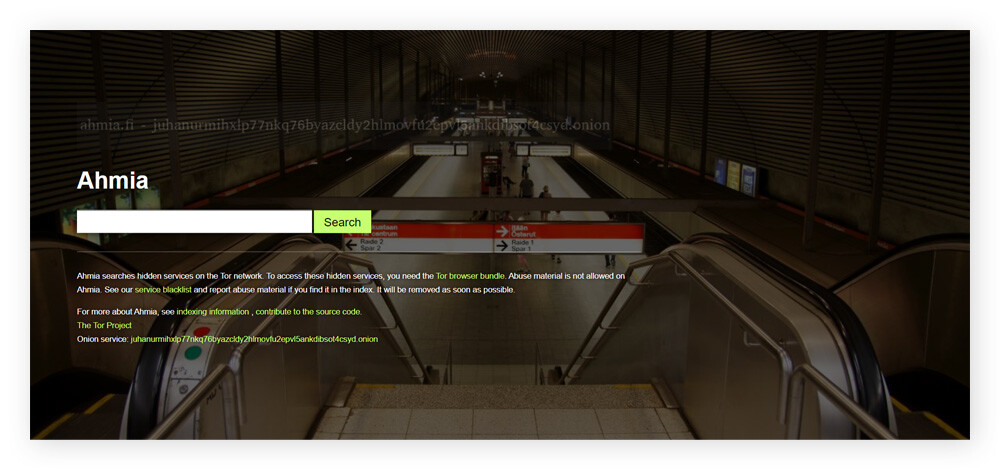 Ahmia’s search interface.
Ahmia’s search interface.
Haystak
With over 1.5 billion indexed pages, Haystak may have more dark web sites than any other deep web search engine. It’s also fast and helps protect your identity and privacy. The Haystak search engine does not track your data or compromise your privacy, although the free version will serve you occasional ads.
If you go premium, you’ll lose the ads and gain additional data insights and access to historical versions of websites. Haystak is one of the best dark web search engines on the Tor network.
 Source: threatmon.io
Source: threatmon.io
Not Evil
Not Evil is an onion dark web search engine that’s a great introduction to Tor-specific search tools. Not Evil’s name is a play on Google’s old motto: Don't be evil. And unlike Google, it doesn’t use advertising or web tracking.
Not Evil has more than 32 million websites and addresses indexed from Tor servers, as well as more than 14 million onion links. The Not Evil search engine is a not-for-profit operation, and it relies on a community of volunteers who report false results and log “abusive” sites.
 Not Evil’s search interface.
Not Evil’s search interface.
Candle
Candle is a web crawler and dark web search engine for Tor’s onion service websites. Candle’s index contains over 100,000 web pages, including dark web marketplaces and forums. It’s popular among cybercriminals and others who purchase illicit goods from dark web markets, so be careful when browsing, and make sure you protect your privacy with a VPN.
The Candle search engine is effective but minimalistic—it gives you only the top ten most relevant results for your search queries. And the search box can’t read certain characters like parentheses or quotation marks, which can be limiting.
 Source: crowdform.studio
Source: crowdform.studio
Kilos
The Kilos search engine is primarily used to find and access dark web markets where illicit drug transactions are one of the main activities. While many search engines steer clear of the dark web’s seedier elements, Kilos embraces it and doesn’t filter search results.
That approach has resulted in Kilos becoming one of the premiere black market search engines, but it’s also why it’s a dangerous portal to a landscape teeming with potential threats.
 Source: cybersecuritynews.com
Source: cybersecuritynews.com
LibreY
LibreY is a secure dark web search engine that prioritizes privacy by operating without JavaScript, a commonly used programming language that can be used to track web activity. As a dark web aggregator, LibreY combines search results from other top dark web search engines like DuckDuckGo and traditional sites such as Google, offering a comprehensive search experience across multiple content types.
LibreY stands out by supporting dark web image search, text results, and torrent links, making it user-friendly and accessible for beginners looking to explore the dark web.
 Source: threatmon.io
Source: threatmon.io
Toorgle
Toorgle is a dark web search tool that helps users locate hidden websites on the Tor network. Unlike most dark web search engines, the Toorgle search engine allows access to onion sites without requiring the Tor browser. Acting as a proxy, Toorgle searches onion links and presents text-based content and torrent files directly through its interface.
With its "Tor Anonymous View" feature, Toorgle lets users view onion sites securely, hiding IP addresses and maintaining privacy without Javascript or tracking. This makes Toorgle a private, easy-to-use window into the dark web.
 Torgle’s search interface.
Torgle’s search interface.
What is the Hidden Wiki?
The Hidden Wiki is the dark web version of Wikipedia. So while it’s not exactly a deep web search engine, it makes navigating Tor easier by providing a categorized directory with indexed links to onion websites.
The Hidden Wiki isn’t completely unrestricted, because it uses filters to block many of the scam sites found on the dark web. But like many dark web search engines, the Hidden Wiki provides info and links to certain sites that Google blocks.
 Source: https://es.wikipedia.org/wiki/The_Hidden_Wiki
Source: https://es.wikipedia.org/wiki/The_Hidden_Wiki
What is a dark web search engine?
A dark web search engine is an online tool designed to find websites on the unindexed part of the internet known as the dark web. Dark web websites are not listed on regular search engines, but dark web search engines can help you find them.
Search engines are integral to the web browsing experience, but only about 10% of all websites are indexed on a typical search engine. The remaining sites, including those on the dark web, won’t show up when you search Google—they can be accessed only with a direct URL, IP address, or deep web search application.
The internet consists of two parts:
-
The surface web: Also known as clearnet, the surface web includes many of the public sites we use when we browse the web, such as news sites, e-commerce sites, social media sites, etc. These sites are all indexed on search engines and visible to everyone.
-
The deep web: Sites on the deep web — also known as the invisible web — are hidden from search engines. These sites often contain sensitive information and are hidden behind password-protection protocols and other security systems.
While classified government data and sensitive health records sit in the deep web, many of the sites we use every day are also part of the deep web, such as our email accounts and personal banking portals.
The dark web is a subset of the deep web. One way to understand the difference between the dark web and the deep web is to think of the dark web as a small part of the deep web that sits on a special network accessible only via special software tools like Tor browser. Most dark websites are hosted and accessed on the Tor network and can be identified with the use of Tor’s own top-level domain: “.onion.”
Is it illegal to use a dark web search engine?
Using a dark web search engine is not illegal, and accessing dark web sites and services is generally legal. However, engaging in illicit activities on the dark web is illegal—just as it would be anywhere else—and punishable by law.
There are exceptions: Countries like Russia and China have banned Tor due to its ability to bypass government surveillance and censorship. And even where Tor itself is legal, strict internet laws in some countries mean that accessing certain dark web content could be legally risky.
No matter where you browse the dark web from, you should exercise caution. Many dark web sites host illegal activities like gambling, drug trafficking, counterfeiting, cybercrime, and other illicit content. This includes the potential to pirate copyrighted material, which could also lead to legal consequences.
Visiting onion sites, downloading dark web torrents, or clicking onion links is not only legally risky but plays Russian roulette with your security, as these unregulated sites may spread malware or viruses that hackers can use to steal personal information or execute unauthorized actions via your device.
Types of dark web search engines
There are a lot of dark web search engines to choose from, and various types offer different features regarding browsing, privacy, and accessible content. Most dark web search engines fit into the following categories:
-
General dark web search engines index onion sites, offering search results across text, image, and torrent formats. They provide broad access to the dark web, where users may encounter sites with harmful or illegal content. Popular examples include Torch, Haystak, and Candle.
-
Restricted dark web search engines function like general dark web search engines but limit access to illegal or harmful content. Moderated by users and volunteers, these engines aim to create a safer search environment; however, some malicious sites may still appear. Examples include DuckDuckGo, Ahmia, and Not Evil.
-
Dark web market search engines like Kilos refine their searches to marketplaces on the dark web. These markets are often hubs for buying and selling illegal goods such as drugs, malware, and illicit pornography.
-
Privacy-focused dark web search engines prioritize user anonymity, often operating without Javascript and using IP-masking for secure browsing. They can combine surface and dark web results or limit searches to either. The best example is LibreY—Gibiru, though privacy-focused, only searches the surface web.
-
Proxy dark web search engines such as Toorgle enable dark web access through a regular browser, bypassing the need for the Tor network or Tor browser download. Acting as intermediaries, they simplify browsing while reducing exposure to dark web threats, albeit with potentially slower performance.
Searching the dark web
You need to use a dark web browser—such as the Tor browser—to search and access the dark web. Dark web browsers are specially designed to connect to websites on the Tor network, where most dark web sites are hosted. Though you can search dark web indexes with some traditional browsers, you won't be able to access the sites themselves.
You can download the desktop version of the Tor browser directly from the Tor project’s website. Tor browser apps for Android or iOS are available on Google Play and the App Store. Once you have Tor or another dark web browser, use one of the top unfiltered search engines to help you find the dark web content you’re looking for.
Dark web search engines usually don’t track web activity or log your search history. But that doesn’t mean your dark web activity is completely anonymous. Before you start browsing websites on the dark web, make sure to protect yourself by using a VPN, proxy, or Tor.
The importance of using a VPN when searching the dark web
Whenever you’re online, but especially if you go on the dark web, you need a VPN to encrypt your online communications and data.
Tor’s elaborate onion routing technique makes web tracking extremely difficult, but it’s still possible for third parties to spy on certain aspects of your web activity. A VPN adds an extra layer of encryption to protect your privacy. And it hides your IP address from hackers, your internet service provider (ISP), and even government spies.
 VPN encryption protects your data from being intercepted while on the dark web.
VPN encryption protects your data from being intercepted while on the dark web.
Setting up a VPN is easy, and there are plenty of commercial VPNs for PC and other devices available.
Here’s how to use a VPN to access the dark web:
-
Download a secure VPN from a reliable vendor.
-
Install the VPN on your device. Mobile VPNs are available for secure dark web browsing on Android and iOS, too.
-
Connect to a VPN server using the VPN protocol from your provider’s list of options.
-
Launch the Tor browser and start browsing “.onion” websites using one of the onion search engines listed above.
Stay private and protected online with a VPN
Whether on the clearnet or the dark web, using search engines and other browsing tools can lead to data leaks that expose your search history and other personal information. That’s why it’s important to use online security tools that protect your personal data.
Avast SecureLine VPN hides your IP, secures your Wi-Fi connection, and encrypts your data to help protect the information you share and view online. Plus, you’ll be able to access more of the content you love. Try Avast SecureLine VPN today.