How to safely send anonymous emails
To send anonymous emails, start by defining your privacy comfort level. Then, choose a secure email provider and determine if you need a VPN (virtual private network) to send your email without a trace. A less secure option is to set up a fake (burner) email address with a popular email service like Gmail.
But even if you don’t use your real personal details, most popular email services will still track your IP address and gather data about your activity, which can be used to reveal your true identity and location. And it’s worth noting that most email providers are obligated to provide this information to law enforcement agencies if necessary. So, to truly send anonymous emails, you should consider using an encrypted email service or a VPN that can mask your real IP address.
1. Define your privacy needs
Different levels of anonymity are required for different online actions. Whistleblowers revealing sensitive information will need a stronger level of protection than your average consumer looking to dodge annoying advertisements. Whatever the reason, secure networks and anonymous email addresses are available to those who want them.
Think about the level of privacy you need. To fully hide your identity — including your IP address, sender location, and online browsing activity — you’ll need to send the email from a VPN, like Avast SecureLine VPN. If you simply want to send an email without your personal email address attached, all you need is a fake account.
-
Level 1 anonymity: "Just hide my name" — create a burner email account with fake information.
-
Level 2 anonymity: "Go anonymous" — send encrypted emails from a secure email provider with or without your real name attached.
-
Level 3 anonymity: "Bulletproof anonymity" — leave no trace with encrypted emails sent from a secure email provider and through a VPN. This will hide your IP address, even from your ISP (internet service provider).
2. Open an account with a secure email provider
When registering a new account, check if the email provider asks for any personally identifying information — such as your real name, phone number, or recovery email address. Most secure email providers offer some level of end-to-end encryption, which protects emails between servers and in the inbox itself.
The best secure email services, all with free versions, include:
-
Protonmail: Based in Switzerland and protected by strict Swiss privacy laws, this service offers end-to-end encryption and a zero-knowledge policy, meaning even they don't know who you are.
-
Hushmail: Geared toward small businesses and healthcare providers, this German-based company offers secure online intake forms and deletes the sender's IP address from heading metadata.
-
Tutanote: Secure email for everyone is their claim, and they prove it by offering end-to-end encryption on everything, including subject lines and contact lists.
3. Consider a VPN
For those looking to send anonymous emails without a trace, you'll need to download a VPN. A virtual private network is an encrypted connection between servers. To send a fully anonymous email, not only should the sender name be hidden and the contents encrypted, but the IP address, sender location, and metadata need to be untraceable as well.
 With Avast SecureLine VPN, you can mask your real location and IP address and connect to the internet from one of dozens of different server locations around the world.
With Avast SecureLine VPN, you can mask your real location and IP address and connect to the internet from one of dozens of different server locations around the world.
To encrypt your internet connection and confidently send anonymous emails, use Avast SecureLine VPN. It offers best-in-class privacy, keeping your identity safe from online hackers, ISPs, or anyone else who might be snooping on your digital life. Plus, Avast SecureLine VPN delivers lightning-fast connection speeds and lets you access content from anywhere.
Why do you need an anonymous email?
The desire to have an anonymous email account is understandable. Data brokers are selling your data left and right, data breaches are ubiquitous, and some professional industries like journalism require certain levels of anonymity for people to do their jobs safely. In other words, the reasons for using an untraceable email provider to send and receive untraceable emails are varied and may include:
-
The need to work safely as a journalist or whistleblower.
-
A desire to protect personal information in case of a data breach.
-
A desire to avoid online tracking by third parties, advertisers, and others.
-
The need to protect sensitive health care or patient information.
-
The need to report unfair, unlawful, or unsafe business practices.
-
A desire to sign up to websites or communities without revealing your true identity.
In addition to sending anonymous emails, we also recommend using a private browser while surfing online. If an anonymous email address is a step beyond your digital privacy needs, you should nevertheless use a private, secure browser together with anti-tracking software when shopping and banking online — or for any other activity you don’t want ad trackers, cybercriminals, or other prying eyes to know about.
 Avast Secure Browser lets you easily take control of your online privacy.
Avast Secure Browser lets you easily take control of your online privacy.
To disguise your online fingerprint and stop trackers from collecting your personal information, use Avast Secure Browser. It includes a built-in ad blocker, anti-phishing protection, stealth mode, and loads of other privacy features. Get Avast Secure Browser today — completely free — for essential digital privacy.
How do anonymous email accounts work?
Anonymous email accounts work by encrypting the contents of your email, subject line, and metadata — in some cases, they even hide your IP address. Some free anonymous email account providers offer a zero-knowledge policy, meaning you don't need to provide any personally identifying information to create an account. Even better, some offer a no-log policy, ensuring that your activity is not logged by the email provider, which makes it impossible for them to share your data or activities.
When an email is sent, it takes a digital journey over a network from one server to another. Along the route from sender to receiver, the email’s contents, attachments, and sender information are all vulnerable to hackers and cyberthreats. But when that email is encrypted, the contents are scrambled and are readable only by the intended recipient.
If you're trying to determine what is the best free email account, look for one that provides end-to-end email encryption. Most everyday email providers like Google and Microsoft provide Transport Layer Security (TLS) Encryption, which protects the email as it travels between servers. But, without full end-to-end encryption, the inbox itself remains vulnerable to phishing schemes and other cyberattacks.
Can anonymous email be tracked?
The only way to guarantee your email is untraceable is to use a VPN like Avast SecureLine VPN, in combination with a secure email platform, such as one mentioned above. By creating a secure tunnel for all your internet traffic, a VPN goes beyond encrypting only the contents of your email — it encrypts the network itself and hides your IP address.
 A VPN creates an encrypted tunnel for all your internet traffic.
A VPN creates an encrypted tunnel for all your internet traffic.
Examine the VPN service you use closely, especially their terms and conditions. Some services may scan emails for signs of illegal activity or log your real IP address. And, if pressed, they or your ISP may actually reveal your personal information and sender identity to legal authorities.
If your main reason for having an anonymous email account is to avoid being tracked online and getting caught up in a security breach, consider using a disposable email account for signing up to websites. Disposable email accounts self-destruct after a designated time and are really useful when you want to register an account for a website but don't want to hand over your real information.
Is Gmail secure?
Yes and no. For most people, a free Gmail account is secure enough. Gmail users are protected from hackers through TLS encryption during data transfers, and industry-standard 128-bit encryption at other times. But as the old adage goes: when a product is free, you usually are the product. Google uses your data and exposes you to ad tracking, which means, yes, Gmail can be traced. So Gmail isn’t an ideal environment for sending anonymous emails.
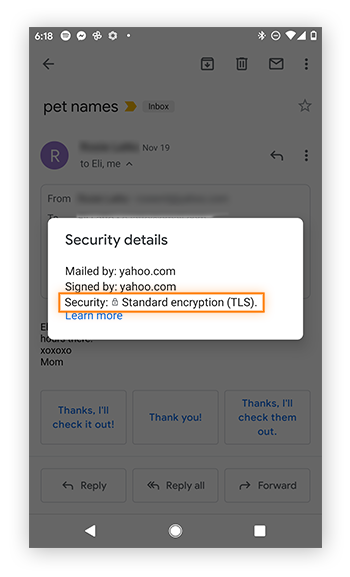
But how to send an anonymous email from Gmail if its standard security isn’t enough? You can easily create an anonymous Gmail account by providing fake information when signing up. But this anonymous Gmail can still be traced back to you using contact details used to set up the account, your browser fingerprint, or your real IP address, which could reveal your physical location.
Maintain your privacy online with a trusted VPN
Internet users are bombarded by snoops, advertisers, and hackers. So it's no wonder that so many people need a way to send anonymous emails and protect their identity online. One of the best ways to secure your data on the web is to lock in protection at the operating system level by using a VPN.
A VPN reroutes all your traffic through a proxy server so nobody can pinpoint exactly who or where you are. But it’s important to remember that if you’re logged in to an app like Facebook while using a VPN, the company will still be able to trace your trails. But, other third-party services will not — and neither will Facebook as long as you remain logged out.
A trusted VPN like Avast SecureLine VPN, built by dedicated security experts, lets you do whatever you want on the internet — including sending anonymous emails — without the risk of being watched. Avast SecureLine VPN provides a robust and secure connection and blazing-fast speeds. And no activity logging means we don’t track the apps you use or websites and content you view, so your private online life stays private. Now that's what we call secure.