What is adware?
CONGRATULATIONS!!! YOU’VE BEEN SELECTED FOR A FREE IPHONE!!!!
CLICK HERE!!!!
Have you ever been browsing the internet, going about your day, when suddenly you get inundated with these messages? If you assumed they were probably spam, you’re right! If you’re seeing a ton of ads like this, you probably have a particular type of malicious software (malware), called adware, on your system. To define adware is simple: it’s software that hijacks your browser or other parts of your system in order to blast you with unwanted ads.
There are different types of adware. Some are free ad-supported software which makes ads show up in pop-up windows or on a toolbar in your operating system or browser. This can be legitimate software, just with some (annoying) ads. At its worst, adware is malware that can gather your personal information by tracking the websites you visit or recording your keystrokes. This aspect of adware is very similar to spyware, which is malicious spying software.
Adware exists to generate revenue for its owner, who earns money every time you click on one of the ads they’ve shown you. As adware tracks your web browsing, it can present targeted ads linked to your interests. It can also sell your browsing history to third parties. And it won’t stop if you switch browsers — adware lives on your operating system itself, and so no matter which app you use to browse, the ads will be there.
To clarify, you can also see lots of scammy looking ads online that are not necessarily adware. Adware resides on your system and displays ads from the inside. Especially if you’re on a sketchy site like an illegal streaming platform, you can see lots of suspicious (but non-adware) ads. Clicking on those ads will likely lead to malware or other problems, even if not adware, so it’s always best to avoid online ads from dubious sources. (If you see an offer that entices you, it’s best to Google it to check if it’s actually real — don’t click the ad itself.)
How does adware spread?
There are a couple different ways you can contract adware. One iteration of adware comes when you download a program or app for “free,” and it quietly brings adware along for the ride without your knowledge or consent. This happens when the program developer works together with the adware vendor in order to get paid for their “free” app.
These unwanted applications are called junkware. They can even come preinstalled on your device, clogging your machine and compromising your security — but fortunately, junkware can be removed.
The other most common way to get infected with adware is when malicious coders find a browser vulnerability to exploit. Vulnerabilities are created accidentally during the development process, and manufacturers frequently issue updates to patch these holes. But if a patch has not yet been released, or if you haven’t applied the update, hackers can find a way into your device through the exploit. In the case of adware, this usually looks like a drive-by download, which is when you visit an infected website that secretly downloads software onto your system.
Is adware a virus?
Actually, no. Although many people use the term “virus” to refer to any harmful software, adware does not fit the precise definition of computer virus: malicious code that hijacks other programs in order to self-replicate and spread to new hosts through networks. Rather, adware is a different type of malware. There are many different types of malware, including ransomware, spyware, and Trojans.
Who is threatened by adware?
Individuals are at greater risk of contracting adware than businesses, and adware can be contracted on almost any device. Less-savvy internet users are generally at the most risk, as they’re the most likely to fall for common hacker tricks like offers that are too good to be true. But, essentially anyone who browses the internet regularly is at risk of this annoying type of malicious software. (For a full list of tips on how to avoid adware, see below).
While some people think that malware is a threat to PCs, this is a myth. Malware, and specifically adware, affects Macs — and mobile devices can get malware too. For example, In 2017, Avast blocked 250 million malware threats aimed at Macs, 41 million of which were adware.
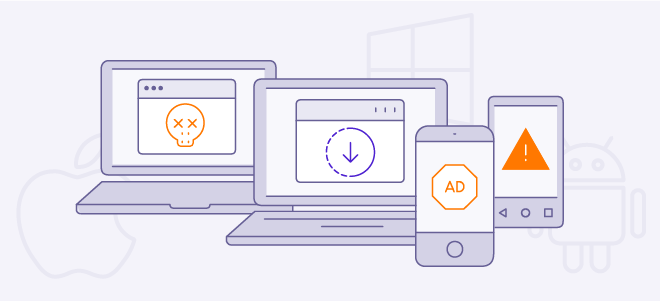
Adware and mobile devices
Androids are more susceptible to malware than iPhones because iOS has strong inbuilt security and a better update system. But iPhones are vulnerable if they have been jailbroken — that is, if you or someone else has bypassed those security protections to add unapproved third-party software. Adware in particular has made its way to mobile devices like phones and tablets in full force.
In 2015, Avast discovered a series of adware apps masquerading as games that remained in the Google Play Store long enough to be downloaded about 10 million times by unsuspecting users.
The apps in question (a fake game called Durak, as well as phony IQ tests and history trivia quizzes) only revealed their true colors after 30 days on your device (so you have trouble figuring out where the problems are coming from). At that point, pop-ups appear informing you of fake problems with your device. If you click on the screen to learn more or fix the problem, you’ll be redirected to infected websites that attempt to send premium text messages (which charge you money) or record and sell your browsing habits.
The adware nightmare didn’t end there.
In 2018, Avast found 26 malicious apps on the Google Play store which contained aggressive adware. Masquerading as lifestyle, weather, and cryptocurrency apps, the adware in question was removed from Google Play after Avast reported it.
In 2019, the Google Play Store had to remove another 85 fake apps containing adware — but only after they had been downloaded more than 9 million times. The most popular fake app, “Easy Universal TV Remote”, was downloaded over 5 million times alone.
Just six months later, another 238 apps containing “advanced adware designed to bypass Google screening systems” were removed, but only after they were downloaded 440 million times.
To make a long story short: no matter which type of device you have, you should protect it from malware.
What does adware do?
Different types of adware have different characteristics and types of malicious behavior, ranging from bombarding you with ads, to downloading plugins or apps you never asked for, to tracking your internet activity and reporting it back to its owner to sell to third parties. While adware may sometimes be tame compared to some types of malware, such as ransomware, it can be quite disruptive.
What the experts say
“Adware typically injects unwanted banners on websites the victim visits, rewrites the default home page of browsers, and updates web page text so that hyperlinks lead to unwanted or malicious content.”
Martin Chlumecký, Malware Researcher & Vladimír Žalud, Senior Malware Analyst,
Avast Threat Labs
Some adware even functions like a man-in-the-middle attack, redirecting all of your traffic through their system even over HTTPS connections (which should be protected). This is alarming when you consider that this behavior could expose your online banking and shopping to the adware developer.
Additionally, adware can eat up your processing power. Downloading and running advertisements makes your device work extra hard, slowing it down. And if you get adware on your mobile, expect extra data charges from all the ads.
Is adware illegal?
Yes and no. Offering software for free that includes ads bundled together with it is not inherently illegal. What breaks the law is downloading dangerous software you never asked for without your consent, and any secret tracking and reporting of your personal browsing history. Whether or not a particular strain of adware is illegal or not is somewhat superfluous — either way, it’s annoying, invasive, and damages your computer’s performance, so you’ll want to get rid of it no matter what.
How to know if you have adware?
Ads, ads, ads, as far as the eye can see! The biggest telltale sign of adware is, of course, lots of ads popping up as you try to browse the internet or do other tasks. Other symptoms that you can spot to help diagnose an adware infection include:
-
Your browser looks different, with a new homepage and/or a new toolbar, plugin, or extension that you didn't install.
-
New apps or programs pop up that you didn’t download.
-
Your browser runs much slower than normal and crashes frequently.
-
Sites you typically visit look different, or you get redirected to somewhere strange when trying to browse.
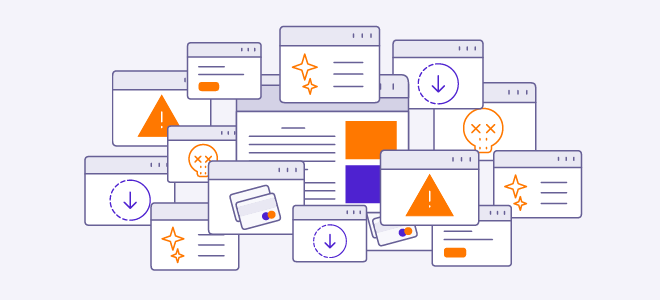
If you identify any of the above signs on your device, you most likely have some form of malware. Many types of malware have similar symptoms, so it may be hard to identify the precise type of malicious software you have. If you’re seeing a ton of ads on top of these other signs, that’s a waving red flag that it is in fact adware.
What to do if you get infected
Once you suspect that there’s adware on your device, you should perform a scan with an anti-adware or anti-malware app to diagnose the problem. If adware is detected, you’ll need a good adware removal tool, which will remove the infection and return things back to normal on your device.
How to prevent the spread of adware
As with all kinds of malware, prevention is easier than removal. There are several steps you can take to prevent the spread of adware.
-
Use a trusted ad blocker: An ad blocker will prevent ads as you surf the web, which can eliminate drive-by downloads from infected websites.
-
Don’t click on ads that seem too good to be true: Any ads offering you a free iPhone, or something else that seems dazzlingly great, is most likely a scam.
-
Ignore fake warnings: Likewise, big flashing pop-ups with lots of exclamation points that warn of a virus are almost certainly fake.
-
Avoid shady websites: Make sure to avoid illegitimate websites, especially if you’re doing any online shopping.
-
Adjust your browser’s privacy settings: Depending on which browser you use, you should be able to prevent third parties from installing things like toolbars without your consent. Avast's secure browser offers a suite of built-in privacy and security features and easily customizable settings.
-
Use strong antivirus software: Even if you follow all of these tips, some stubborn malware can still find a way through. A robust antivirus program like Avast’s free antivirus software is your best line of defense, preventing any malicious software from getting through.
Avast One protects against even the most dangerous adware
The internet can sometimes feel like a battlefield teeming with malware, but we believe that everyone should be able to browse safely and confidently. Avast One is a powerful anti-malware and privacy app that blocks adware and protects your data. And Avast One is compatible with all platforms to keep all your devices safe. Download Avast today to steer clear of viruses and stay adware-free.

